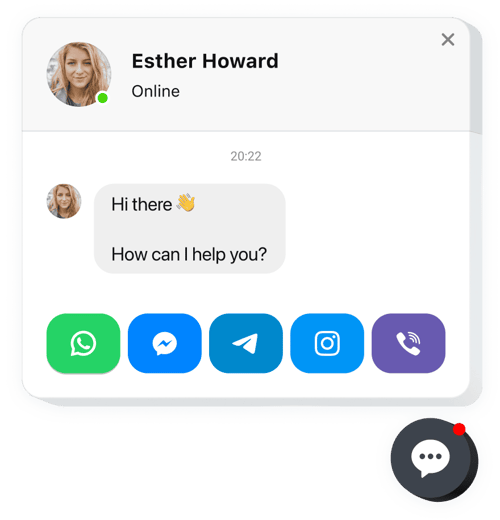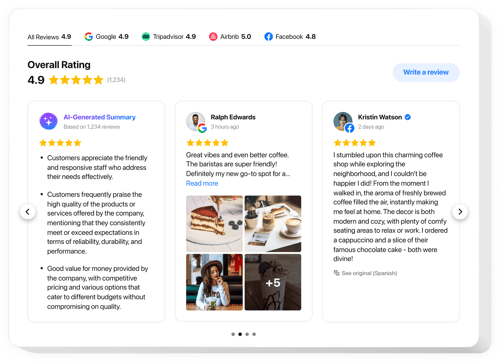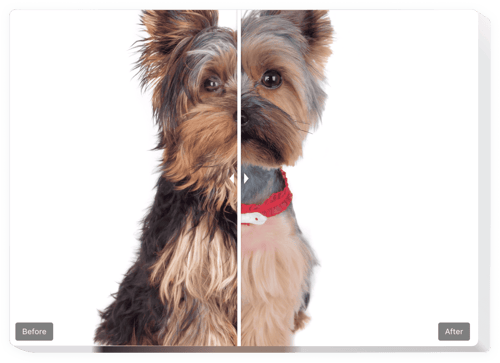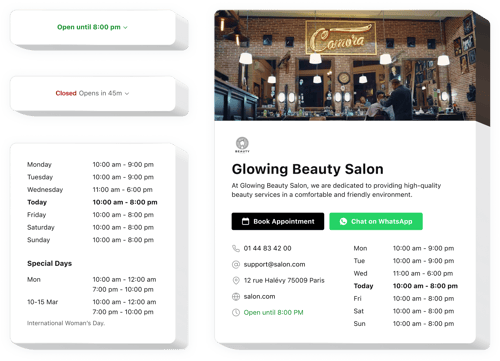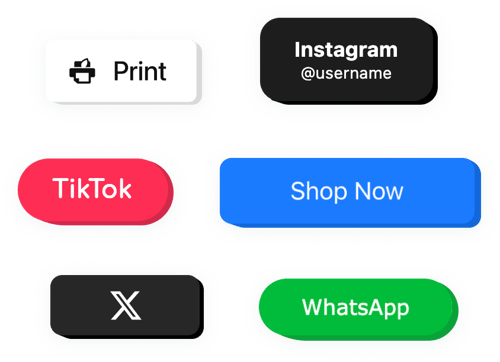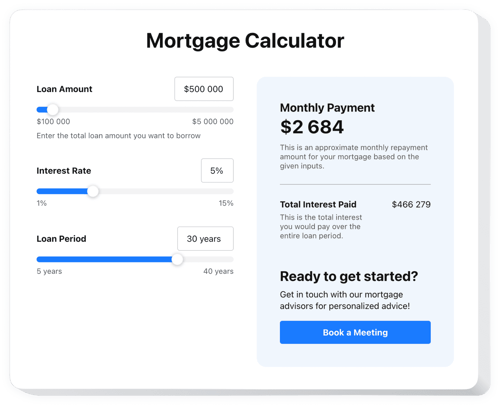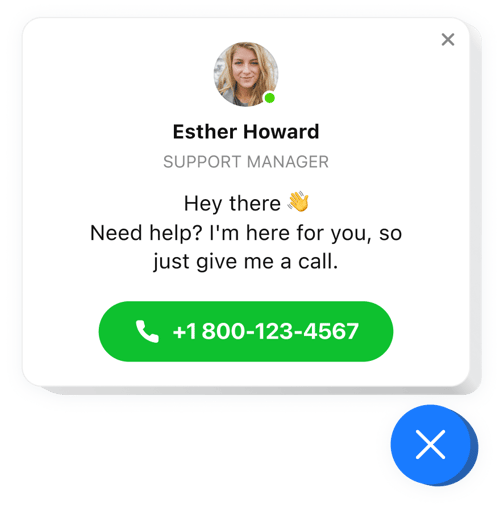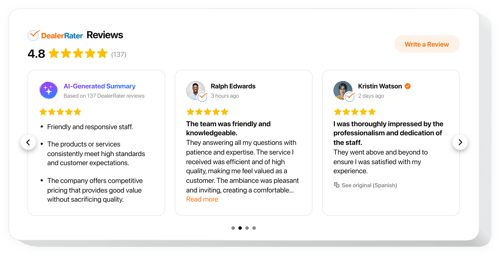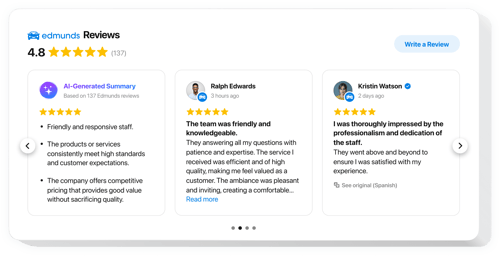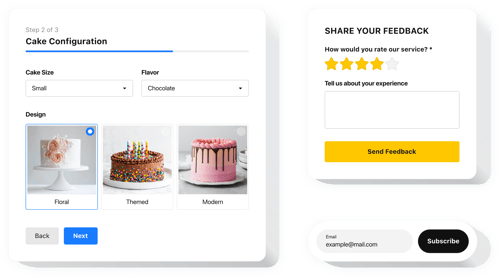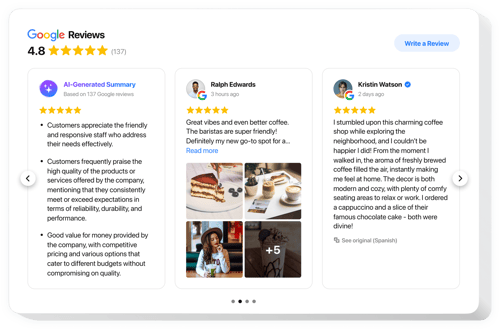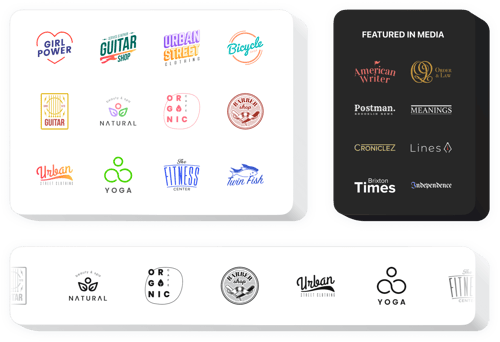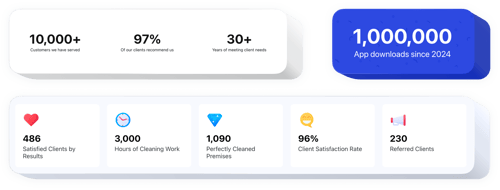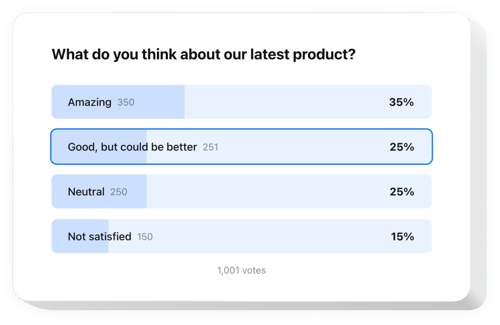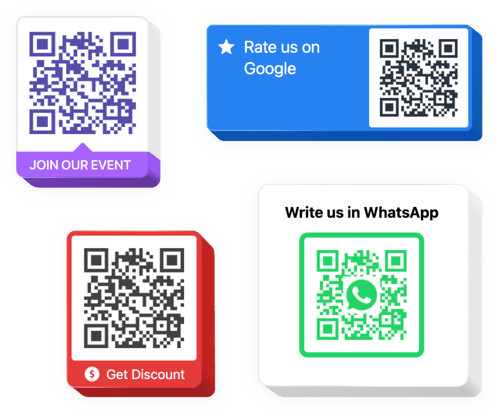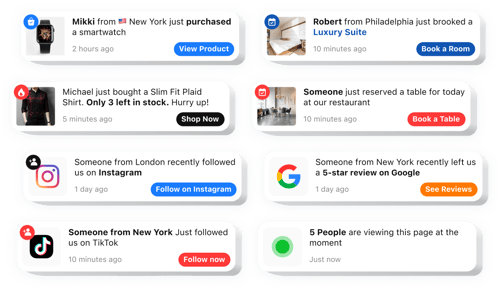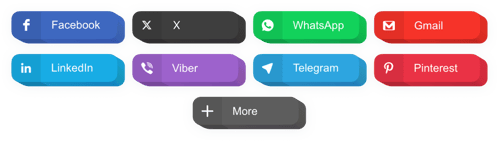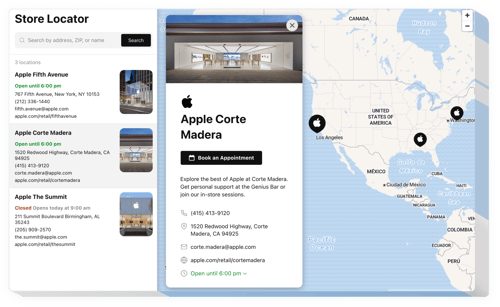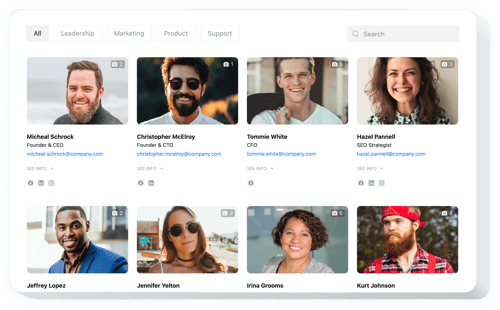Automotive Website Templates
FAQ
Do you have tailored solutions for businesses within this industry?
Yes, we provide various solutions for different business websites. Take a look:
How to embed widgets on your automotive website template?
Follow the 3 quick steps to embed the widgets on your website:
- Customize the template. Adjust the visuals in the online builder according to your preferences.
- Generate the embed code. Save the changes and copy the unique embedding code.
- Add the code to your website editor. Log in to the admin area of your website, put the code where needed, and refresh the page. You’re all done!
What automotive website builders and CMS are compatible with widgets?
You can use our plugins on almost any website platform, with a compatibility rate of 99.9%. Check out the most common ones:
Squarespace, Wix, HTML, Webflow, WordPress, Shopify, Elementor, Google Sites, GoDaddy, iFrame, Bigcommerce, Weebly, Joomla, and many others.
Can I use Elfsight widget templates for free?
Certainly. Elfsight presents five subscription plans, with the Free option available. It features everything required for personalization and setup. But the higher-tier plans offer even more fantastic advantages.
Do I need coding skills to embed widgets on an automotive website template?
No. All the widgets from Elfsight are codeless. Therefore, if your programming knowledge is little or nonexistent, there’s no reason for concern—we’re ready to support you!
Can I customize the widgets for my automotive website?
Yes, of course. All widgets contain a range of adjustable attributes and functionalities. Feel free to alter them and add your unique CSS or JS coding.