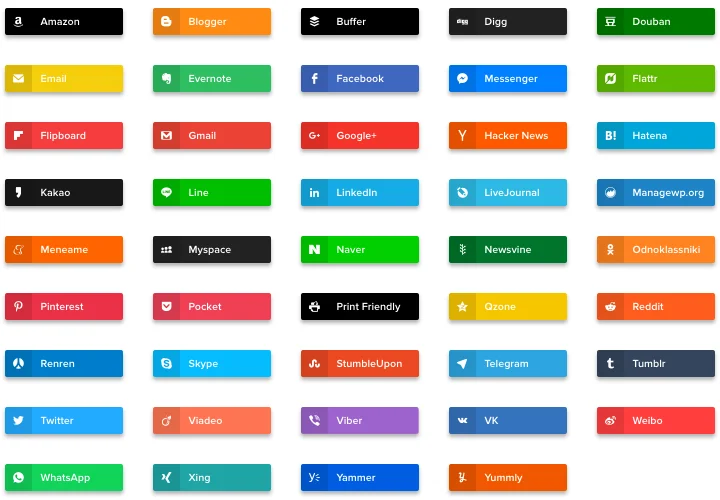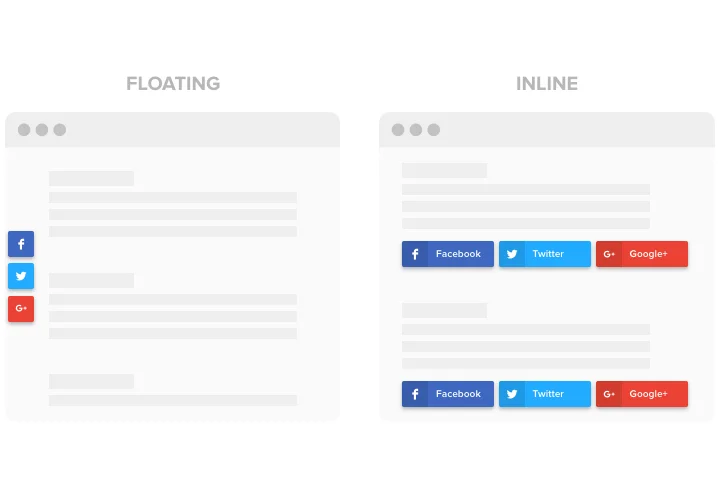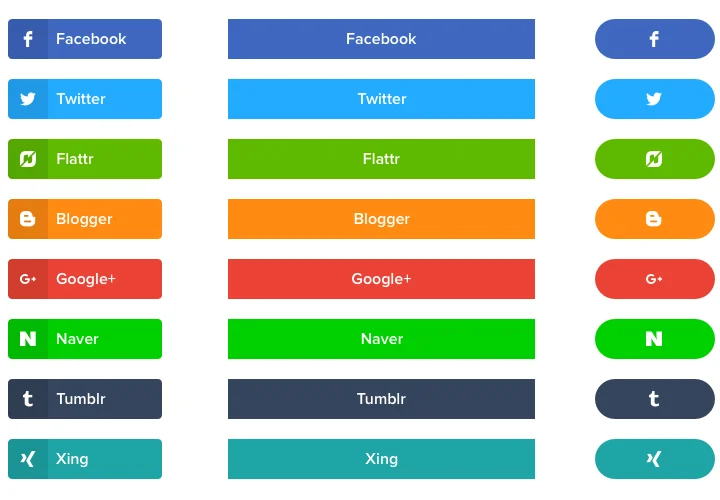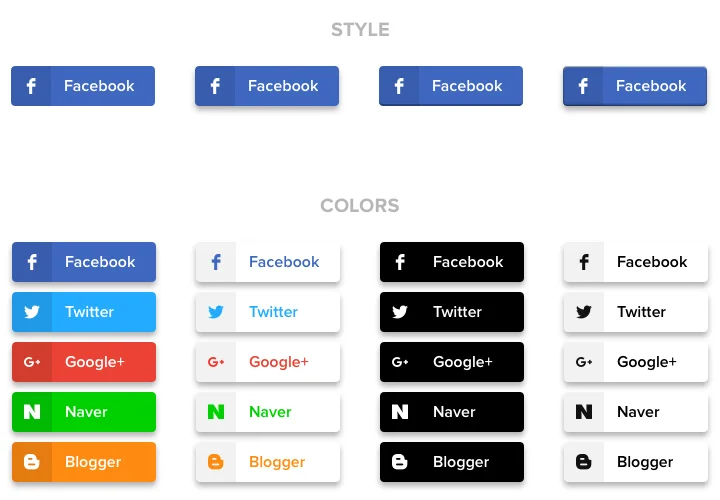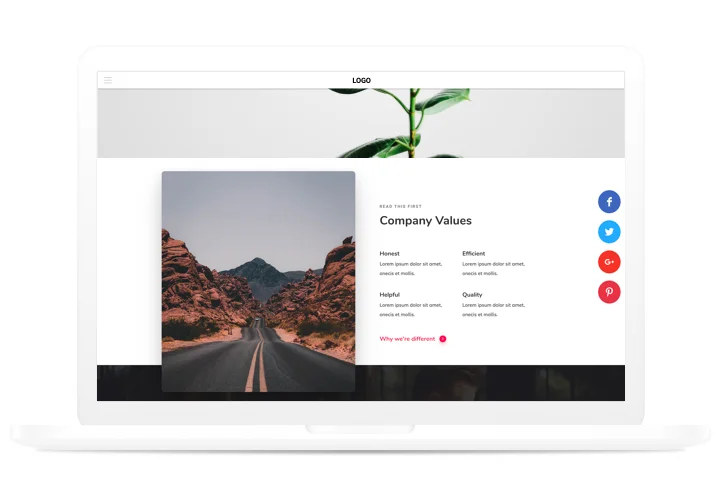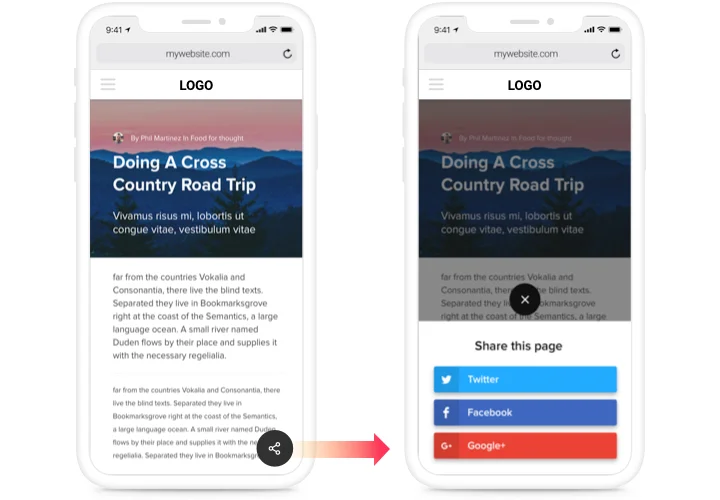GoDaddy Social Share Buttons plugin
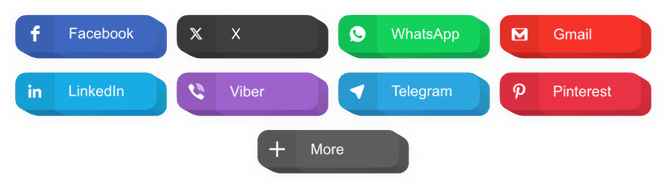
Create your Social Share buttons plugin
Screenshots
Embed Social Share buttons on GoDaddy with the Elfsight widget
Quick and simple inserting of share buttons of different social media, messengers and a lot of other media-resources on a website, for easy content sharing. No need to spend your time preparing logos and adapting your site template – use a ready plugin for GoDaddy created by Elfsight.
Improve website SEO by attracting new website visitors via social media!
Find below fundamental features of the plugin:
- 40+ embedded social networks
- Place unlimited number of buttons
- Duplicate and reorder the buttons the way you need
- Adjustable gutter size
- Set any number of columns to organize the buttons
Explore all the personalization features in 100% functional demo
How can I add Social Share Buttons on my GoDaddy site?
Just apply the instructions below to integrate the tool.
- Open our free editor and start forming your custom-built plugin.
Find the custom layout and specifications of the plugin and save the modifications. - Acquire the individual code exposed in the window on Elfsight Apps.
When the establishing of your personal tool is over, copy the exclusive code from the appeared popup and save it for later use. - Begin using the plugin on your GoDaddy web page.
Enter the code copied before in your web page and save the corrections. - The Setup is fully ended.
Visit your web page to see in action the performance of the plugin.
On condition of dealing with questions or encountering any obstacles, please write to our support staff. Our specialists are eager to resolve all the issues you may have with the plugin.
In what manner can I add Social Share Buttons to my GoDaddy homepage with no coding?
Elfsight company provides a SaaS solution that enables user generate a Social Share Buttons widget yourself, see the straightforward instructions:
- Go to the online Demo to form a Social Share Buttons plugin you would like to appear on GoDaddy site.
- Select one of premade templates and adjust the Social Share Buttons settings, include your content, alter the layout and colors without coding.
- Save the Social Share Buttons and get widget’s installation code, that you can readily include in GoDaddy homepage using a free plan.
Working in the user-friendly Configurator every web user can generate Social Share Buttons widget and simply paste it to their GoDaddy site. You mustn’t get a paid subscription or disclose your card credentials in order to access our Editor. If you run into any obstacles of any kind, feel free to address our technical support team.