Social Share Buttons Features
Add unlimited buttons
With Elfsight Social Share Buttons you can add any number of share buttons to your page. Choose the media, where you would like your content to be shared more and add them in a click. You are also free to arrange the buttons in the right order by drag-and-drop in the editor.
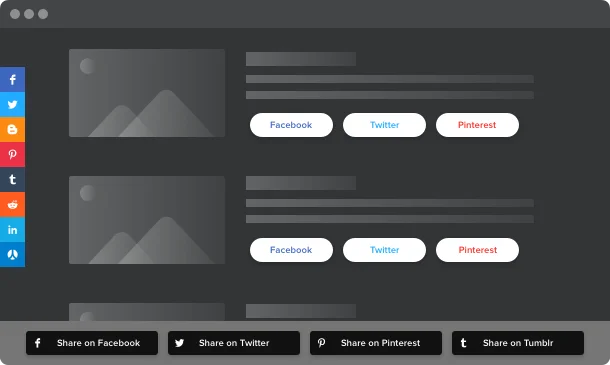
Choose out of 40 media
We are glad to offer you an extensive library of social media to choose from. It includes 40 most widespread nets and it takes just a click to add any of them to your website. Enjoy easy and fast work with Elfsight Social Share Buttons widget!
Find the media you are looking for in our list: Amazon, Blogger, Buffer, Digg, Douban, Email, Evernote, Facebook, Facebook Messenger, Flattr, Flipboard, Gmail, Google+, Hatena, Hacker News, Kakao, Line, LinkedIn, LiveJournal, Managewp.org, Meneame, Myspace, Naver, Newsvine, Odnoklassniki, Pinterest, Pocket, Print Friendly, Qzone, Reddit, Renren, Skype, StumbleUpon, Telegram, Tumblr, Twitter, Viadeo, Viber, VK, Weibo, WhatsApp, Xing, Yammer, Yummly.

Find the best place for the buttons with Inline layout
Need to embed share buttons to the top or bottom of the page or after a content area to direct visitors’ attention to them? Inline layout is right what you need for this. Use it to display share buttons on any preferable place on the page and chose the align variant: left, right, or center.
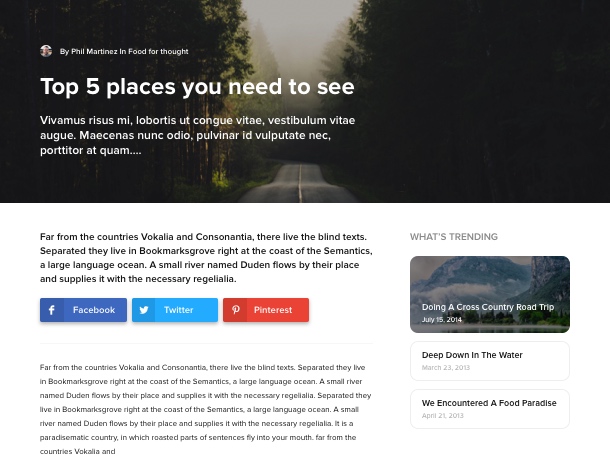
Floating layout for buttons always at hand
Elfsight Social Share Buttons offer Floating layout to make your buttons mobile moving up and down the page together with navigation of your visitors. Choose this layout if you want to make the buttons always at hand and allow seamless sharing of your content. It’s enticing and so easy!
Tip: If you choose to display the buttons in floating layout, set one column in the widget editor and the buttons will be displayed vertically for a more compact look.
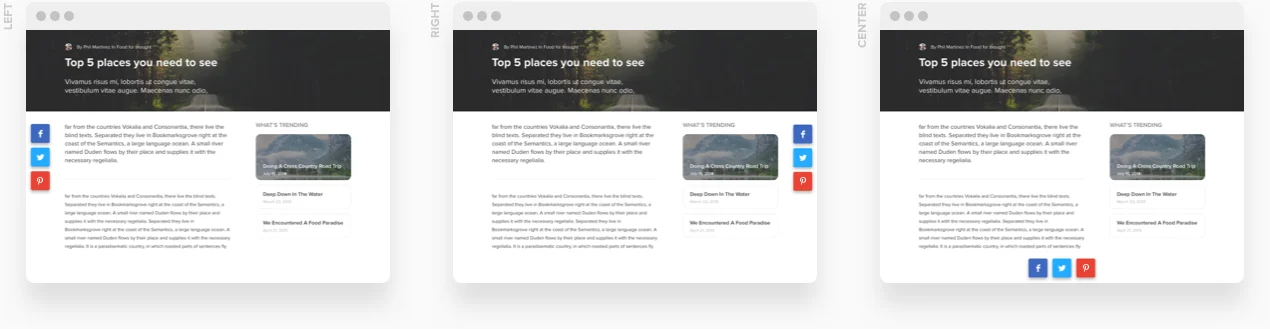
Arrange columns and gutters
Whatever layout option you choose, you can modify your widget further and divide the buttons into columns – simply insert the needed number in the editor. In addition, you can set any gutter space to separate columns and make them closer or wider apart.

Mobile optimized for smooth experience on any device
We have made our widget maximum flexible to adapt for any type of mobile devices. If you choose the option to show it on mobile, it will change the size of buttons and their layout automatically to look most appropriate on the screen. In Floating layout, users will see a single share icon, that will expand on click and show all the buttons.
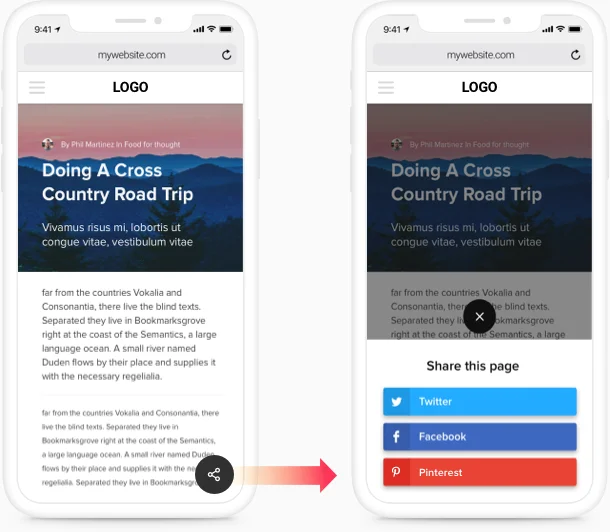
Customizable button elements
Choose what your buttons will look like picking the elements that they display. You can show both button text and icon of a social media or disable any of them by just ticking what you need in the editor. In case you switch one of elements off, another will be automatically aligned center on the button. Button text is also editable so that you can create your own one.
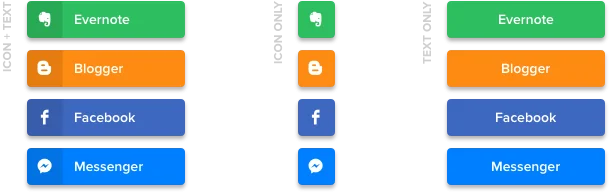
Choose your button shape
We offer you to customize your buttons by giving them one of the three predefined shapes: Rectangle, Rounded, or Circle. Just in a click, you can change between the options and find the variant that will suit best the general concept of your website. You are also free to vary button size – just set the needed width value in the box.
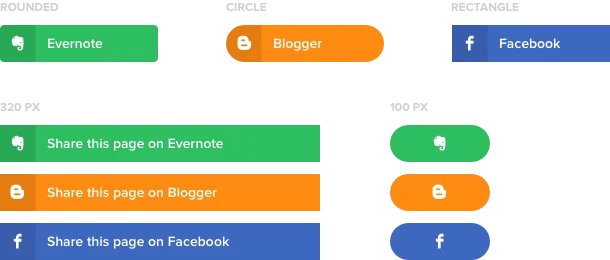
4 predefined style options
To help you with easy customization, we have included into our app three style templates that you can switch just in a click. Flat, Material or Classic – they are all suitable for different website concepts and styles, so you will definitely find the one, which will reflect the design of your site.
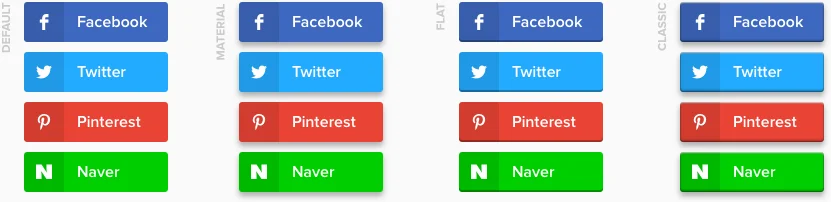
Custom color schemes and transparency
Give your widget the color solution that will make it different or choose the variant that will help it blend with the page – there are three color options for each of the elements: icon, background and those in hover effect. And more to that, you can control the transparency of the colors varying its percentage.
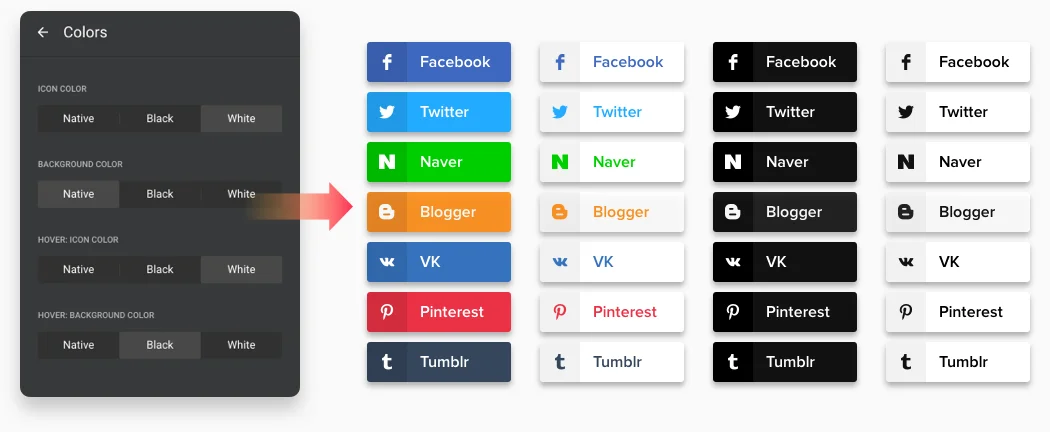
5 animation types
Choose one of the effects that will appear when users hover the mouse on your share buttons. Our widget includes five animation effects: Bounce, Fly, Slide, Rotation, and Zoom. It’s easy to try them all in the editor, just picking from the list, and find the one you like most.
