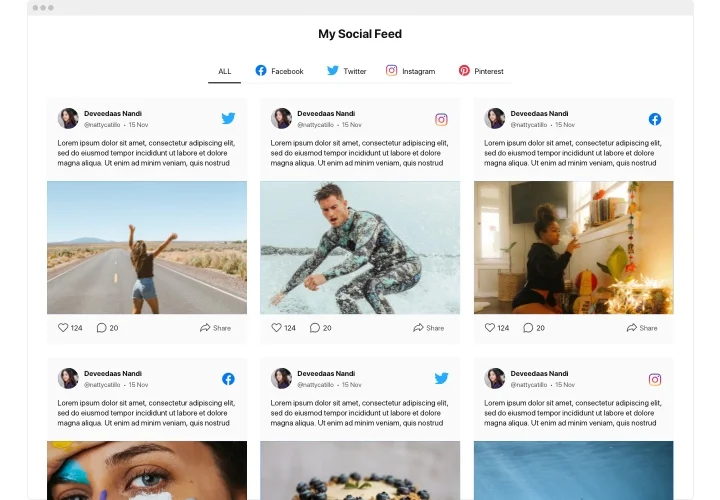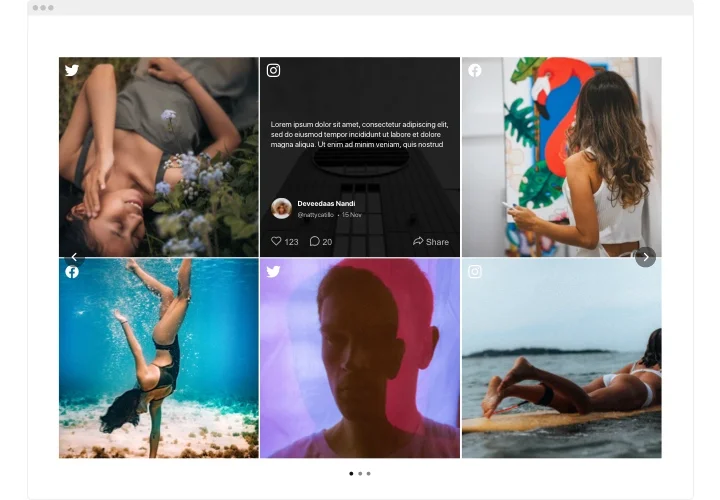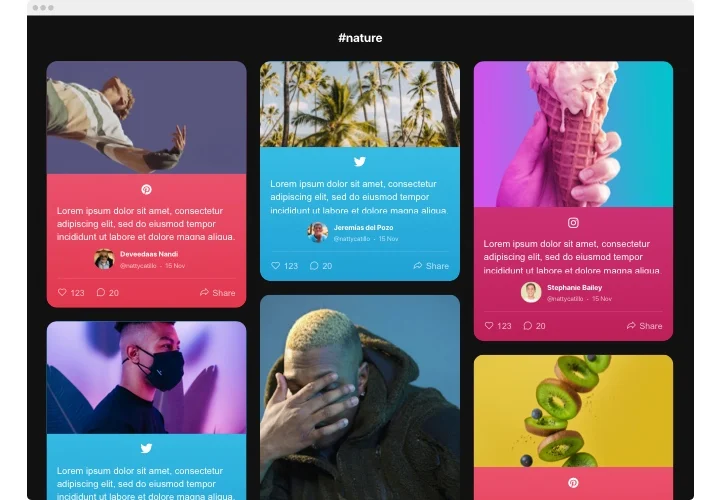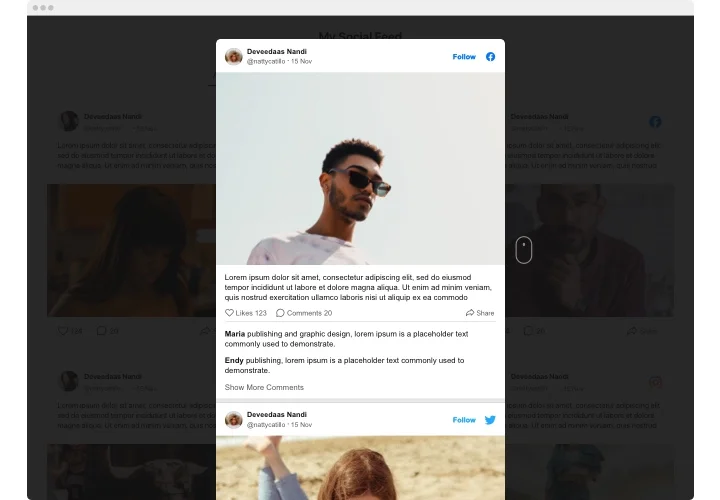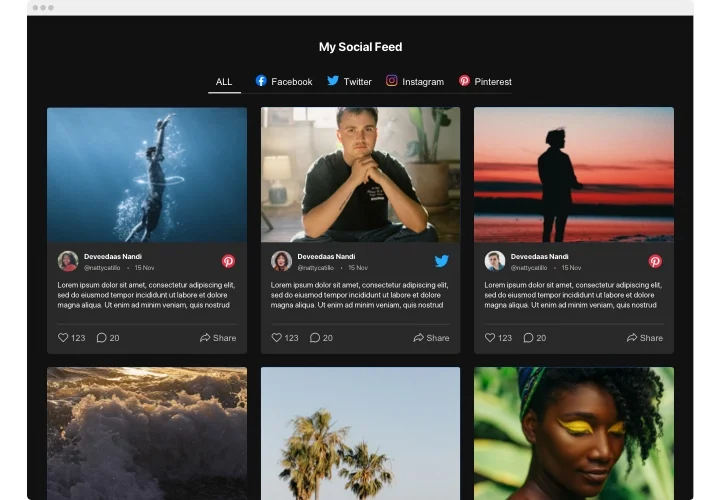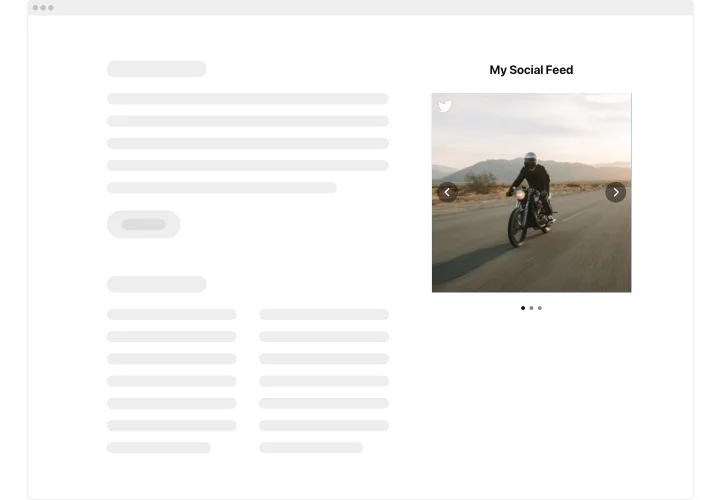Weebly Social Media Feed app
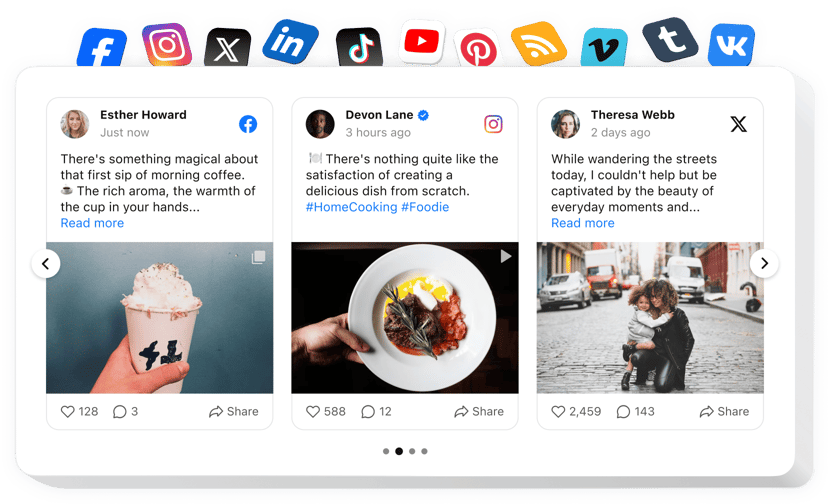
Create your Social Feed app
Screenshots
Description
Elfsight Social Feed for Weebly is a special app for promoting not just stuff, but emotions and experiences. With it you can design individualized feed consisting of the content from varied sources: Instagram, Pinterest, Facebook, Twitter, Tumblr, YouTube, Vimeo – and showcase it right on your website. Build a gallery or products catalogue in a few minutes! Enjoy the absolute control over a demonstrated content with different filter options and weed out spam and any unwilling content using manual moderation. Fully responsive online-configurator gives you several templates to choose from.
Make your site more effective for business goals with Social Wall
These are just several of the powerful app’s features:
- Present your social media content from various social media.
- Remove any spam and unwilling content applying manual moderation mode.
- Place the Follow button on the widget feed.
- Let your posts show in a pop-up mode.
How to embed a Social Media Feed app to my Weebly website?
Just follow the instructions below to integrate the tool.
- Perform our free demo and start shaping your personalised app.
Choose the selected interface and features of the widget and save the edits. - Copy your personal code revealed in the window on Elfsight Apps.
When the generation of your tool is done, copy the personal code from the emerged box and save it for later occasion. - Commence utilization of the Social Wall app on Weebly website.
Enter the code saved before into your website and apply the edits. - You’re done! The setup is successfully accomplished.
Visit your web page to examine how the tool performs.
Supposing you meet any difficulties, please contact our support team. Our consultants are longing to help you with all the questions you might have with the product.
How to add Social Feed to my Weebly website without coding?
Elfsight company provides a SaaS solution that lets users establish a Social Feed plugin yourself, check the uncomplicated guide:
- Go to the online Demo to form a Social Feed widget you would like to appear on Weebly.
- Decide on one of the ready-made templates and adjust the Social Feed settings, add your content, switch the layout and color scheme without coding.
- Save the Social Feed and copy widget’s installation code, that you can simply paste in your Weebly site within a free plan.
Working in our intuitive Editor any internet user can form Social Feed and readily embed to Weebly homepage. You shouldn’t pay or disclose your card data to enter Elfsight service. If you run into any issues of any kind, please feel free to address our customer support.