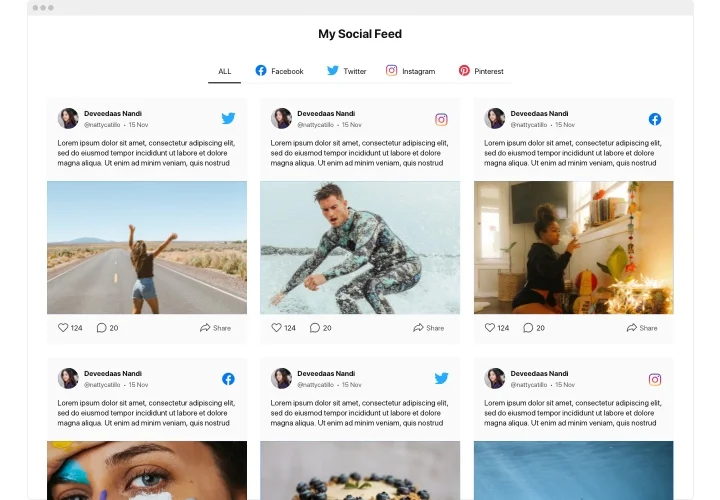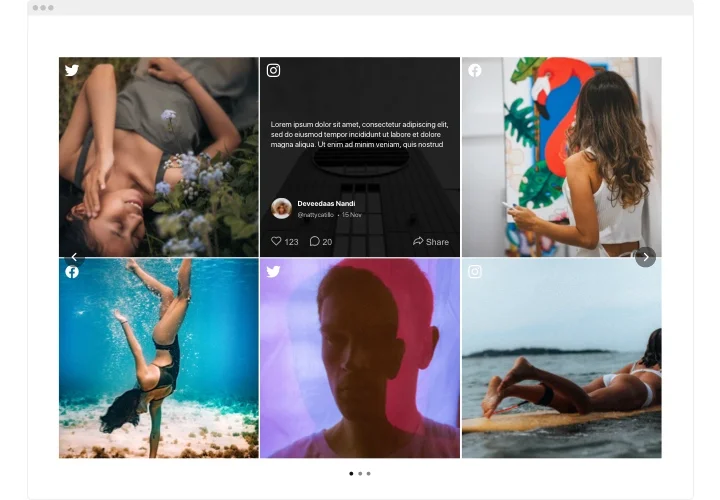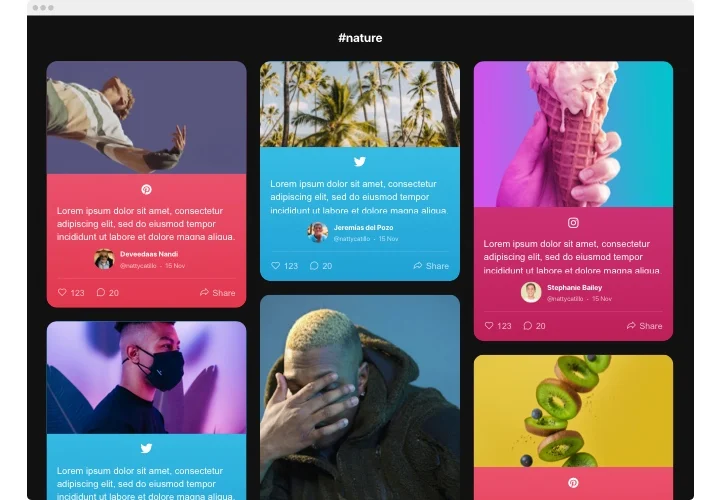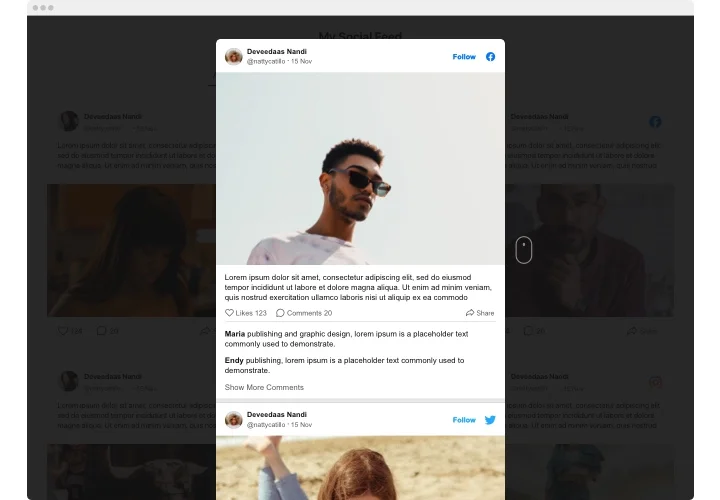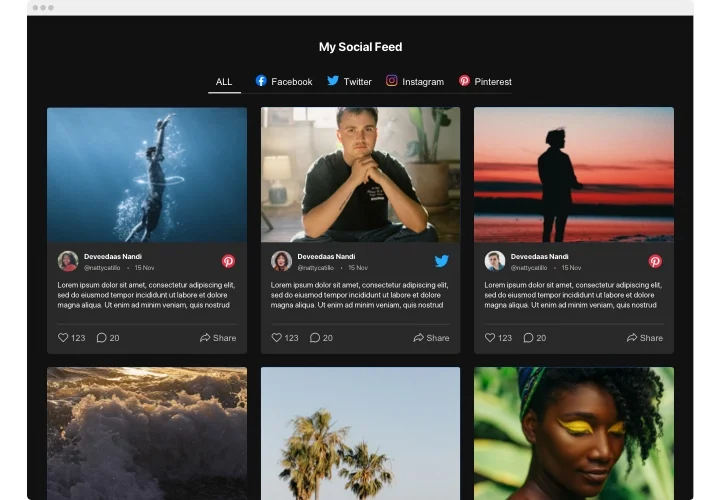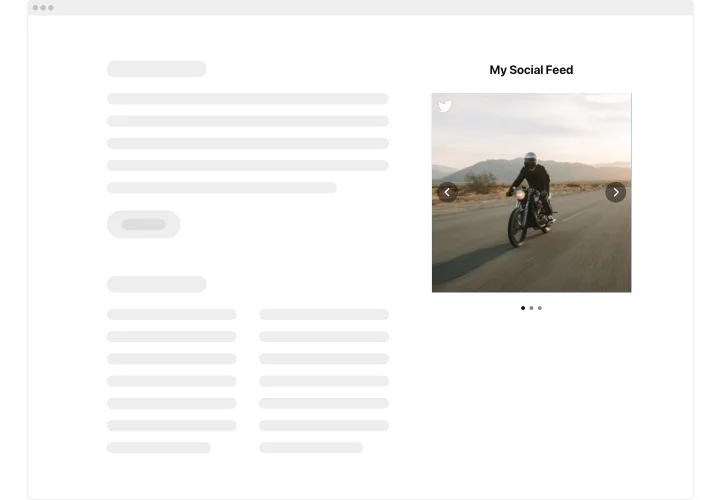Shopify Social Media Feed app
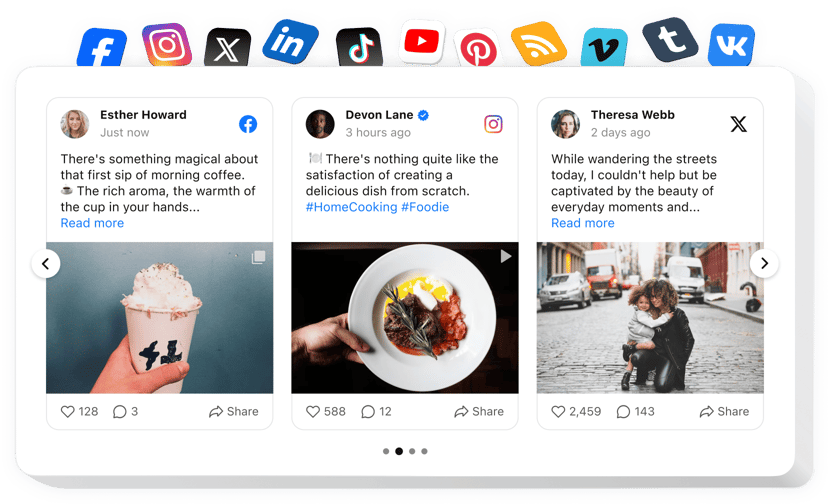
Create your Social Feed app
Screenshots
Embed Product on Platform with the Elfsight widget
Elfsight Social Feed for Shopify is a special app for selling not just items, but emotions and experiences. By using it you can construct custom feed composed of the content from numerous social media: Instagram, Pinterest, Facebook, Twitter, Tumblr, YouTube, Vimeo – and demonstrate it straight on your website. Build a gallery or products catalogue in 1-2-3! Enjoy the total control over a demonstrated content with various filter options and get rid of spam and any unwilling content via manual moderation. Completely responsive online-configurator gives you different templates to choose from.
Make your site more successful for business objectives with the help of Social Wall
Here are central features of the app:
- Show your social media content from various sources.
- Weed out any spam and unwelcome content via manual moderation mode.
- Put the Follow button on the widget feed.
- Let your posts appear in a pop-up.
How to embed the Social Media Feed app into my Shopify website?
Simply follow the instructions below to add the tool.
- Make use of our free configurator and start shaping your unique app.
Choose the preferred design and options of the plugin and save the modifications. - Get the individual code popping up in the window on Elfsight Apps.
As soon as the generation of your tool is complete, copy the exclusive code at the appearing box and save it for further need. - Start using the Social Wall app on Shopify website.
Insert the code you’ve copied recently into your homepage and save the adjustments. - The Setup is fully ended.
Go to your web page to see in action how’s the app operates.
In case you meet some problems, don’t hesitate to reach out to our support team. Our specialists will be happy to help you with all the issues you may have with the plugin.