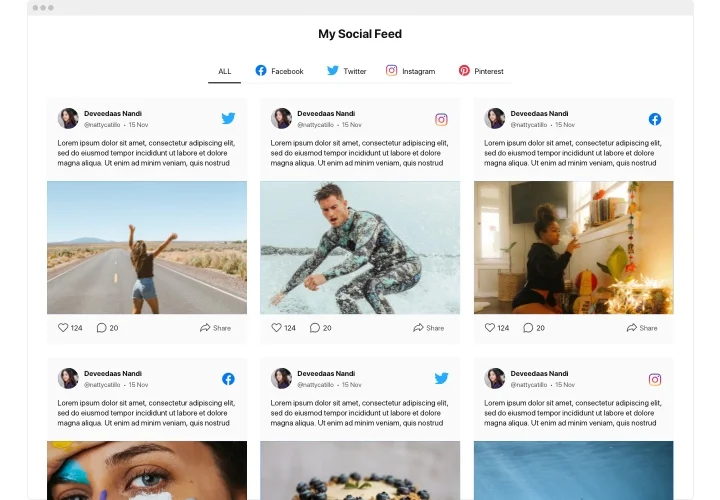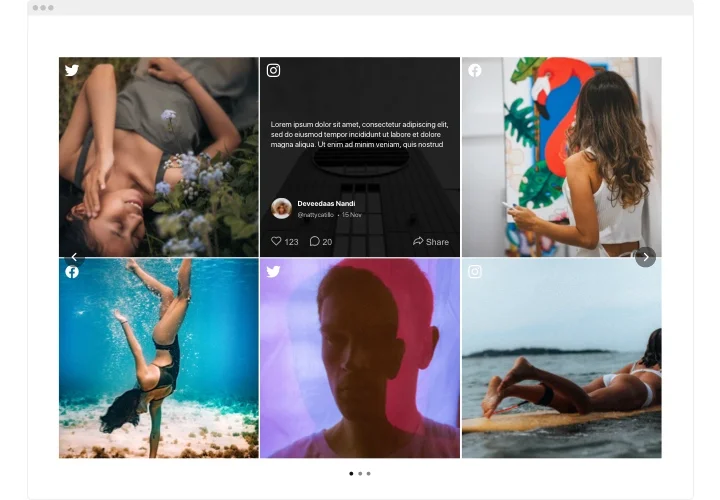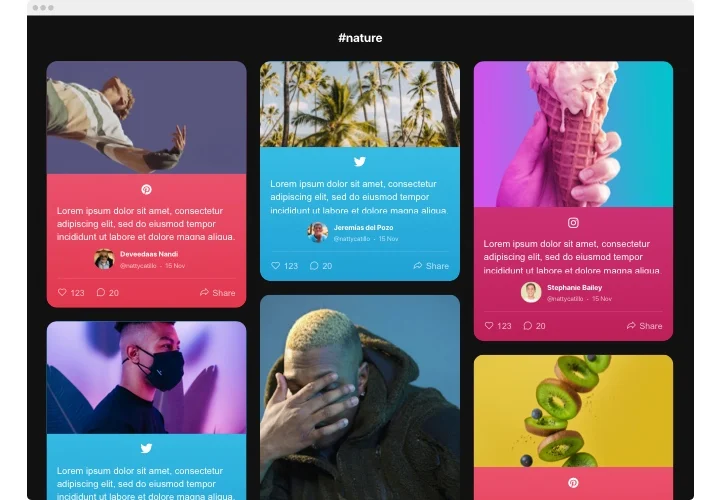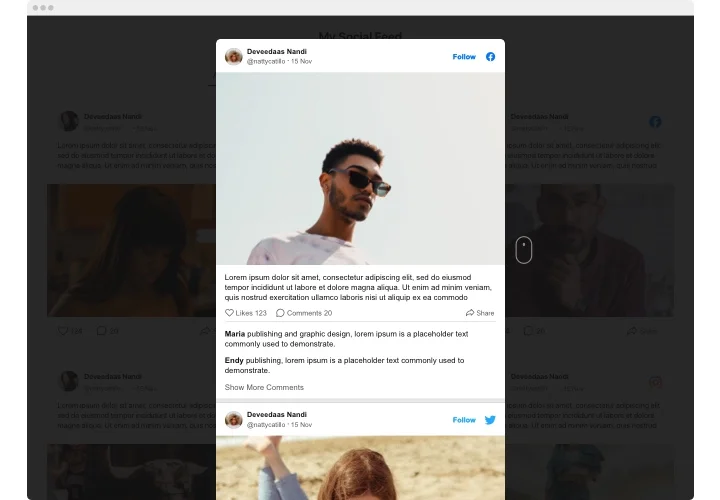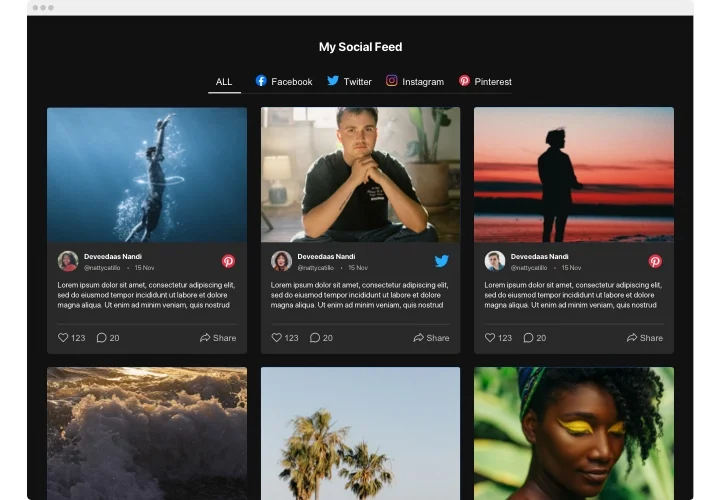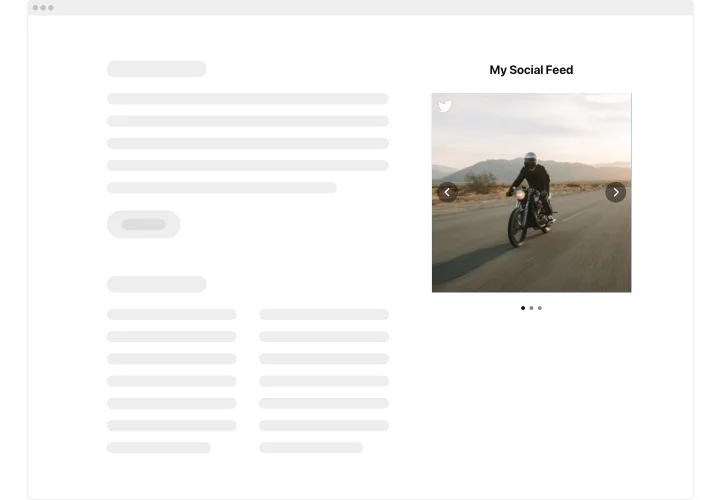PrestaShop Social Media Feed Addon
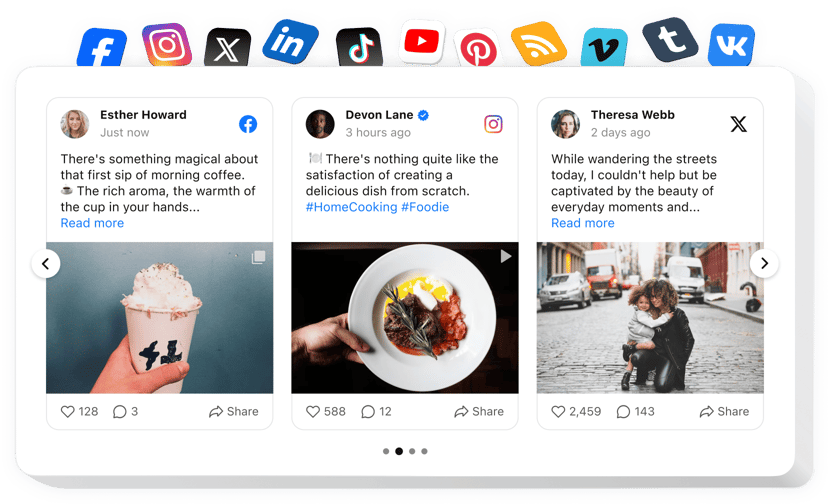
Create your Social Feed addon
Screenshots
Description
Elfsight Social Feed for PrestaShop is an extension whose primary goal is to help you in all present demands in obtaining impressions and requests from visitors of your website. Show the necessary components for filling, choose your preferred template and design the interface to motivate your clients further to leave queries for services of your company. The Social Feed is formed to fill your every demand to collect feedback and stay on the link with your audience.
Get the best of Social Feed to reach your business challenges simpler!
These are just several of the rich widget features:
- Display your social media content from multiple networks
- Auto-moderation mode for constant content uploading
- Place the Follow button on the widget feed
- 5 ready-to-use post templates with various photo, author picture and text positions
- Videos are played automatically in a popup mode
- Make your posts be viewed in a pop-up
- Two variants of pop-up posts representation: feed and slider
How do I embed Social Feed to my PrestaShop web page?
Simply apply the instructions below to start working with the addon.
- Open our free configurator and start creating your unique widget.
Choose the selected design and features of the widget and save the edits. - Get your unique code exposed in the window on Elfsight Apps.
Right after the customization of your personal tool is complete, copy the individual code from the emerged window and save it for later usage. - Initiate applying of the addon on PrestaShop site.
Insert the code you’ve copied before into your homepage and save the improvements. - The Setup is fully performed.
Go to your web page to observe how’s the widget operating.
On condition of confronting questions or encountering some complications, don’t hesitate to seek assistance of our support staff. Our people will be happy to help you with all the issues you may have with the tool.
How can I add Social Feed to my PrestaShop homepage without coding?
Elfsight company delivers a Cloud solution that lets user establish a Social Feed app yourself, find out how straightforward the process is:
- Work straight in the online Demo to create a Social Feed app you would like to embed on PrestaShop website.
- Pick one of pre-designed templates and tweak the Social Feed settings, change the layout and color of the elements, add your content with no coding.
- Save the Social Feed and get widget’s installation code, that can be readily pasted in PrestaShop web page for free.
Working in our intuitive Editor any internet user can build Social Feed section and readily embed it to the PrestaShop website. It’s not required to pay or submit your card data in order to enter the service. If you encounter any issues of any kind, don’t hesitate to reach out to our technical support staff.