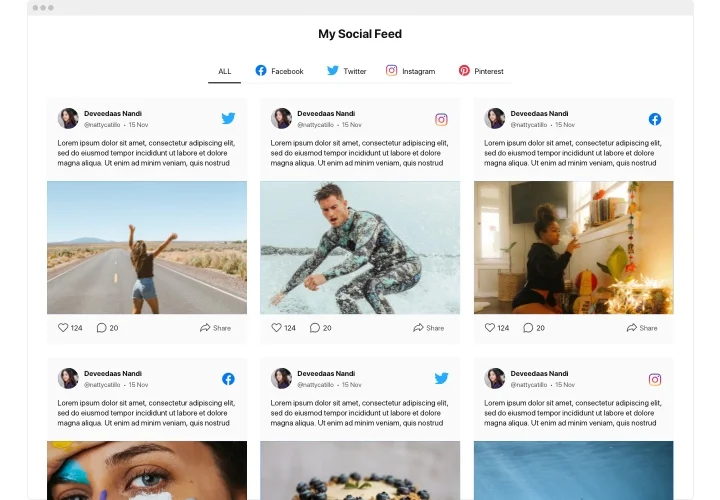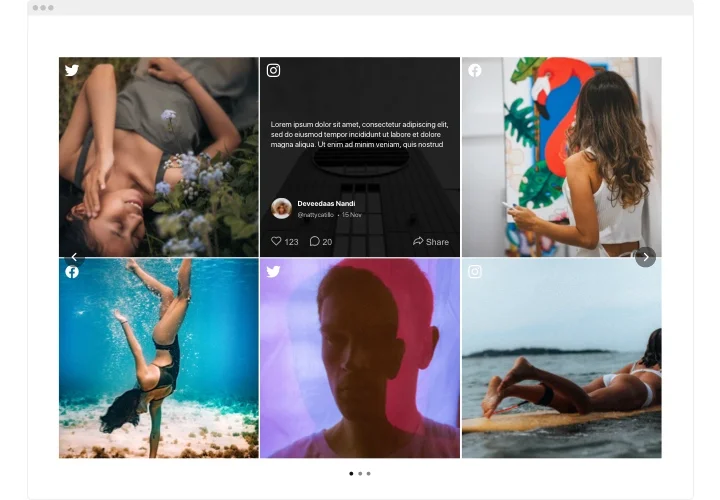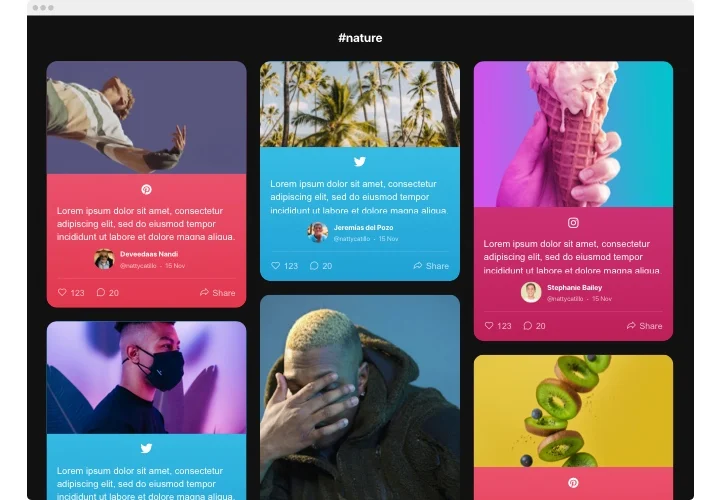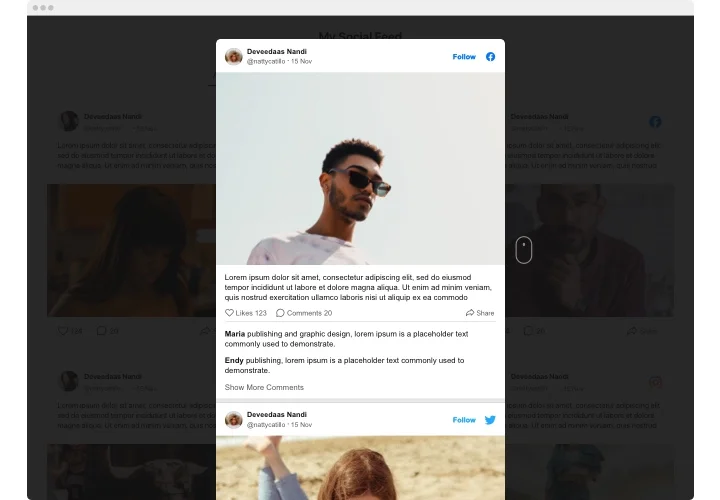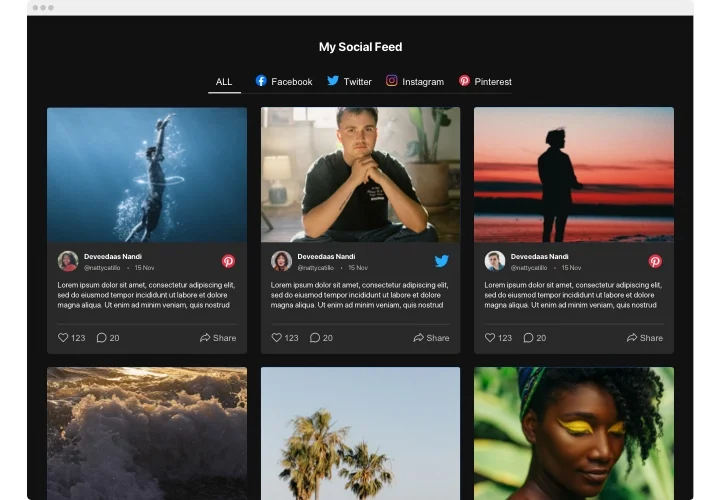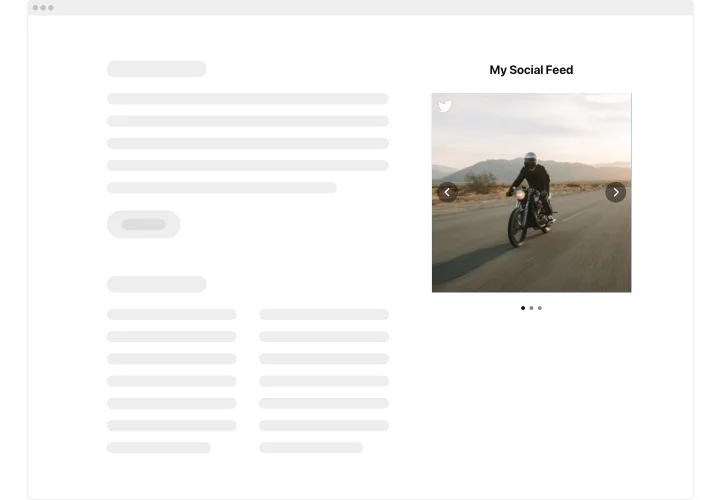Joomla Social Media Feed extension
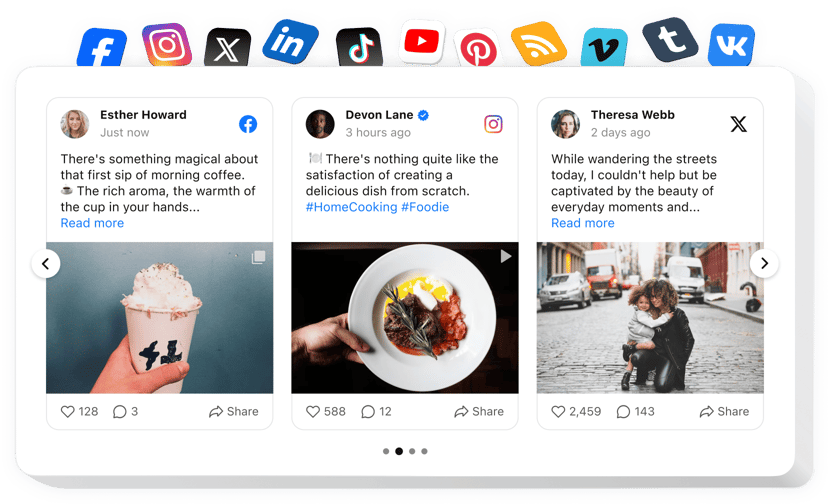
Create your Social Feed plugin
Screenshots
Description
Elfsight Social Feed for Joomla is a unique widget for promoting not just goods, but emotions and experiences. With it you can establish individualized feed consisting of the content from many networks: Instagram, Pinterest, Facebook, Twitter, Tumblr, YouTube, Vimeo – and showcase it straight on your web page. Design a gallery or products catalogue in 1-2-3! Exert the absolute control over a demonstrated content with numerous filtration options and weed out spam and any unwilling content via manual moderation. Completely responsive online-editor provides you various templates to pick.
Make your site more efficient for business objectives with the help of Social Wall
Find below key features of the extension:
- Display your social media content from various networks.
- Remove any spam and unwelcome content by the means of manual moderation mode.
- Put the Follow button on the widget cards.
- Let your posts show in a pop-up mode.
You can test how the extension works with the help of the demo
How can I add Social Media Feed extension to my Joomla website?
Simply fulfill the guidelines below to insert the tool.
- Launch our free configurator and start forming your customized instrument.
Specify the custom interface and characteristics of the widget and save the edits. - Acquire your personal code which appears in the box on Elfsight Apps.
Right after the setting up of your widget is over, copy the personal code from the appearing window and save it for further use. - Enter on using the Social Wall extension on Joomla website.
Implement the code you’ve saved before in your page and apply the modifications. - The installation is successfully performed.
Go to your web page to see the performance of the tool.
In case you deal with any difficulties, have no hesitation to write to our customer service team. Our people will be excited to resolve all the issues you may have with the plugin.
Is there a way for adding Social Feed to my Joomla website without coding experience?
Elfsight company provides a SaaS solution that lets wide audience generate a Social Feed section yourself, check the easy guide:
- Go to the live Demo to generate a Social Feed section you would like to include on your Joomla homepage.
- Decide on one of premade templates and change the Social Feed settings, change the layout and colors, include your content without any coding experience.
- Save the settings you’ve made to Social Feed and obtain its code for embedding, that can be pasted in any Joomla website using a free plan.
With our straightforward Configurator every web user can form Social Feed plugin and embed to their Joomla homepage. It’s not necessary to pay or enter your card credentials in order to access Elfsight Editor. If you encounter any problems at any step, please go ahead and contact our customer support.