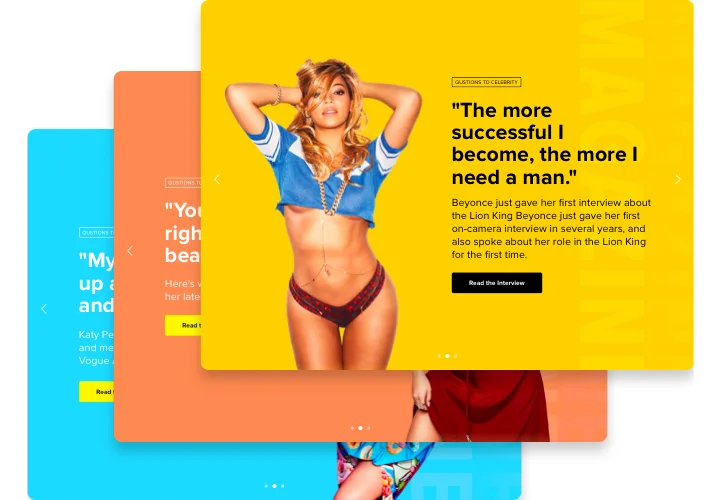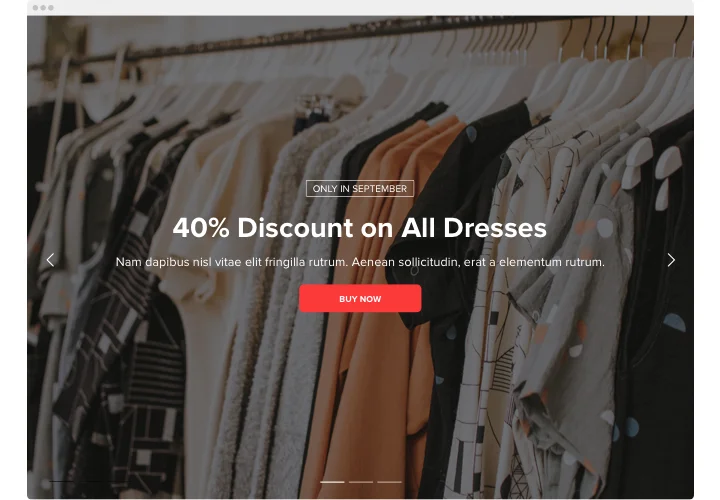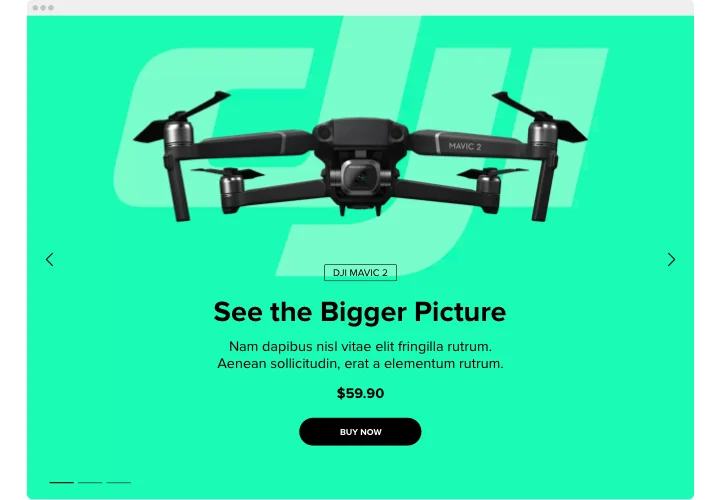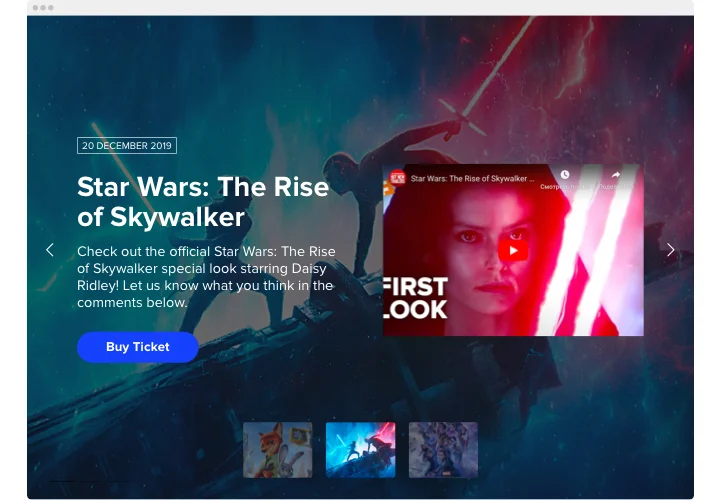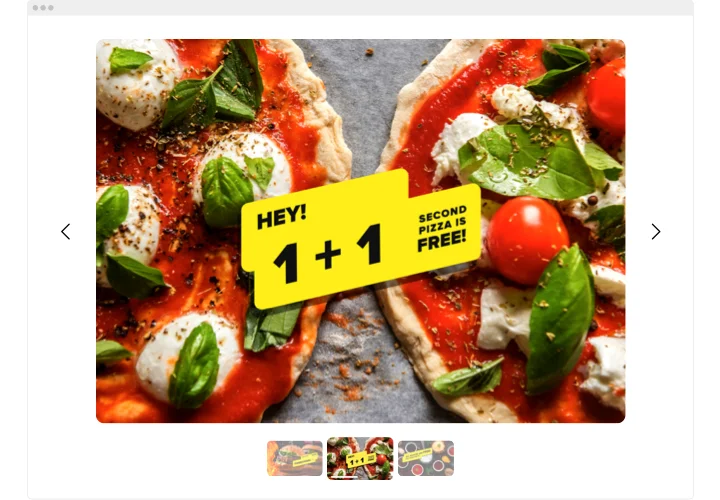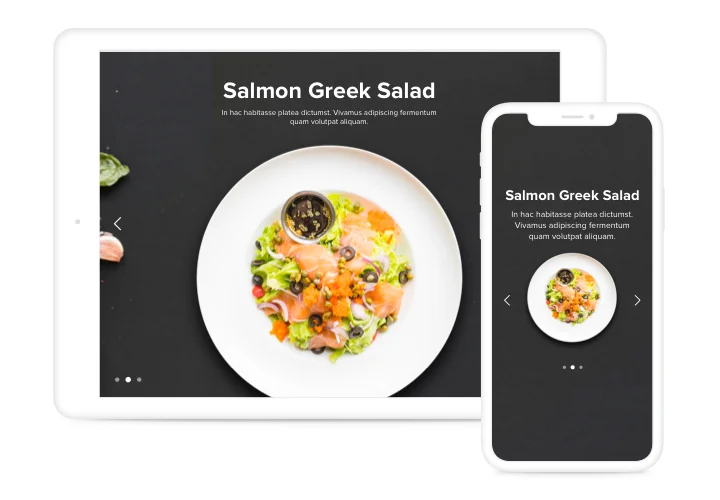Weebly Image Slider plugin
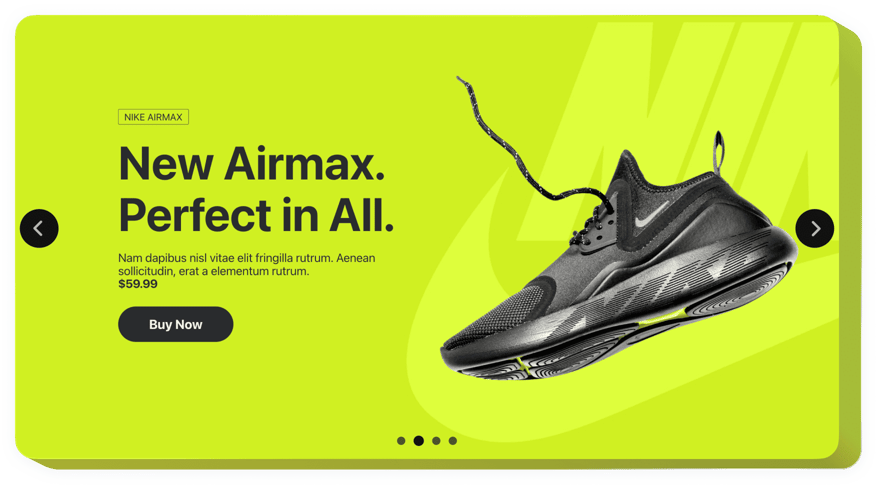
Create your Slider app
Screenshots
Description
Elfsight Photo & Image Slider is a simple and responsive plugin which allows you to attract site visitors’ attention by showing multiple images, videos or the finest offers on your site. Use any number of slides you need to demonstrate your goods and highlight hot deals. Add special effects and scale the image / video dimension the way you like. Using our tool you’ll manage to create notable slider which will draw site visitors’ attention and won’t let them leave your page too soon.
Features
Check a list of all the functional traits of product. They are available directly in the editor and they will help you shape the plugin to fit for your needs.
- Use CTA buttons to guide users towards conversion.
- Alter slide switching duration.
- Choose between pagination variants.
- Place your content anywhere on the page with the help of advanced position.
- Modify 5 content elements.
Check how all the features work, in our demo
How to integrate Image Slider with Weebly website?
To introduce product, just follow the guidelines below.
- Manage our free demo and start forming your unique app.
Specify the selected interface and performance of the app and apply all the edits. - Acquire your individual code demonstrated in the window on Elfsight Apps.
Right after the generation of your personal app is over, copy the individual code at the appearing window and keep it for future use. - Commence applying of the app on your Weebly web page.
Place the code saved before into your website and apply the modifications. - You’re done! The embedding is fully ended.
Go to your site to inspect the work of the app.
Don’t hesitate to contact Elfsight customer service when you need assistance or having queries. We will be glad to assist with every enquiry.
How can I add Slider to my Weebly site without coding experience?
Elfsight company offers a solution that lets site owners generate a Slider app yourself, discover the uncomplicated steps: Start working right in the online Editor to generate a Slider app you would like to add on your Weebly website. Click on one of the many ready-made templates and tweak the Slider settings, alter the layout and colors, add your content, with no coding. Click to save the settings you’ve made to Slider and obtain its installation code, that can be included in any Weebly website without buying a paid version. With the help of the straightforward Editor every internet user can create Slider and simply paste to any Weebly website. You shouldn’t get a paid subscription or submit your card credentials in order to enter the service. If you encounter any obstacles at any step, don’t hesitate to talk to our technical support staff.