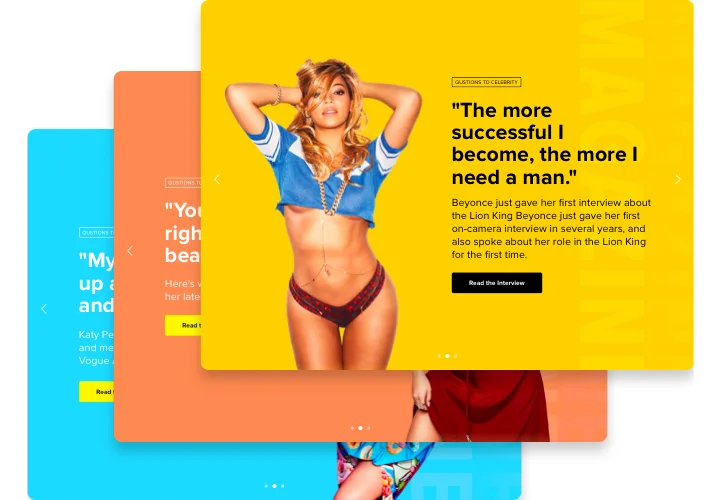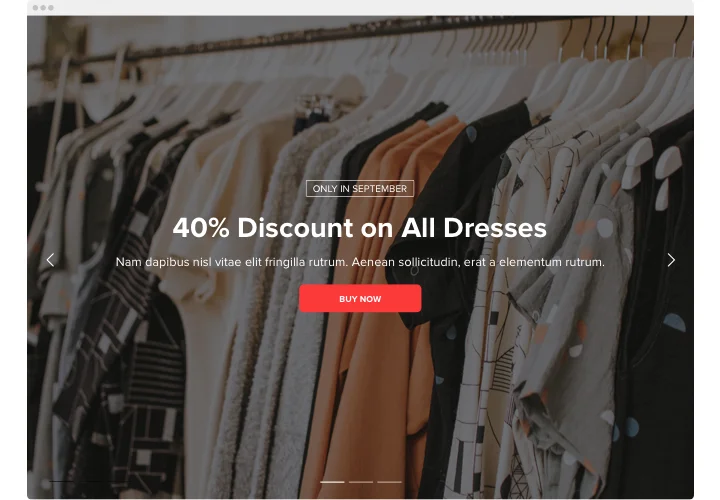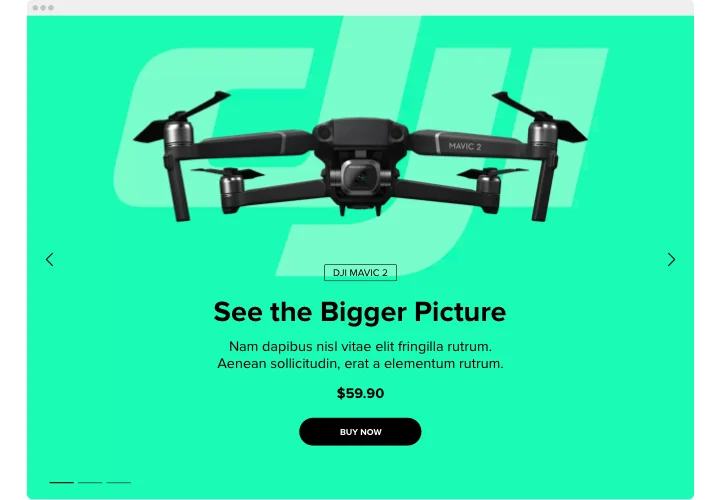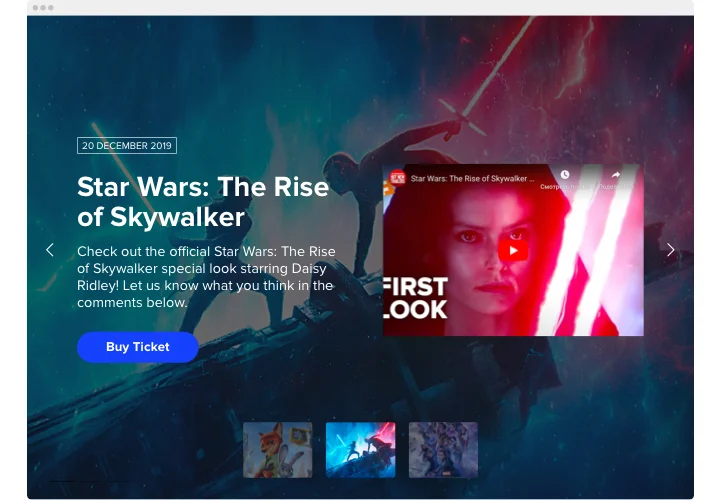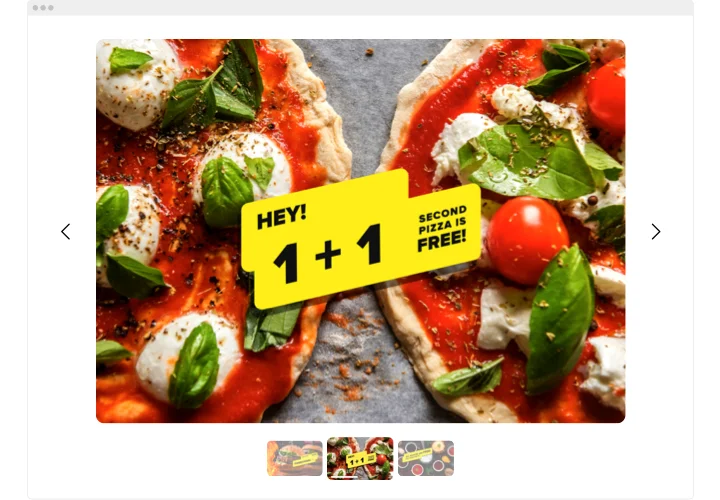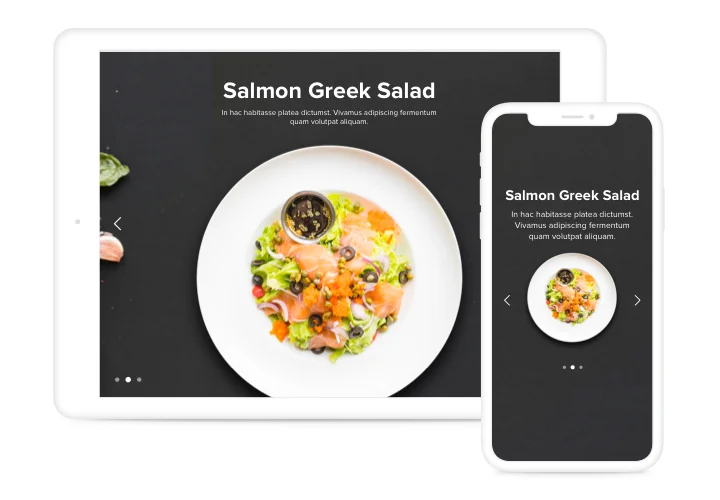PrestaShop Image Slider Addon
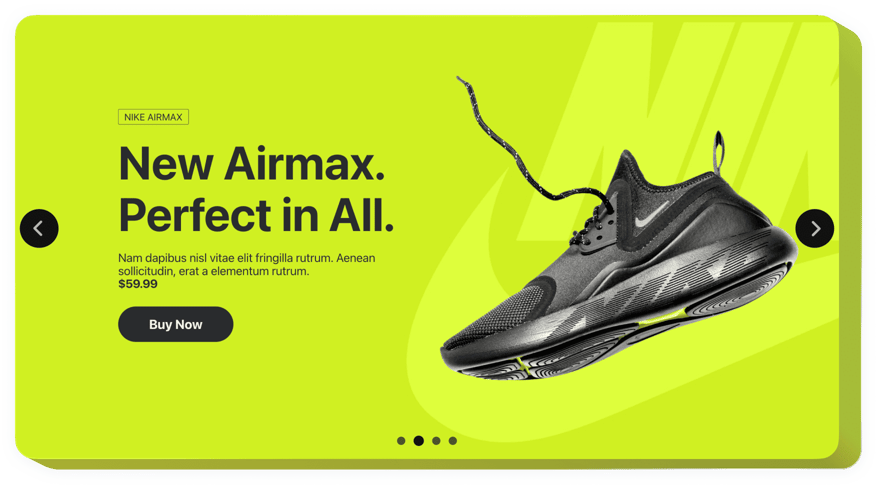
Create your Slider addon
Screenshots
Description
Elfsight Slider is a simple tool which allows you to capture users’ attention by demonstrating them multiple images, videos or best offers on your website. Use any amount of slides you need to showcase your products and mark hot deals. Add visual effects and scale the image/video size the way you need. With the help of our tool you’ll be able to create an apparent slider which will grab users attention and won’t let them leave your website too soon.
Get the best of Slider to achieve your e-commerce challenges faster!
These are only several of the rich widget features:
- Add images / videos by URL or upload directly from your device
- Looped background video
- Call-to-action buttons
- Adjustable slide switching duration
- Pagination (numbers, strokes, bullets, thumbnails)
- Swipe navigation
- Content overlay slide by slide
- Possibility to pause the slide on hover
- Show progressbar
- Two different image transition options: Fade and Slide
- Unlimited amount of slides
How to embed Slider on my PrestaShop site?
Just follow several steps presented below to integrate the tool.
- Open our free demo and start shaping your customized instrument.
Specify the selected form and options of the widget and save the modifications. - Copy the unique code shown in the window on Elfsight Apps.
Right after the setting up of your personal widget is done, copy the exclusive code from the appearing box and keep it for later usage. - Get started with using the addon on your PrestaShop website.
Enter the code you’ve saved recently in your web page and save the adjustments. - The installation is fully finished.
Go to your site to take a look at how the addon works.
On condition of experiencing questions or clashing with some complications, please seek assistance from our support staff. Our people will be happy to help you with all the issues you might have with the product.
In what manner is it possible to embed Slider to my PrestaShop with no coding?
Elfsight offers a solution that lets users form a Slider section yourself, discover how straightforward the process is: Go to the live Editor to form a Slider plugin you would like to see on PrestaShop homepage. Select one of the many pre-designed templates and adapt the Slider settings, add your content, change the layout and color of the elements with no coding knowledge. Save the settings you’ve made to Slider and get the widget’s installation code, that you can add in the PrestaShop web page with no need to buy a paid plan. With the help of the straightforward Configurator every web user can build a Slider section and effortlessly embed it on the PrestaShop website. You mustn’t pay or disclose your card data in order to access the Editor. If you encounter any obstacles at any step, don’t hesitate to reach out to our technical customer support.