Shopify Sales Notification app
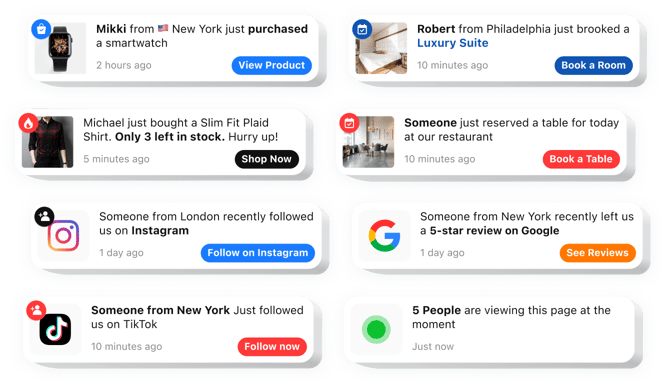
Create Shopify Sales Notification app
How Sales Notification for Shopify Can Improve Your Website
Elfsight offers a powerful app designed to elevate your store’s credibility and encourage more sales by showcasing real-time purchase activities. When potential buyers see that others are actively purchasing from your store, it triggers a sense of trust and urgency – two key factors that influence purchasing decisions. Whether you’re running a startup Shopify store or a well-established brand, adding a purchase notification can significantly improve your conversion rates by creating a dynamic and trustworthy shopping environment.
By displaying recent orders as subtle yet engaging pop-ups, the widget leverages the psychology of social proof to motivate hesitant shoppers and reduce cart abandonment. Each notification is fully customizable, allowing you to align it with your store’s branding and highlight any product or region-specific purchases to capture attention effectively.
Make your store come alive with a dynamic Sales Notification app by Elfsight, start using it for free today!
Key Features of the Purchase Notification App
Elfsight is packed with features that make it a standout choice for Shopify store owners looking to boost conversions and build trust. Here’s what makes it exceptional:
- Fully customizable design: Adjust fonts, colors, images, timing, and animation effects to match your store’s style perfectly.
- Product and category targeting: Display notifications for specific product types or collections to drive interest where you need it most.
- Flexible timing: Control the duration for which the alerts remain visible, optimizing their impact.
- Non-intrusive display: Choose where and how to display the notifications without disrupting the browsing experience.
- Easy setup: Get started quickly – no coding knowledge is required to install and configure the widget.
Explore all features in the free editor now – no registration required!
How to Add Sales Notification to Shopify
Follow these quick and easy steps to add the Sales Notification app to your Shopify store using Elfsight. No coding skills needed!
- Select your template: Head to the Elfsight editor and choose a pre-designed template.
- Customize your widget: Adjust the appearance, content, trigger rules, and display settings to match your store’s needs.
- Copy the generated code: Once satisfied, copy the automatically generated integration code.
- Embed the code: In your Shopify admin, navigate to the theme editor or specific page settings and paste the code into a custom HTML block or section.
For a more detailed walkthrough, check out our article on how to add a Sales Notification to your website for free.
Still need help setting it up? Our support team offers installation assistance to ensure your widget runs smoothly right away!
