Shopify Sales Notification app
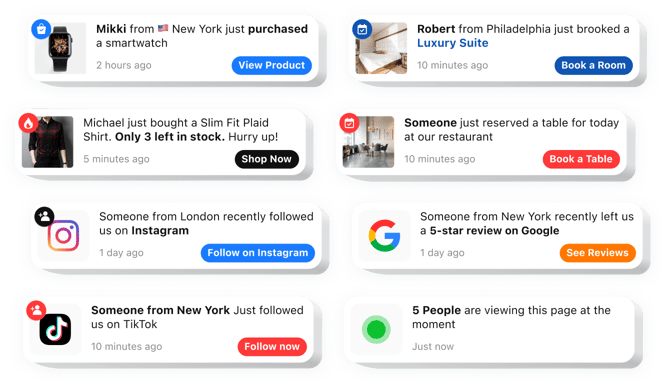
Create your Sales Notification app
Why People Love Elfsight
When someone’s browsing your Shopify store, a little nudge can make all the difference. The Elfsight Sales Notification does just that – showing real-time purchase popups that reassure visitors they’re not shopping alone.
It only takes a couple of clicks to set up, the design blends right into your store’s style, and the effect is immediate. Each notification builds trust, adds a touch of urgency, and nudges customers closer to checkout.
Did you know?
Here’s the thing: research from Experian shows that urgency messages like “selling out fast” can lift conversion rates by as much as 60%.
Pair urgency with proof that people are actively buying – start using the Elfsight Sales Notification for free today to turn browsing into buying.
Key Features of the Sales Notification Shopify App
Here’s what makes this app a must-have for online stores:
- Customizable look: Adjust fonts, colors, and animations so every notification feels like part of your brand.
- Multiple event types: Show real purchases, signups, or even custom actions like “John just downloaded your guide.”
- Simple installation: Works even if you’re not tech-savvy – just copy, paste, and you’re good to go.
- Flexible timing: Control the duration for which the alerts remain visible on your website.
- Non-intrusive display: Choose where and how to display the notifications without disrupting the browsing experience.
- Mobile friendly: Notifications look sharp and work smoothly on phones, tablets, and desktops.
How to Add the Sales Notification to Shopify
Embedding sales notification popups is quick. Here’s a straightforward way to do it:
- Select a template: Open the Elfsight editor and choose the layout that suits you best.
- Customize the look: Add text, adjust position, animation, and timing.
- Generate code: Click “Add to website for free” and copy the snippet provided.
- Embed on your website: In your Shopify dashboard, paste it into your theme where you’d like the bar to appear.
That’s it – your purchase notification will now run automatically and keep your store buzzing with activity.
Need help? Check out the blog guide on how to add a Sales Notification to your website, or share your ideas in the Wishlist. You can also track all updates in the Changelog.
