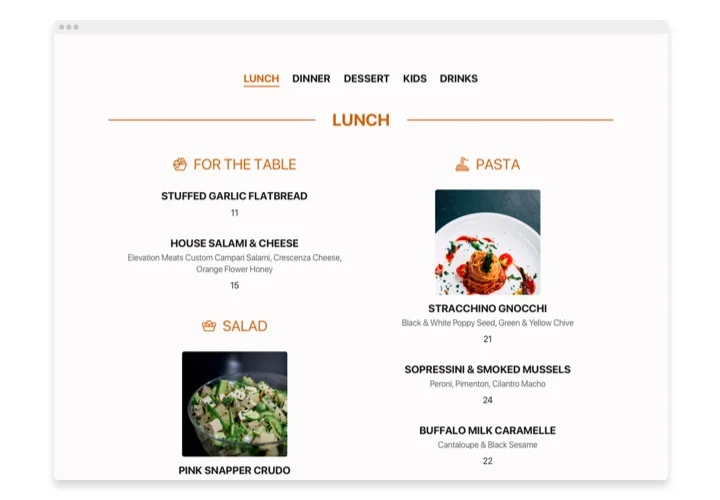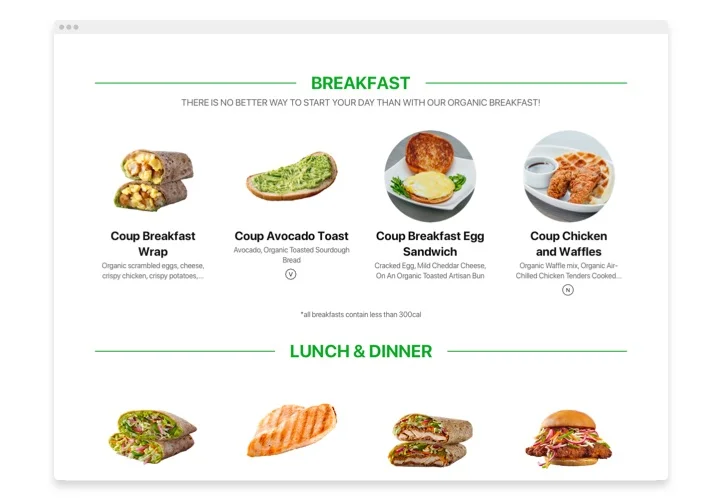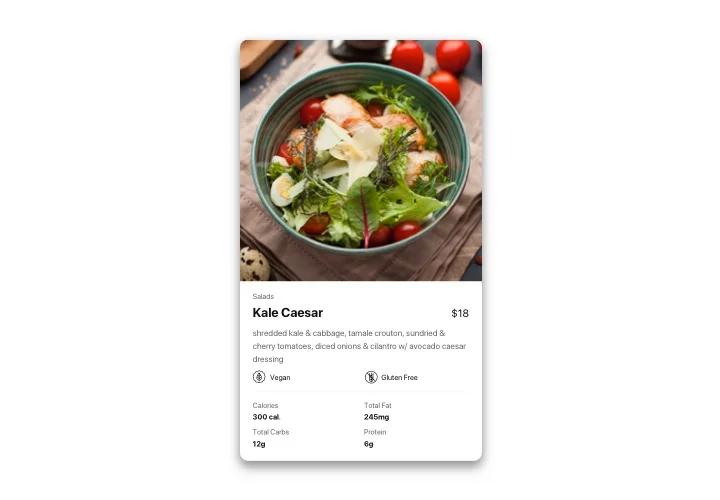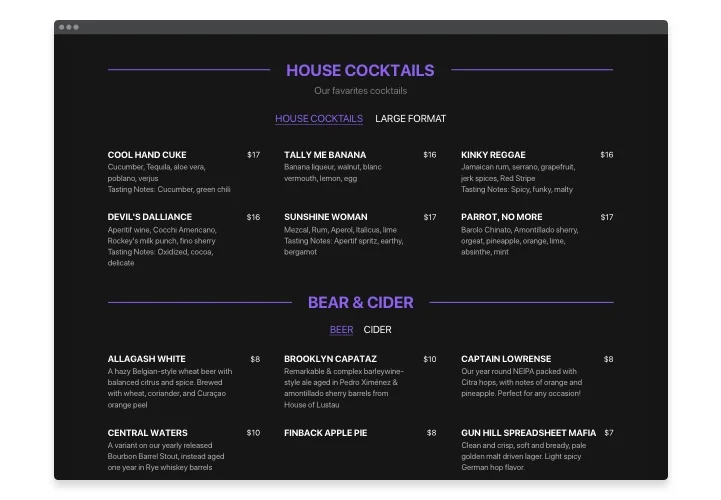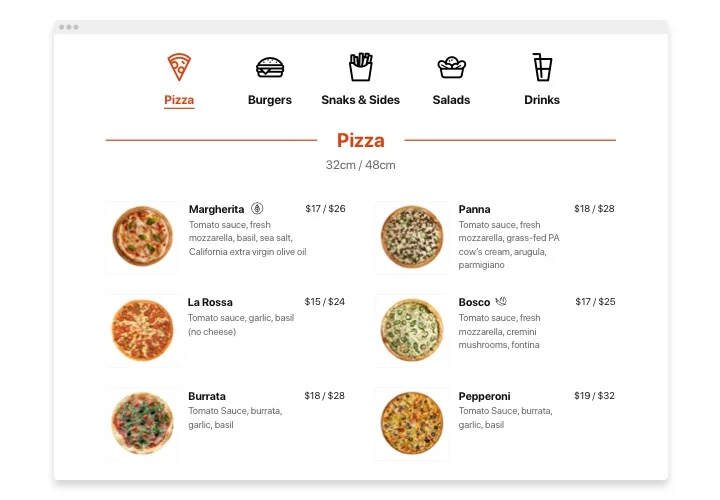PrestaShop Restaurant Menu Addon
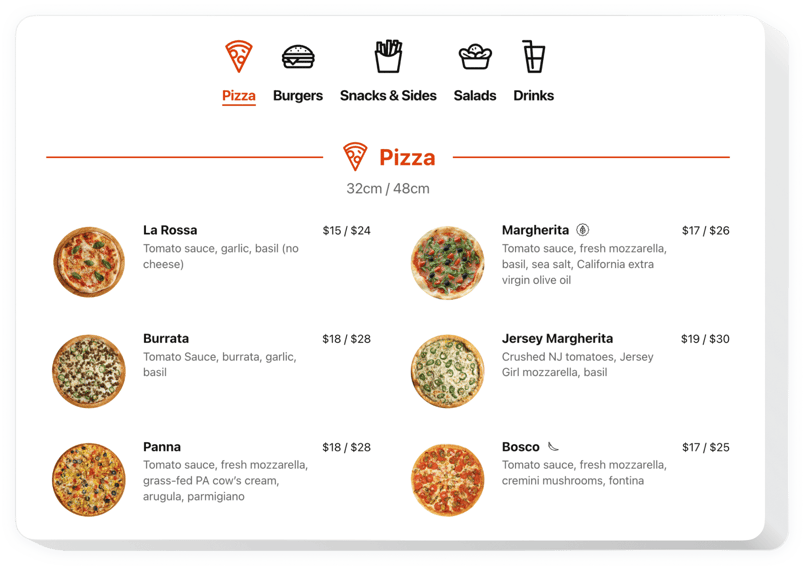
Create your Restaurant Menu addon
Screenshots
Description
Elfsight Restaurant Menu is an easy to work with widget for showing your range of items right on your website. It is a great way to inform your audience about your food and drinks, tell about a unique idea and draw their attention with appetizing food images. The widget is rather handy. You can present a limitless quantity of menus with a huge quantity of items. Or just create a brief list of the specialties you serve. Select light, dark scheme or adapt any elements you need, recoloring all elements. Also the widget allows you to be always up-to-date: you can correct pricing, a list of items, add new drinks or even menus in mere seconds! No more ready-to-print menus which you need to form from scratch. Just start creating your appetizing menu right now.
Try applying Restaurant Menu to take your e-commerce aims quicker!
Via the menu on your website your company can have more visitors and start sustainable business growth and improve sales. Start using Restaurant Menu by Elfsight.
The fundamental widget features include
- Unlimited number of items, menus or sections
- Always easy to change and up-to-date menu
- Add footer text, titles and captions
- Display detailed description for the items including badges and nutritional info
- Upload your own images for the items
- Update all info anytime you need: seasonal specials, pricing etc.
- Adjust the popup mode and choose the features to display
How can I add Restaurant Menu to my PrestaShop website?
Just apply the instructions below to insert the tool.
- Manage our free editor and start building your customized widget.
Specify the custom layout and features of the widget and save the edits. - Get your personal code which appears in the special form on Elfsight Apps.
As soon as the configuration of your personal tool is over, copy the personal code in the appeared window and keep it for later usage. - Start using the widget on the PrestaShop site.
Enter the code saved recently into your page and apply the improvements. - Done! The setup is fully finished.
Visit your site to inspect how the widget is running.
If you encounter some obstacles, don’t hesitate to get in touch with our support team. Our people will be delighted to resolve all the difficulties you might have with the widget.
How to add Restaurant Menu to my PrestaShop website with no coding?
Elfsight company delivers a Cloud solution that lets users from a Restaurant Menu plugin yourself, check the uncomplicated guide: Work in the live Editor to create a Restaurant Menu section you would like to integrate on your PrestaShop homepage. Select one of our pre-designed templates and adapt the Restaurant Menu settings, switch the layout and color of the elements and update your content, with no coding skills. Click to save the Restaurant Menu and copy the plugin’s installation code, which can be easily added in the PrestaShop homepage without buying a paid version. With our easy-to-use Configurator every web user can form a Restaurant Menu and effortlessly embed it to any PrestaShop website. You mustn’t get a paid subscription or submit your card data in order to enter our service. If you encounter any obstacles at any step, please feel free to talk to our technical customer support.