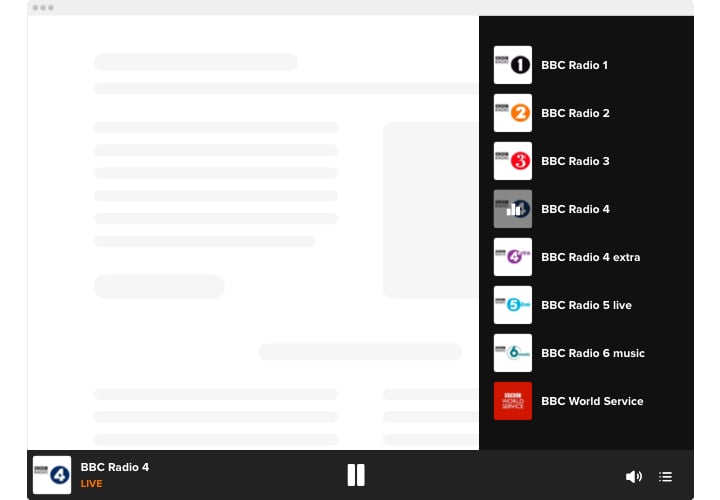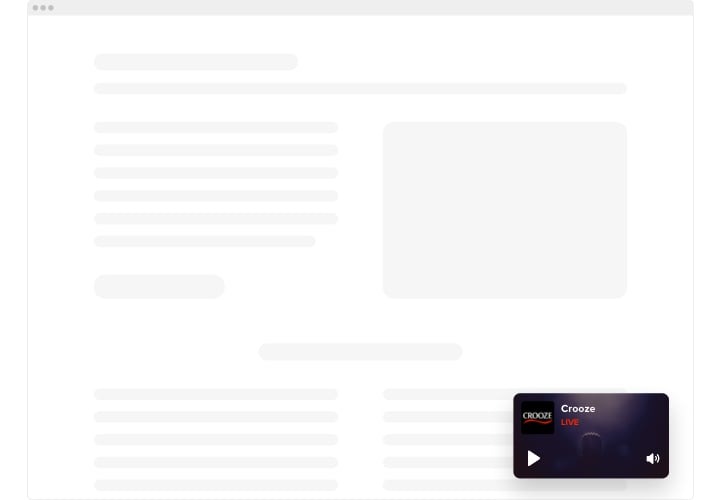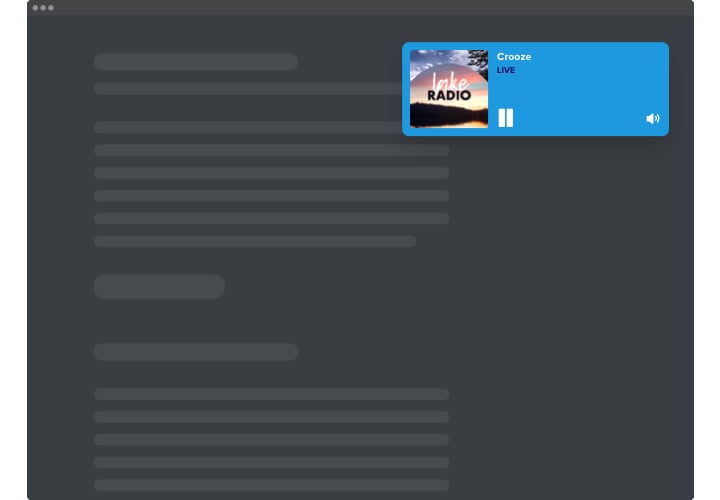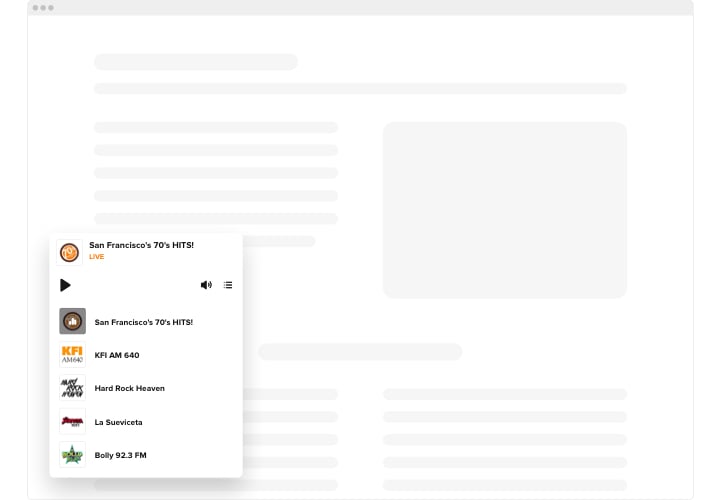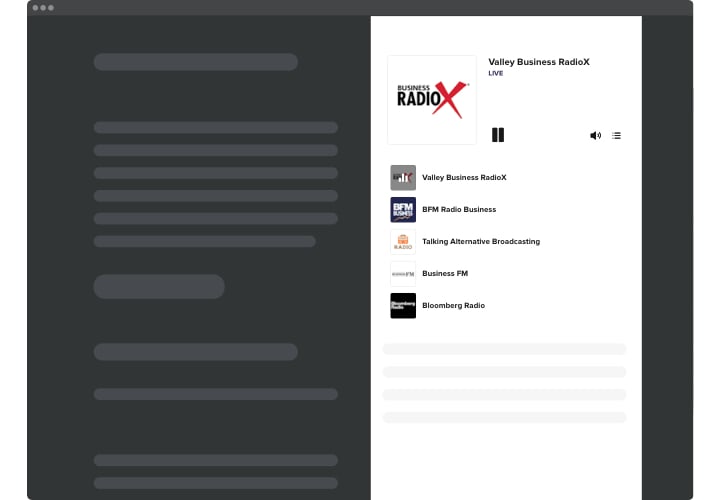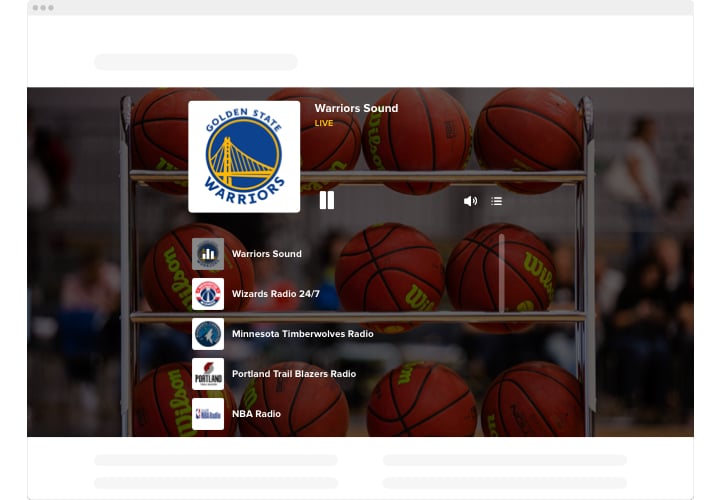Shopify Radio App

Create your Radio Player app
Screenshots
Why People Love Elfsight
Music and storytelling have a special way of creating atmosphere – and that’s exactly what the Elfsight Radio Player helps you do. With this app, you can stream live radio broadcasts directly on your Shopify store, giving visitors a richer and more personal experience.
You can use the player to share your station, promote a podcast, or play background music that fits your brand’s vibe. The setup takes minutes, works with any theme, and doesn’t require technical skills – just drop it into your store and it’s ready to play.
Did you know?
A study by Nielsen found that over 90% of adults listen to online or traditional radio every week, making it one of the most engaging formats for reaching audiences.
Start using the Elfsight Shopify Radio app today and bring sound to your brand – it’s a small detail that makes a big impact.
Key Features of the Shopify Radio Player
Bring your website to life with audio that fits your style. Here’s what makes Elfsight stand out:
- Stream any station: Add as many radio stations as you need to the player and offer a variety of audio content for your visitors to choose from.
- Flexible design: Adjust colors, buttons, and layout to blend perfectly with your store’s look and feel.
- Floating or inline options: Choose between a fixed bar that follows visitors as they browse, or embed it neatly within a page section.
- Playback controls: Give visitors the ability to play, pause, or adjust volume easily.
- Autoplay modes: Start streaming automatically to keep the energy up.
- Mobile-ready: Works flawlessly on phones, tablets, and desktops – your tunes travel wherever your visitors go.
- No coding required: Just customize, copy, and paste the widget code – as easy as adding a song to a playlist.
How to Add the Radio Player to Shopify
Embedding a Radio Player to Shopify takes just a minute. Here’s how you can do it:
Method 1: Inline Player
Perfect for adding a player to a product page, homepage, or footer.
- Select a Template: Open the Elfsight editor and choose your favorite player layout.
- Customize: Add your stream URL, change colors, and set display options.
- Get the Code: Click “Add to website for free” and copy the embed snippet.
- Embed on Shopify: In your Shopify admin, go to the page editor and paste the code into an HTML block where you want the player to appear.
Method 2: Floating Player
Ideal if you want the music to follow your visitors as they scroll or navigate.
- Choose a Layout: Select a floating player template in the editor.
- Style It: Add your radio stream URL, set the position, size, and behavior.
- Copy the Code: Click “Add to website for free” once you’re happy with the setup.
- Embed: Paste it into your Shopify theme before the closing </body> tag.
Need a hand? Visit our Help Center for step-by-step guides. You can also share your ideas on our Wishlist or keep track of new updates in the Changelog.