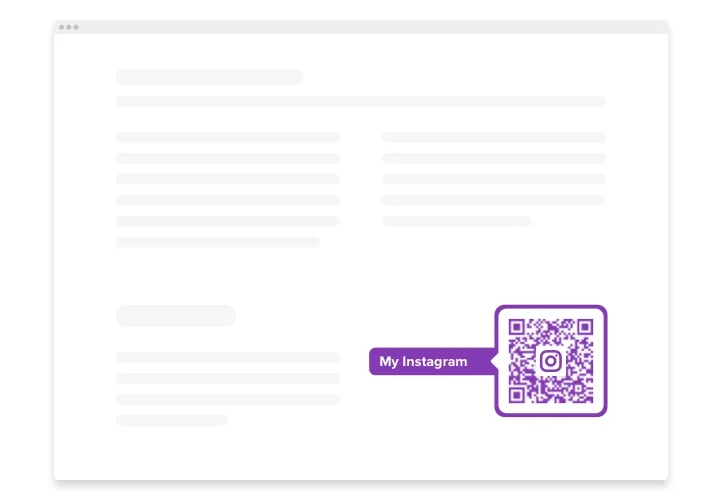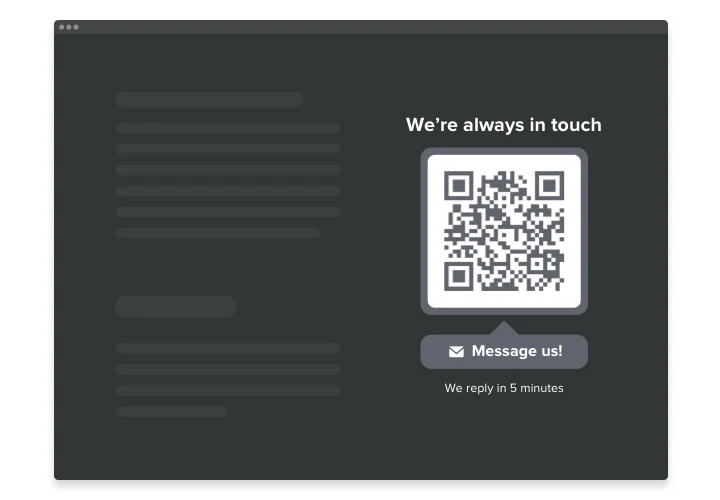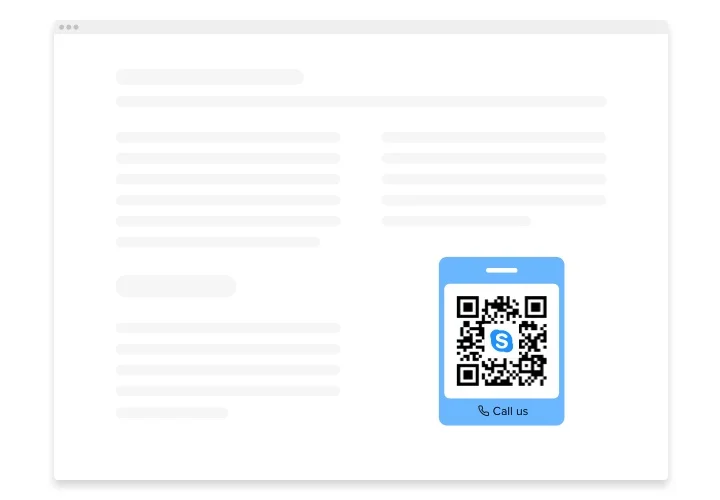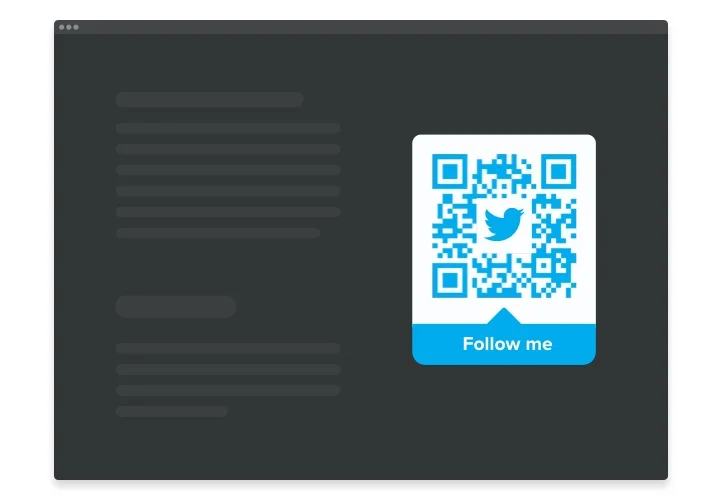Weebly QR Code generator
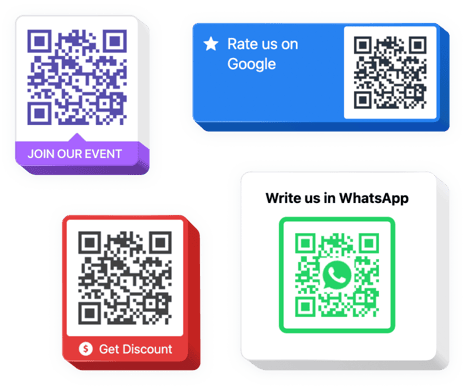
Create your QR Code app
Screenshots
Description
The QR Code generator is an impressive tool for Weebly allowing you quickly redirect your visitors to any website, share a link, location, email, file and more. The widget is exceedingly customizable: you are free to attach a title, caption, pick the icon and logo using our library or upload your own, recolor the text, background, frame and change the size the way it suits your website. All is left to do is start creating the widget – the installation is unsophisticated and won’t require coding skills from you.
Insert the QR Code into your website and redirect visitors straight where you want them to be and streamline the content consumption
Here are basic features of the widget:
- Instant access to content you’ve uploaded
- Adjoin any text
- 8 switchable logos
- Fifteen swappable icons for you to choose
- Repaint all the parts
You can try the full capabilities of the widget in the demo on this page
How to embed QR Code into my Weebly web page?
Simply take the following steps described below to embed the plugin.
- Launch our free configurator and start shaping your personalised app.
Choose the custom interface and aspects of the app and save all the edits. - Receive your personal code appearing in the special form on Elfsight Apps.
Right after the establishing of your app is finished, copy the individual code at the appeared window and save it for later usage. - Enter on using the app on your Weebly web page.
Place the code copied recently in your page and save the corrections. - You’re done! The integration is fully accomplished.
Open your website to check the functioning of the app.
Supposing you run into any problems, feel free to seek assistance of our support team. Our specialists are longing to resolve all the questions you might have with the product.
Is there an option to add QR Code to my Weebly homepage without coding skills?
Elfsight delivers a solution that enables people form a QR Code widget yourself, see the simple guide: Start working straight in the live Editor to generate a QR Code widget you would like to see on Weebly website. Decide on one of the premade templates and change the QR Code settings, add your content, alter the layout and colors with no coding experience. Save the QR Code and get its code for embedding, that you can easily include in the Weebly site free of charge. Using our intuitive Configurator any internet user can form QR Code and effortlessly include it to Weebly web page. There’s no need to get a paid subscription or disclose your card credentials to enter the Editor. If you run into any issues at any step, feel free to contact our customer support.