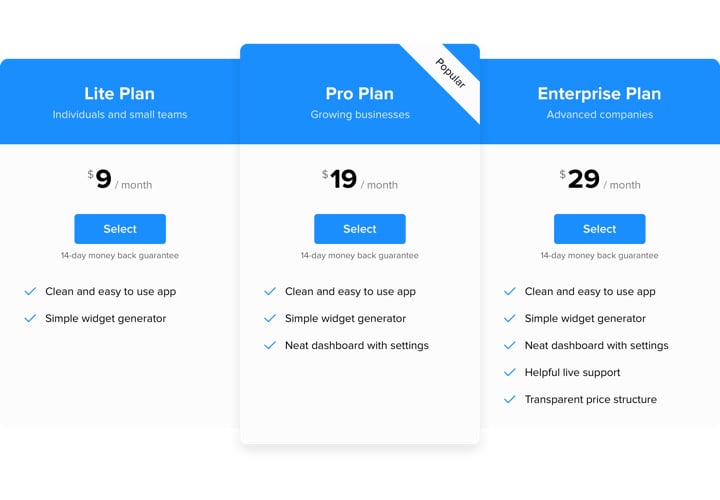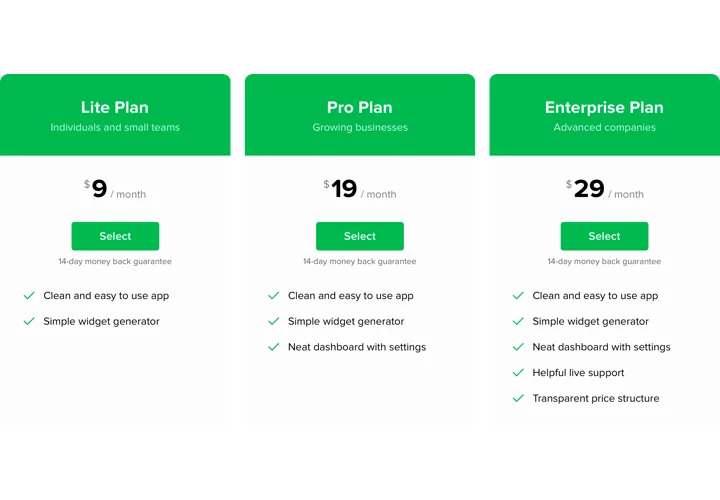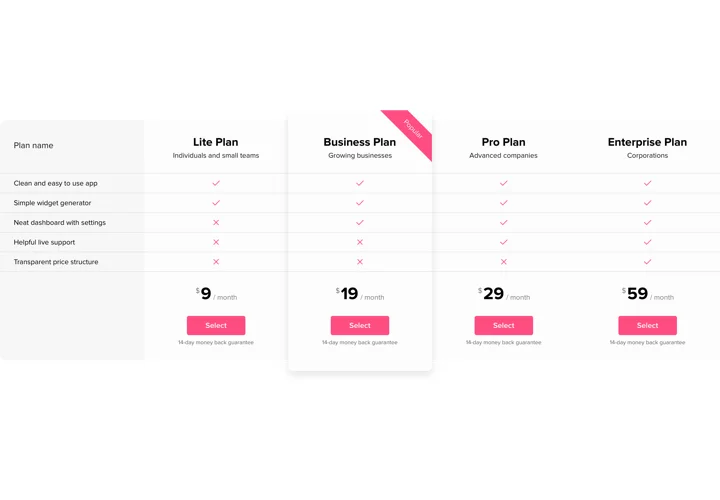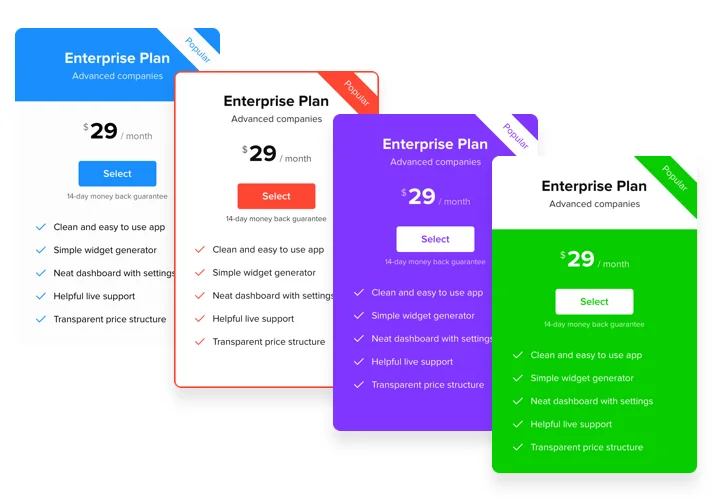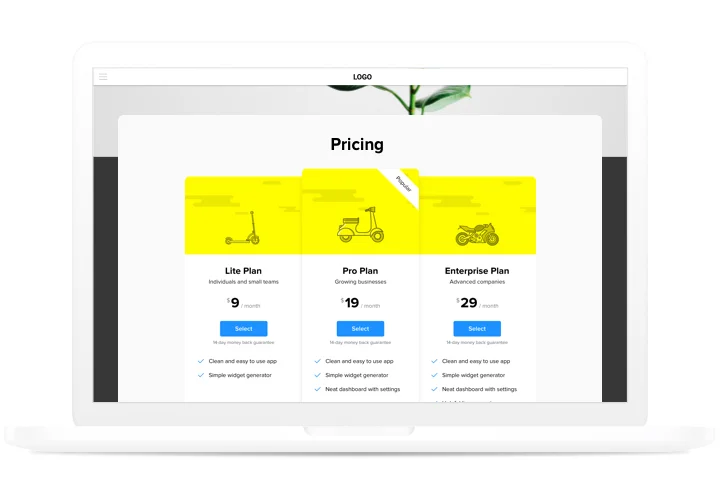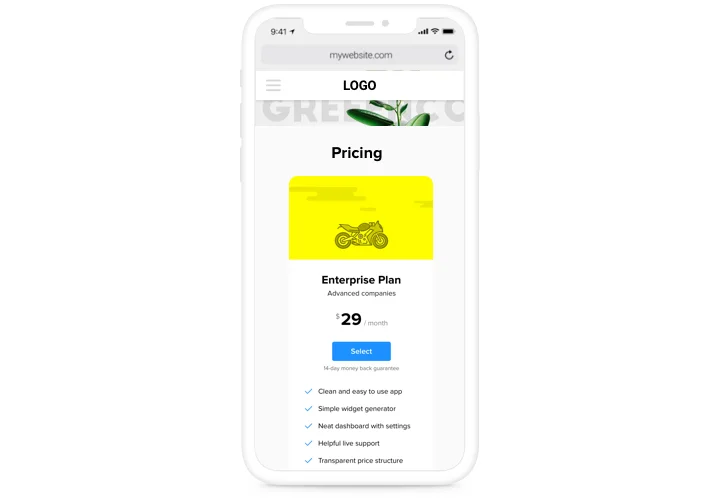GoDaddy Pricing Table plugin
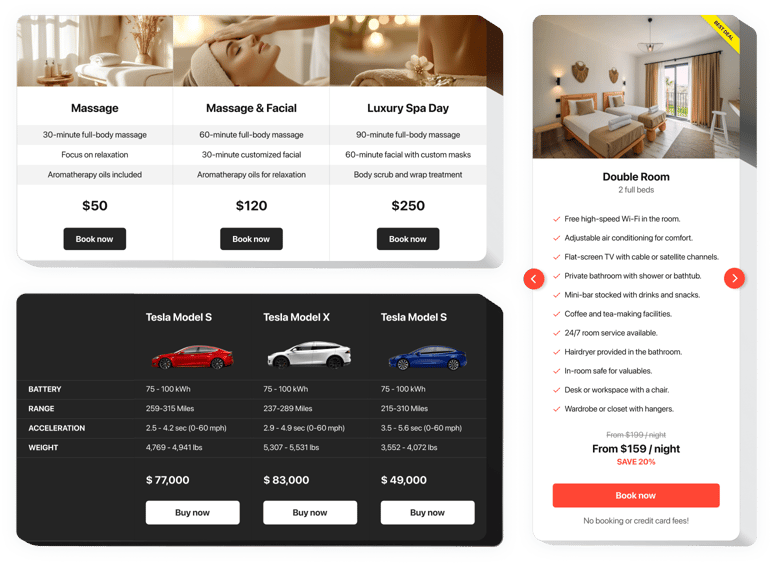
Create your Pricing Table plugin
Screenshots
Embed Pricing Table on GoDaddy with the Elfsight widget
Pricing Table plugin for GoDaddy by Elfsight is an effective tool to represent your payment plans on the website most clearly and smartly. Show your offers in details and It will help your website visitors quickly visualize and compare the different features your pricing plans offer. Use maximum customization to give your pricing the best look – make it blend with your website concept, or bright and eye-catching. Make your buyers act and increase conversion!
Customers’ decision made easier with informative and comparable pricing!
The plugin has handy and fast features, here are some of them:
- 6 predefined column elements that can be arranged and customized to get the perfect look
- Make any column featured
- Each column’s color elements can be individually customized
- 2 predefined types of border radius and 4 predefined types of border width
- Adjustable Features list, complete with feature icons, hints and unlimited number of features
How to embed a Pricing Table to my GoDaddy website?
Just take the steps described below to embed the tool.
- Perform our free configurator and start building your unique plugin.
Specify the suitable design and features of the tool and apply the corrections. - Copy the personal code appearing in the special form on Elfsight Apps.
When the creation of your plugin is complete, copy the exclusive code at the appeared box and keep it for future usage. - Initiate employment of the plugin on your GoDaddy website.
Add the code saved recently in your website and apply the edits. - The installation is fully performed.
Visit your website to see the performance of the tool.
On condition of having questions or encountering any problems, feel free to apply for our support team. Our consultants will be excited to help you with all the difficulties you might have with the product.
How to add a Pricing Table to my GoDaddy website without coding skills?
Elfsight provides a SaaS solution that lets you create a Pricing Table widget yourself, see how easy the process is: Work directly in the online Editor to create a Pricing Table widget you would like to see on your GoDaddy website. Pick one of the premade templates and adjust the Pricing Table settings, add your content, change the layout and colors without any coding skills. Save the Pricing Table and copy its installation code, that you can readily embed in your GoDaddy website without buying a paid subscription. With our intuitive Editor any internet user can create a Pricing Table widget online and easily embed it to their GoDaddy website. There’s no need to pay or enter your card credentials in order to access the service. If you face any issues at any step, please feel free to contact our technical support team.