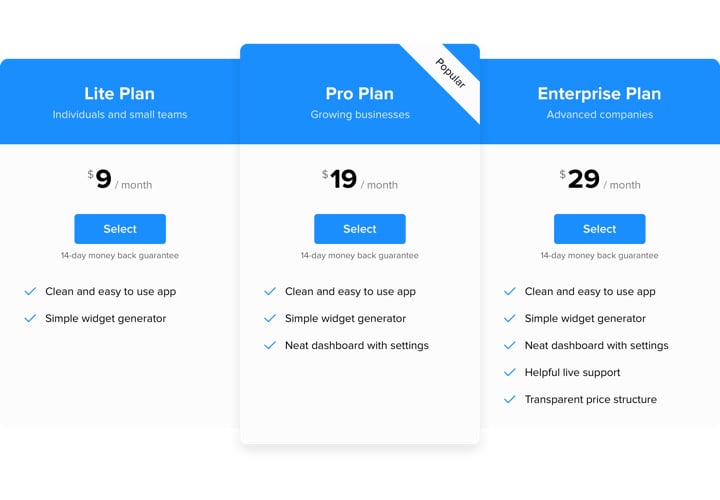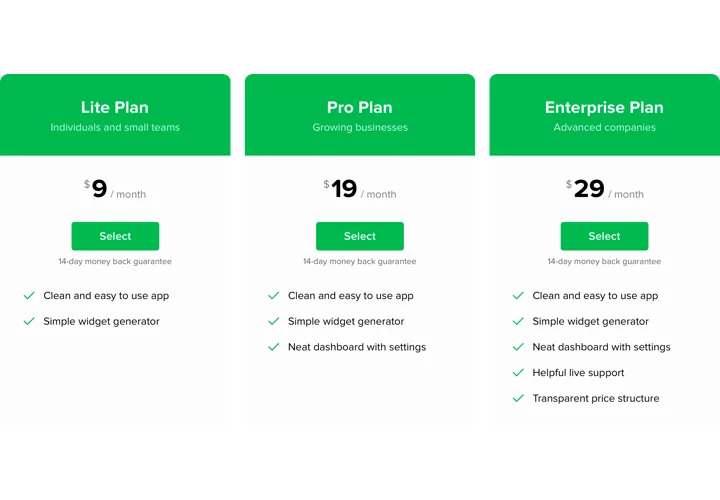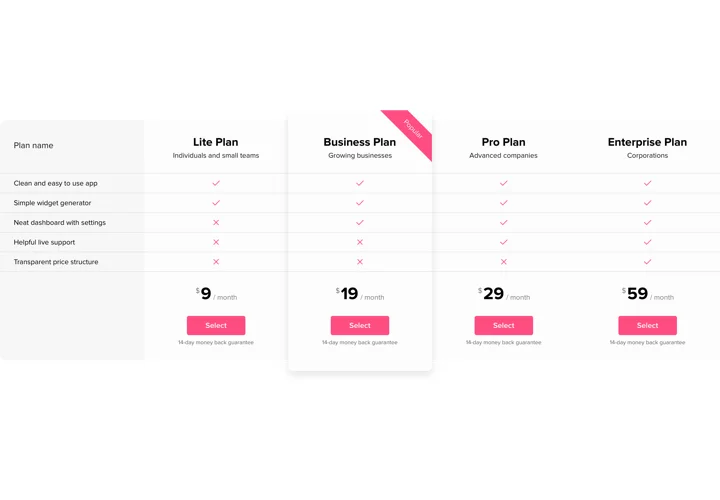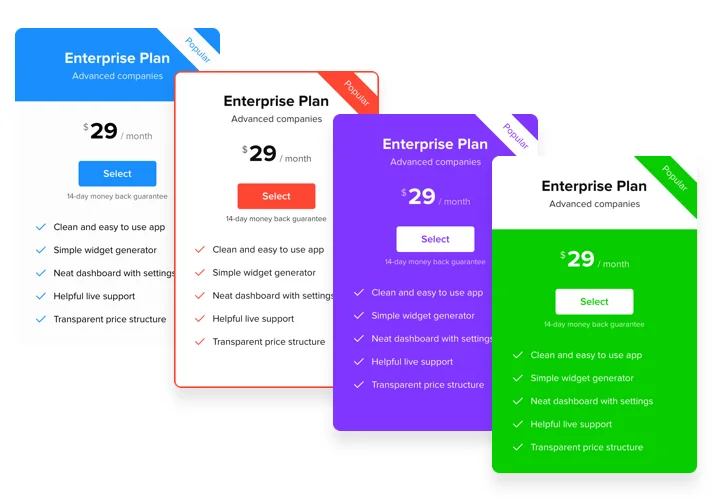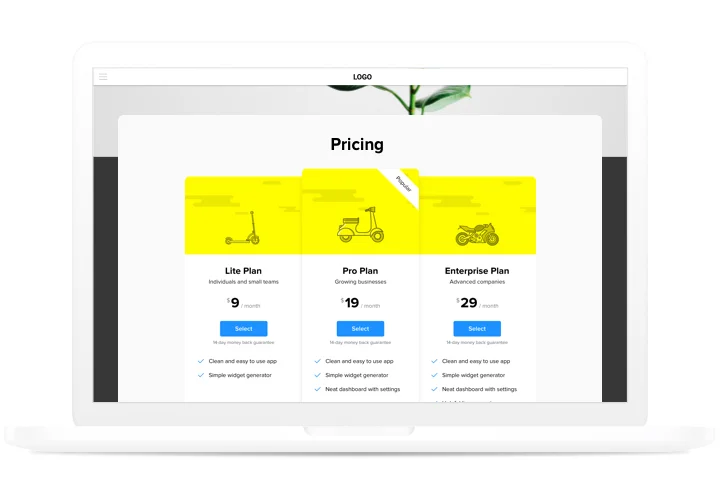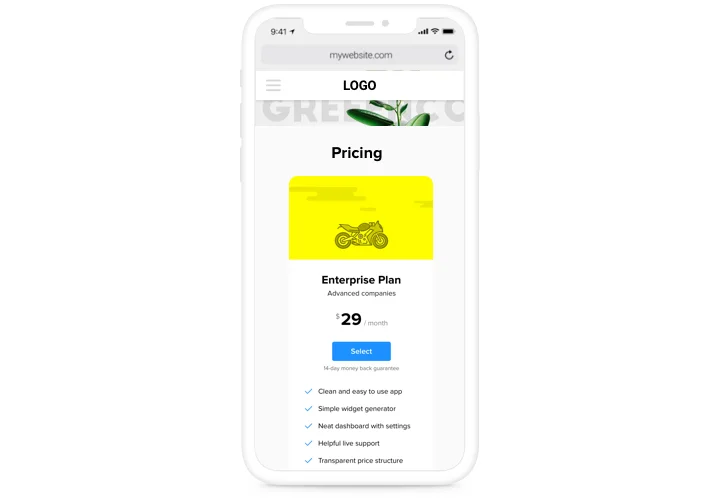Price List for Facebook Page
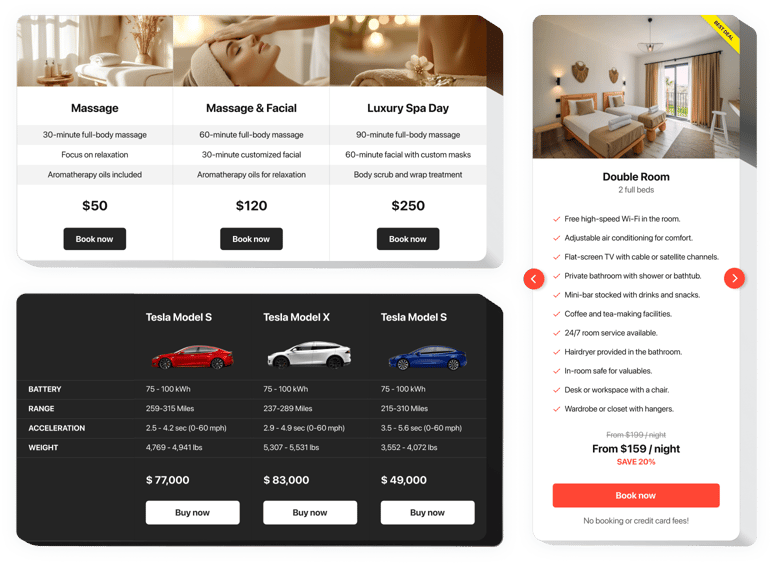
Create your Pricing Table widget
Screenshots
Description
Pricing is one of the critical positions in motivating clients to place an order. Widget by Elfsight not only allows customers to study and measure multiple price options in a flash. It also helps in improving conversion with the help of the hottest interface trends and templates.
Raise sales of your page to a different level, with the help of an effective pricing.
Features
The benefits that turn our widget into the best price range for Facebook pages.
- Mobile optimized layout;
- 5 predefined skins, featuring different color schemes;
- 6 predefined column elements that can be arranged and customized to get the perfect look;
- Make any column featured;
- Each column’s color elements can be individually customized.
How to add price to Facebook Page?
A guide on the widget setup. The setup requires only 4 easy actions and 3 minutes.
- Shape your unique Pricing widget
Create a widget with a preferable composition and functionality with the help of our free demo. - Copy the widget code to integrate the pricing
After you have created your widget, you will receive the individual code from the appeared window on Elfsight Apps. Copy it for later use. - Add the prices to the Facebook page
Create your custom Facebook Tab. Insert the code that you received at elfsight apps into the tab. If you have any issues, just check our guide on creating custom Facebook Tab - You’re done!
Open the Facebook page, to check your widget.
Having troubles with the widget creation? Address our customer service, which will solve any kinds your problems easily.
How can I add a Pricing Table to my Facebook Page website without coding skills?
Elfsight provides a SaaS solution that lets you create a Pricing Table widget yourself, see how easy the process is: Work directly in the online Editor to create a Pricing Table widget you would like to see on your Facebook Page website. Pick one of the premade templates and adjust the Pricing Table settings, add your content, change the layout and colors without any coding skills. Save the Pricing Table and copy its installation code, that you can easily paste in your Facebook Page website with no need to buy a paid version. With our intuitive Editor any internet user can create a Pricing Table widget online and easily embed it to their Facebook Page website. There’s no need to pay or enter your card credentials in order to access the service. If you face any issues at any step, please feel free to contact our technical support team.