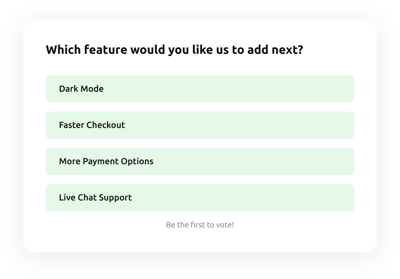5+ HTML Poll Templates for Websites

What Is Poll Template?
It is a preconfigured voting setup designed to help you gather feedback, measure preferences, or run quick opinion checks on your website. Select a template you like, adjust the answers, fine-tune its appearance, and publish it; no technical skills, programming, or design knowledge required.
Each template includes predefined layouts, answer formats, and voting mechanics so you can launch a poll. But if something is not to your taste, you can change it immediately. Try it today!
Top Poll Template Features
Prepare yourself for multiple opportunities to create a perfect poll for your website with features built into our templates. Here’s what you can customize to fit your goals:
- Create a voting experience.
Make the whole voting process smooth and without extra steps, like sign-ups or fear of a public vote, with our templates. Everything stays anonymous. All you need to do is create a poll with a question and multiple answers. - Share a success message.
Once the user makes a choice, you decide whether they get a success message or not. But if you would like to thank them, visit the Settings tab to leave a note. - Show total votes.
Display aggregated results automatically so visitors can see how others voted and present findings as percentages, absolute vote numbers, or both. Switch formats anytime. - Display CTA button.
Another thing you can add to make the voting more exciting is a CTA button. For example, “Learn More,” “Shop Now,” or any custom action that fits your business goal. - Adjust the looks.
Make a chosen template more personalized for your business by customizing elements, such as background, text color, accent color, and font. Match your website’s visual identity. - Advanced editing options.
You can modify the Poll template’s look and interaction without coding. However, if you’re good at coding, there are CSS and JS editors to extend the functionality.
How to Add Poll Template to Website?
You only need to follow four quick steps:
- Pick a template. Browse the collection and choose a template suited for your question type: from opinion polls to preference comparisons.
- Customize the poll. Add your answers, adjust the color theme, edit fonts, and define what happens after someone votes.
- Generate the embed code. Click “Add to your website for free” to receive your installation code.
- Place it on your website. Open your HTML editor, select the desired area, and paste the code to publish your poll instantly.
If you need help at any point, our Help Center, Community, and support team are here to guide you.
FAQ
Can I use a template for free?
Yes, all poll templates are available at no cost. Set up questions, customize the design, and embed them on your website without paying.
The Free plan includes essential features like unlimited answers, responsive layouts, and complete visual customization.
Can I change a poll template’s design?
Yes, you can personalize the design of each template: change background, colors, and fonts. If you need more control, you can also use custom CSS or JS.
Do I need to edit my website’s HTML to use a poll template?
No complex editing is required; your website stays the same. You only need to paste a small block of HTML code into your page.
What are the best examples of using polls?
Polls work across many industries and help gather opinions, guide decisions, and increase engagement. Here are some strong use cases tailored for this widget:
- Media & Blogs. Publishers can run audience-driven question blocks to boost interaction and understand reader preferences.
- Education. Schools, universities, and online courses often use polls to check student understanding, collect feedback after lessons, or vote on class activities.
- E-commerce. Online shops can ask customers to vote for future products, preferred colors, or upcoming promotions, helping businesses plan inventory and marketing.
- Events & Communities. Event organizers can run quick polls for speaker selection, workshop choices, or attendee feedback right on the event page.
- Non-profits. Organizations can gather supporter opinions about fundraising ideas, campaign directions, or volunteer initiatives with a simple embedded poll.
These are just a few practical examples. If your field isn’t listed, feel free to request new templates in our Community Wishlist—we’re always expanding options.
Can I create my version of a poll using templates?
Yes, you can fully build your own poll style from any template. Open the editor, change the text, adjust visual settings, and tailor all options.
You can also start from a blank state to craft a completely personalized poll.
How many questions can I include in a single template?
Currently, each Poll template supports one question per poll, making it quick and easy to gather targeted feedback or votes from your audience.