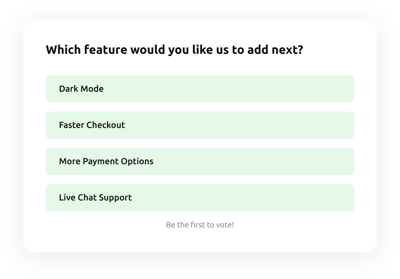Poll Blank Template
Engage your website visitors with this versatile Poll template. Easily collect valuable feedback, opinions, and insights from your audience. Customize every element to align with your brand, and use the poll results to make data-driven decisions that improve user experience and drive conversions.
No credit card required
Easy installation
Works on 99.9% of websites
Free plan available
Features
- Effortless Voting Capability
- Unlimited Answer Options
- Customizable Call to Action After Voting
- First-Time Poll Prompts
- Visible Total Vote Counts
- Revote and Cancel Capabilities
- Poll results in percent, count, or both
- Duplicate Votes Prevention with User Memory
- Customizable Color Themes
- Smart Adaptive Design for Light & Dark Themes
- Extensive Font Library for Poll Customization
- Dynamic Voting Effects for Poll Engagement
- Fast Poll Creation Using Ready-Made Templates
- Translation and Localization for 76 Countries
- Auto-Adapting Layout for Any Device
- Page-Speed Friendly Lazy Loading
- Code-Free Adjustment Tools
- Custom CSS Editor Capabilities
- Advanced JavaScript Options
Template Catalog
Need a Different Template?
Check out more ready-made templates for any use case or build your own!
Embed a Poll widget on your website to collect feature ideas and efficiently prioritize user requests.
Creating a Poll on your website allows you to evaluate customer service quality and satisfaction levels.
Embed a Poll widget on your website to collect real-time feedback and display live responses as users participate.
Creating a Poll plugin on your website lets you engage users in an interactive way, especially during election season.
Add a Poll widget to your website to quickly collect simple opinions on various topics with minimal setup.
Embedding a Poll plugin on your website encourages participation by allowing users to cast their votes on various subjects.
Here’s what people say about Elfsight Pricing Table widget
As a small business owner with no technical background, I needed a tool that was intuitive and easy to use. Elfsight Poll widget is just that – no coding required! I could customize and launch my poll in minutes. It’s perfect for gathering customer feedback effortlessly. Highly recommend!
Elfsight widgets are lifesavers. They save me countless hours on development, allowing me to focus on bigger tasks. The widgets are easy to integrate and work seamlessly on all platforms. I’ve used them for multiple clients, and the results are always fantastic!
I needed a tool that aligned with our brand and offered stellar support. The Elfsight Poll widget delivered! It’s versatile, user-friendly, and the team’s support is unmatched. They answered all my questions quickly and helped me make the most of the widget. A great experience all around!
FAQ
How to create the Poll template for the website?
If you want to create the Poll for your website, take these steps below:
- Select the Poll template.
- Customize the elements and features to meet your goals.
- Log in to your Elfsight admin dashboard.
- Get the installation code.
How to customize the Poll for your website layout?
With a vast range of custom features and elements, you can express creativity in crafting the ideal widget. Here’s what you can do:
- Content
Design unique questions and answer options, add call-to-action buttons to encourage engagement, and customize post-vote actions. Target specific pages or devices to ensure your poll reaches the right audience at the right time. - Layout
Select optimal placement on your site, incorporate dynamic voting effects to enhance interactivity and user engagement. With adaptive layouts, the poll seamlessly adjusts to light or dark themes, ensuring a visually cohesive experience. - Custom elements and features
You have the flexibility to adjust fonts, color schemes, and sizing to align with your website’s design. For those seeking advanced styling, the custom CSS and JS editor unlocks endless possibilities.
If you ever need assistance, our dedicated Customer Support Team is always on hand to guide you through the process!
How to add the Poll template to the website?
To embed the Poll widget on your website, take these steps:
- Personalize the look of the Poll widget to match the website needs.
- Sign in to your Elfsight admin panel or create a free user profile.
- Get the generated embed code.
- Go to your website.
- Paste the code into your website builder. It’s as simple as that!
Help with Poll Setup and Website Installation
We’ve collected a bunch of resources for you to have a smooth widget template journey. Take a look:
Support
Share your vibes, get insights, participate in ongoing activities, and have chit-chats with like-minded professionals in our exclusive community.
Forum
If you face any challenges, you can always contact the Support Team for guidance. Or you can browse through relevant topics and find answers in the Help Center.
Wishlist
We value your input and ideas – share your creative suggestions and submit feature or widget requests through our Wishlist. Help us shape the future of Elfsight!