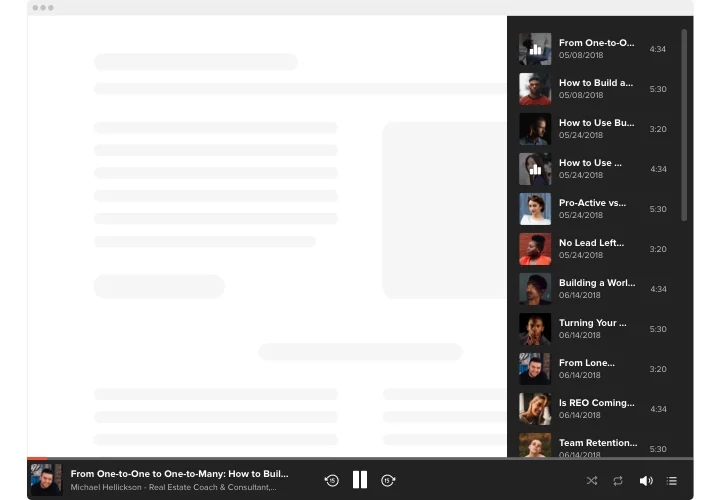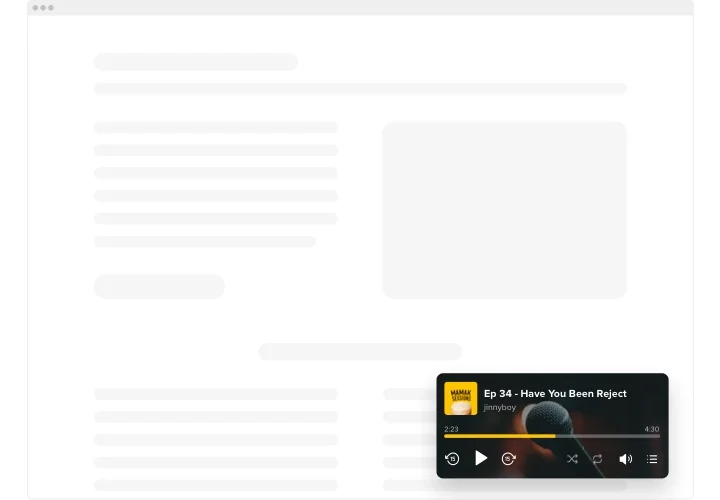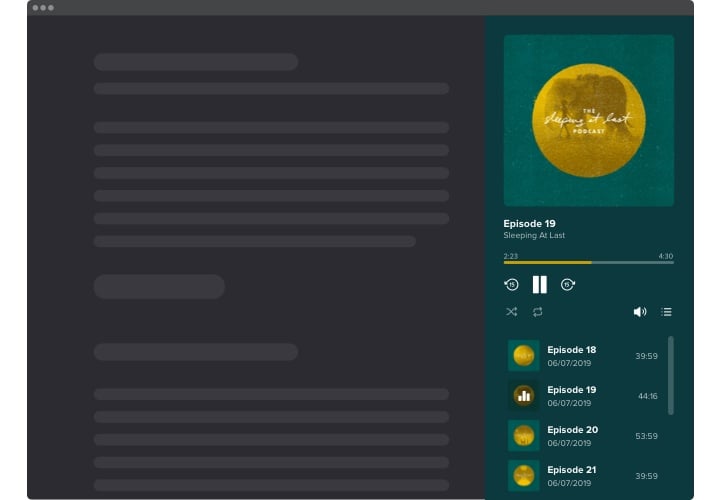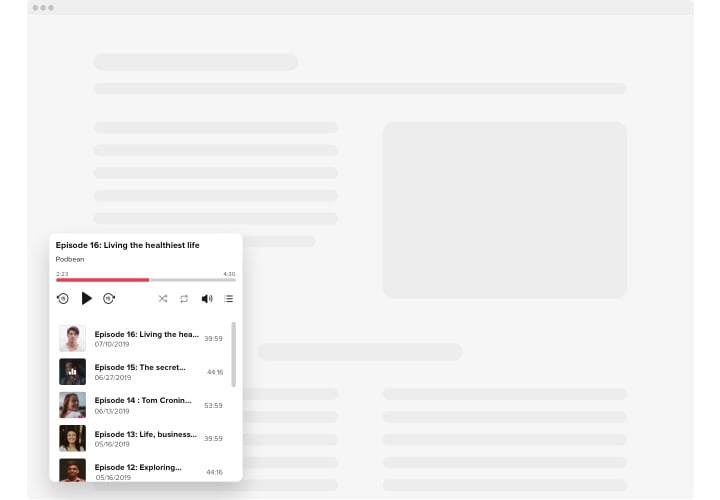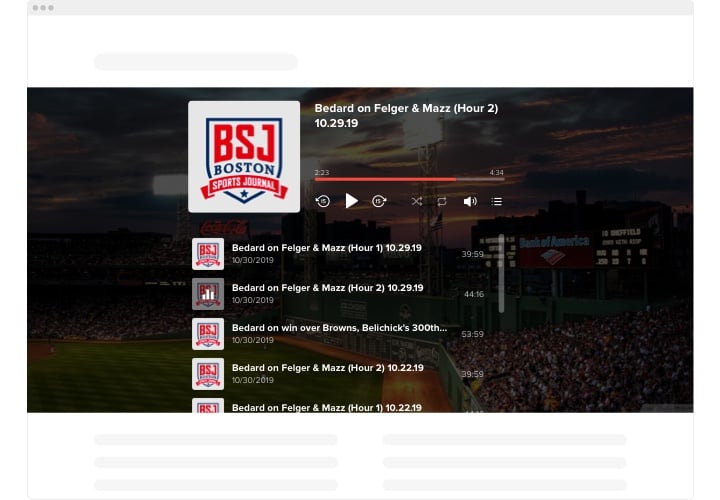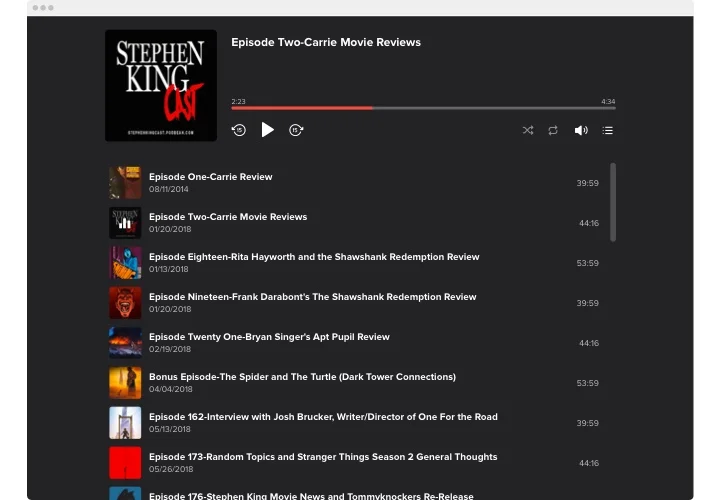Jimdo Podcast Player widget
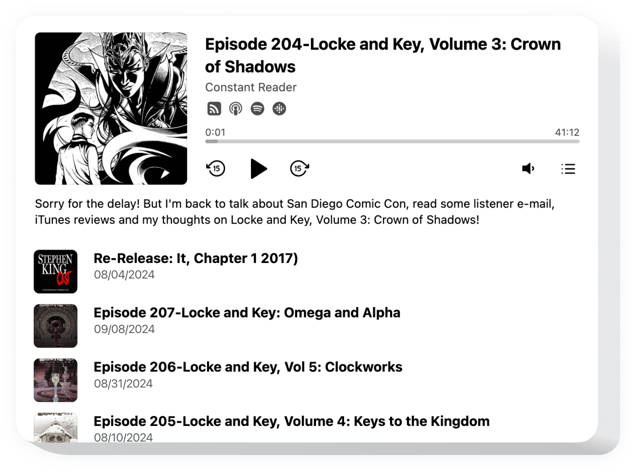
Create your Podcast Player widget
Screenshots
Description
Elfsight Podcast Player is a simple widget which lets you stream audio tracks on your web page. The tool is extremely modifiable: you may alter its position, embedding it anywhere on the page, change its size, recolor the background and other elements to mix it with your site’s layout, apply dark color scheme, display covers and display or conceal 3 other player components like progress bar and many more. Upload as many tracks as you want to engage your visitors, turn the autoplay option on and be sure – your users won’t leave your website in a hurry!
Use Podcast Player to reach your e-commerce aims quicker!
The fundamental widget features contain
- Two layouts available
- Possibility to add background image
- Add unlimited number of files
- An opportunity to create your custom color scheme
- Add an unlimited number of stations
How to add Podcast Player to my Jimdo website?
Just follow the following steps given below to integrate the tool.
- Open our free demo and start shaping your unique widget.
Specify the preferred design and functional traits of the widget and apply the corrections. - Receive the individual code which is shown in the box on Elfsight Apps.
When the setting up of your personal widget is done, copy the individual code in the appeared window and save it for further usage. - Initiate utilization of the widget on your Jimdo web page.
Enter the code copied before into your web page and apply the improvements. - The installation is successfully accomplished.
Visit your site to see in action how the widget is running.
On the condition of confronting questions or running into any difficulties, don’t hesitate to get in touch with our support team. Our specialists will be excited to help you with all the difficulties you may have with the tool.