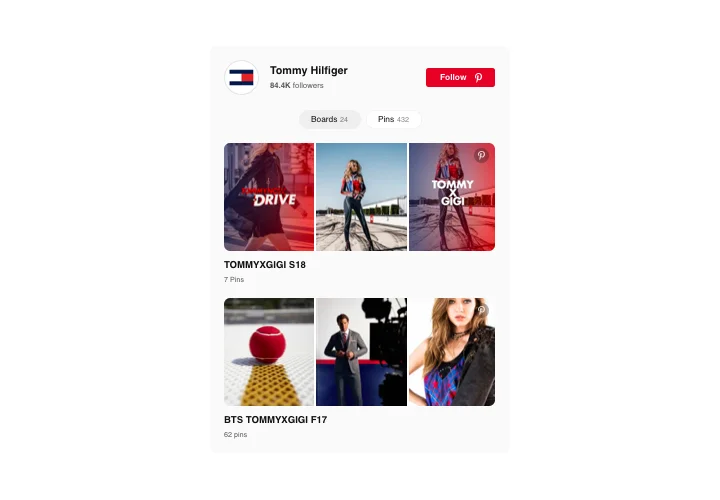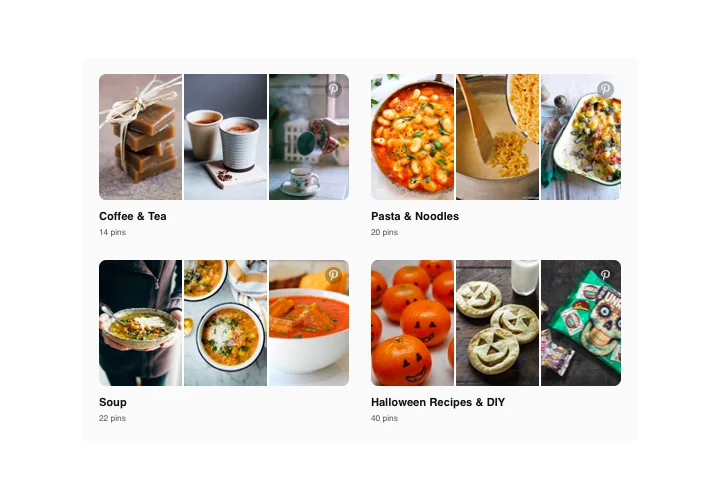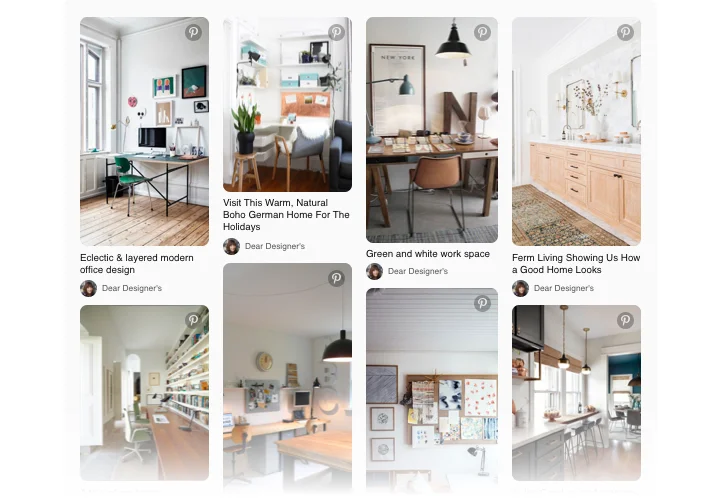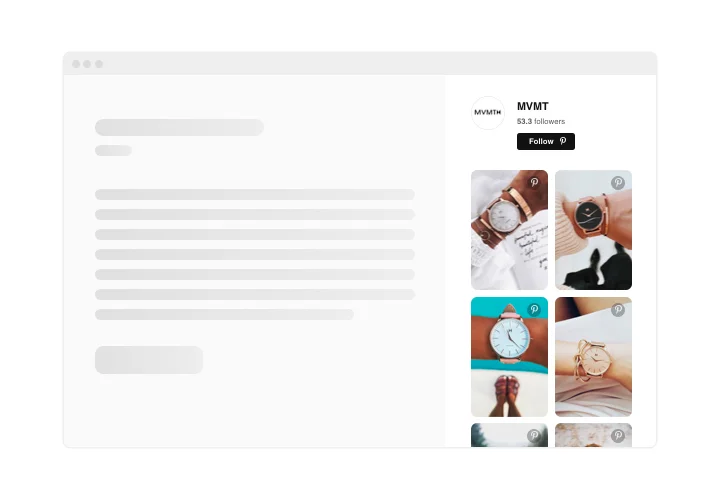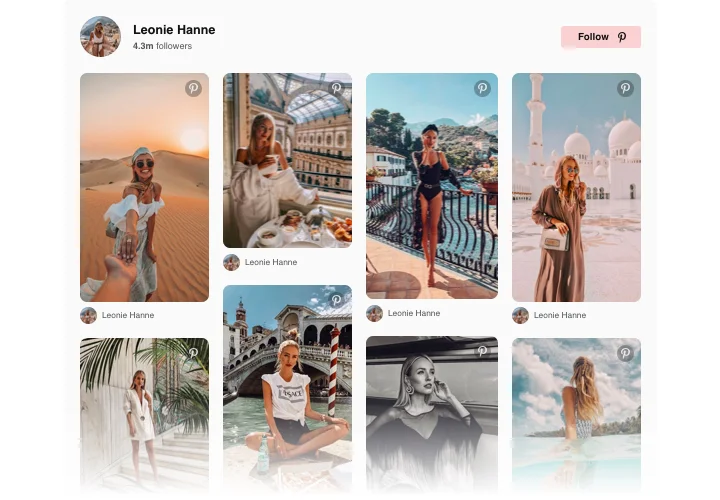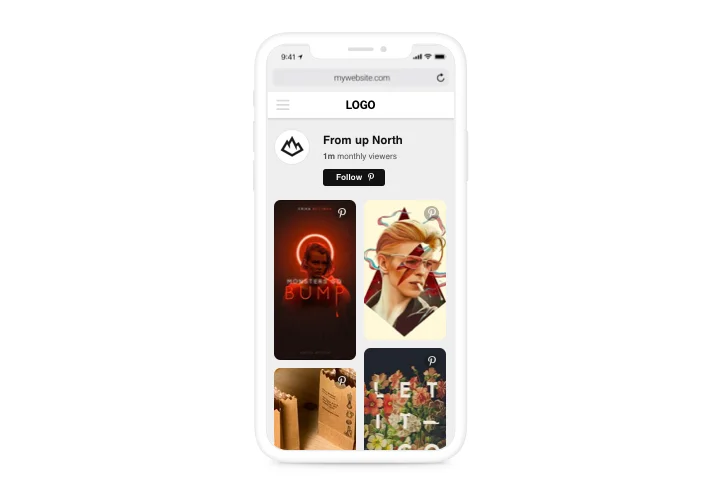PrestaShop Pinterest Feed Addon
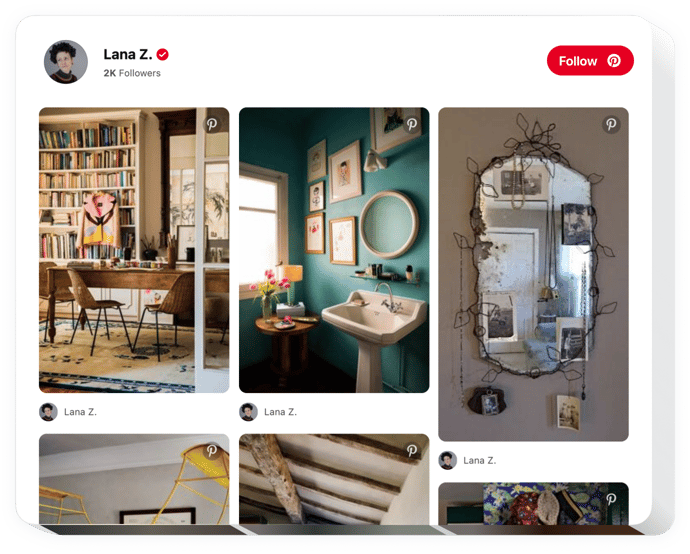
Create your Pinterest Feed addon
Screenshots
Description
Elfsight Pinterest Feed for Prestashop is a module aiming to assist you with all current needs in collecting impressions and requests from users of your site. Showcase the necessary items for filling, select the preferred template and personalize the interface to inspire your clients even more to leave demands for services of your company. Our Pinterest Feed is formed to fill your every demand to collect feedback and be in touch with your customers.
With Pinterest Feed, have active business development and higher sales
Check the list of the most useful features:
- Integrate your Pinterest account into your website
- Add your own or other users’ pins or boards by URL
- Showing account following counts, followers and name
- Follow button on the header for seamless following your account
- Display or hide pins and boards counts
- Show boards by one or unite all pins from them into a single grid
- Switchable pins elements: Pinterest Icon, Text, Share button, Author
- Click on the image and it will open on Pinterest
How do I add Pinterest Feed to my PrestaShop web page?
Simply follow the instructions below to insert the addon.
- Launch our free editor and start creating your own instrument.
Determine the selected design and options of the tool and save the corrections. - Get your personal code which is shown in the box on Elfsight Apps.
After the configuration of your personal widget is done, copy the individual code in the appearing window and keep it for later usage. - Commence utilization of the widget on your PrestaShop web page.
Enter the code you’ve saved recently in your website and save the modifications. - You’re done! The integration has fully ended.
Go to your website to review how the addon works.
If you challenge any obstacles, please contact our customer service staff. Our people will be delighted to resolve all the questions you might have with the addon.
How can I add Pinterest Feed to my PrestaShop site without coding?
Elfsight company introduces a Cloud solution that enables user build a Pinterest Feed plugin yourself, watch the straightforward instructions:
- Start working in the online Editor to build a Pinterest Feed plugin you would like to see on your PrestaShop site.
- Select one of ready-made templates and adapt the Pinterest Feed settings, update your content, alter the layout and colors with no coding experience.
- Click to save the Pinterest Feed and copy plugin’s code for embedding, that can be readily embedded in the PrestaShop site for free.
Working in our intuitive Editor every internet user can build Pinterest Feed online and easily embed it to their PrestaShop homepage. It’s not necessary to pay or disclose your card credentials to access our Editor. If you face any problems of any kind, please feel free to talk to our technical customer support.