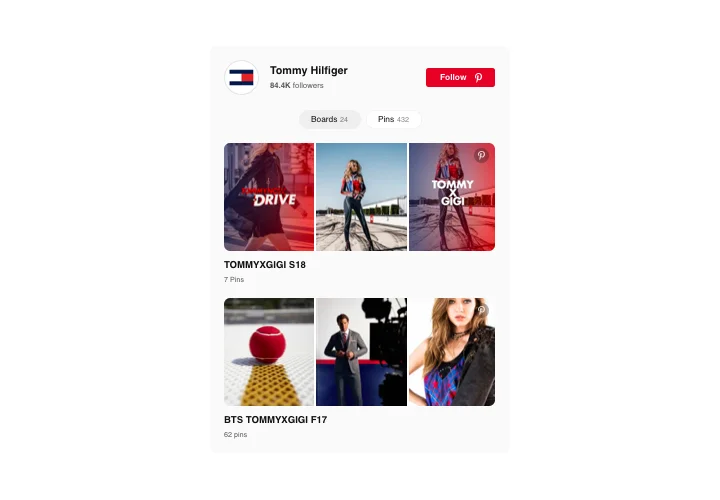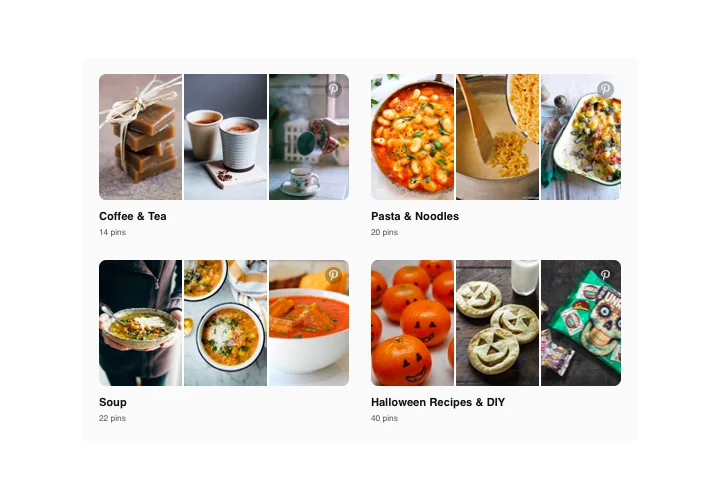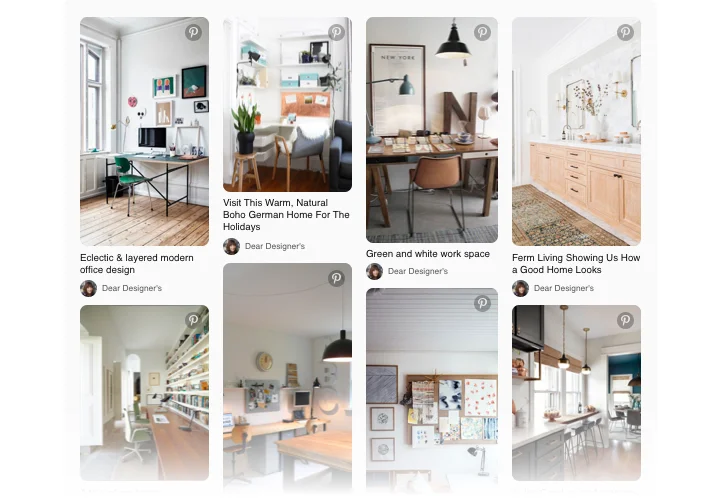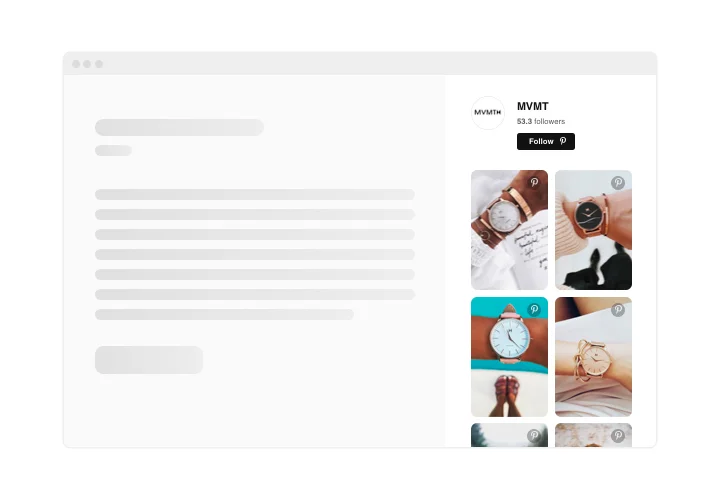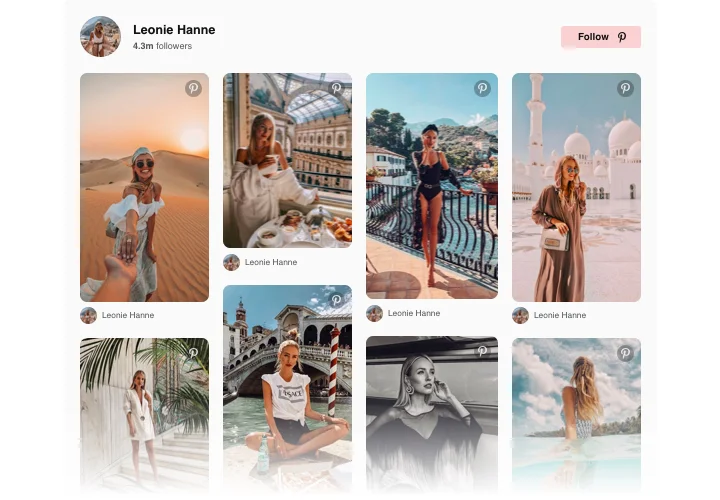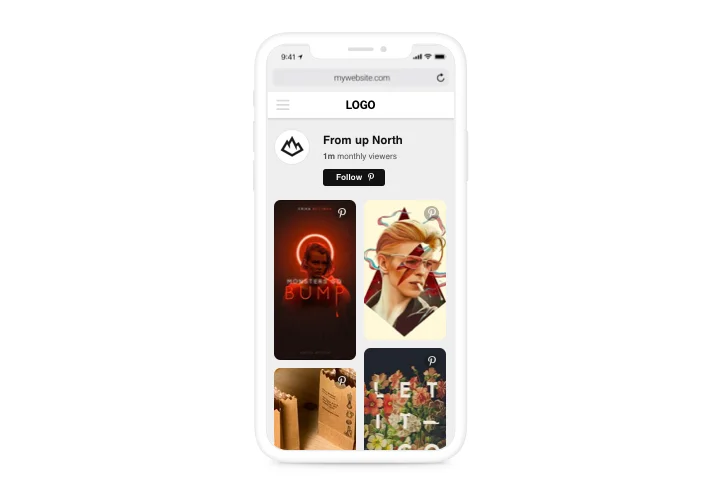iFrame Pinterest Feed widget
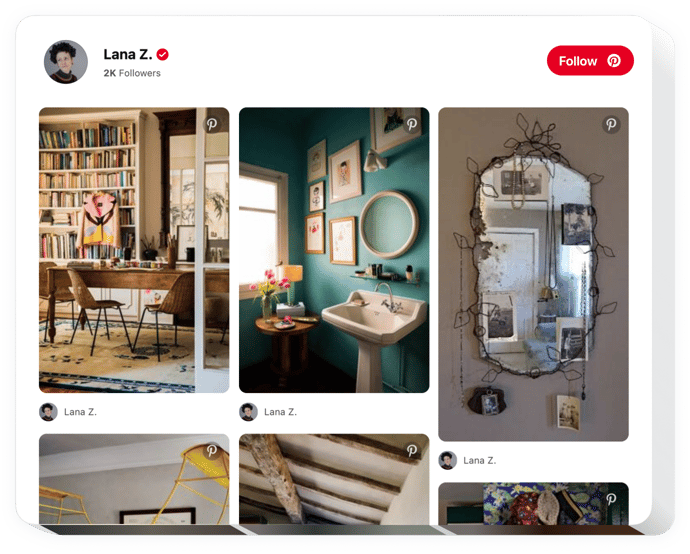
Create your Pinterest Feed widget
Screenshots
Embed Pinterest Feed on iFrame with the Elfsight widget
Using Pinterest Feed by Elfsight, you can add to your website amazing visuals from Pinterest in no time. Elfsight plugin helps displaying any pins, boards, and your whole Pinterest profile on your website. Attract your customers with the help of throroughly selected visuals, theme boards and build your own original sets. Widen the extent of your Pinterest pictures, grow engagement on your site and have more followers for your Pinterest profile at the same time.
Display your profile, add boards and pick pins for the most involving visual content on your site!
- Level Up Website user engagement on your website
Throroughly selected images on your site attracts maximum people’s attention and keep customers engaged. - Attract followers in Pinterest
With the help of Follow button displayed in the feed, more users will have anopportunity to become your followers. - Increase the number of sales using attractive images
Select the most tempting images of your offers; demonstrate the latest trends and persuasive photos to make people want to buy.
Main features of the Pinterest Feed widget
Look through the list of the most important options of the Pinterest Feed. They make our widget incredibly effective for your promotion:
- Showing account title, followers and following counts.
- 22 popular languages available;
- Follow button on the header for seamless following your account;
- Display or hide boards and pins counts;
How to add Pinterest Feed widget to iFrame website
The below steps are the only thing you need to have the widget activated.
- Construct your own Pinterest plugin
In our free demo, shape a plugin with a preferable layout and functions. - Receive the individual code to publish the plugin
After you have set your widget, you will get your installation code from the appeared notification on Elfsight Apps. Copy it. - Integrate the plugin on your iFrame website
Go to the area you plan to show the plugin to and paste the saved code there. Apply the edits. - Congratulations! You have just set up the widget!
Enter the site, to view your plugin.
For tips and how-to’s contact our customer support team. We will be glad to help in case you face some problems
In which manner can I add Pinterest Feed to my iFrame website without coding experience?
Elfsight company introduces a solution that enables you generate a Pinterest Feed plugin yourself, find out the simple instructions:
- Work straight in the live Editor to create a Pinterest Feed plugin you would like to add on your iFrame.
- Decide on one of premade templates and adjust the Pinterest Feed settings, switch the layout and color scheme, include your content without any coding experience.
- Save the Pinterest Feed and copy the installation code, that can be embedded in the iFrame homepage free of charge.
With our user-friendly Editor any web user can establish Pinterest Feed plugin online and effortlessly embed it to their iFrame site. It’s not necessary to pay or enter your card data in order to access the Editor. If you encounter any issues at any step, please feel free to reach out to our technical customer support.