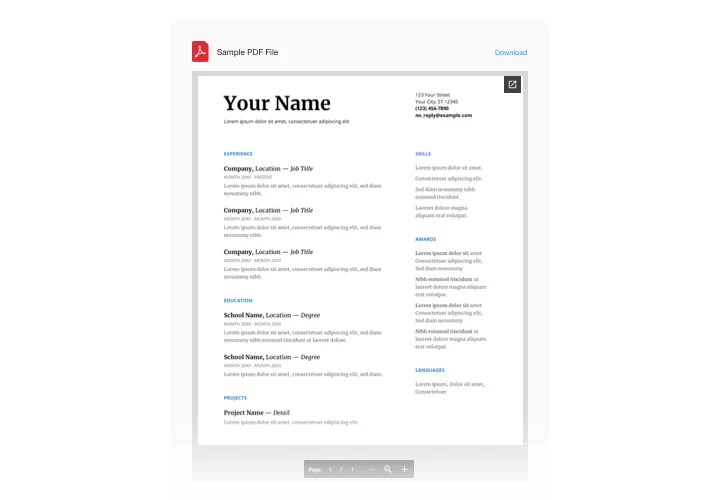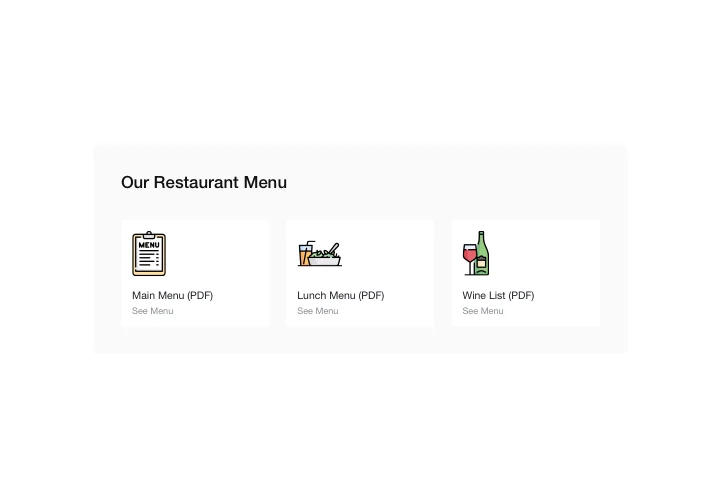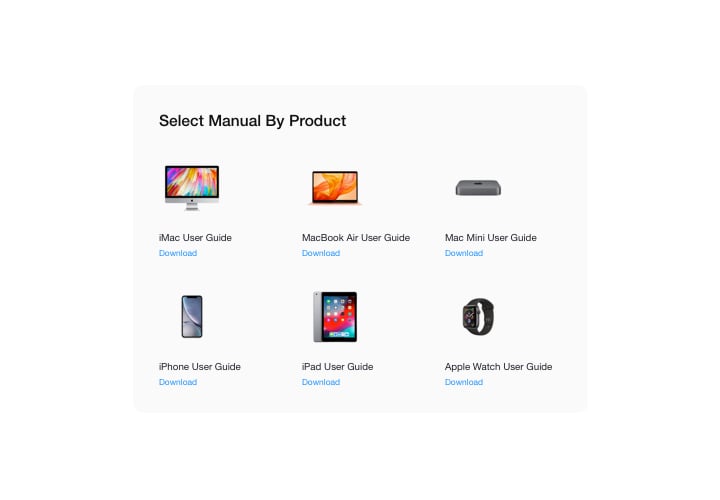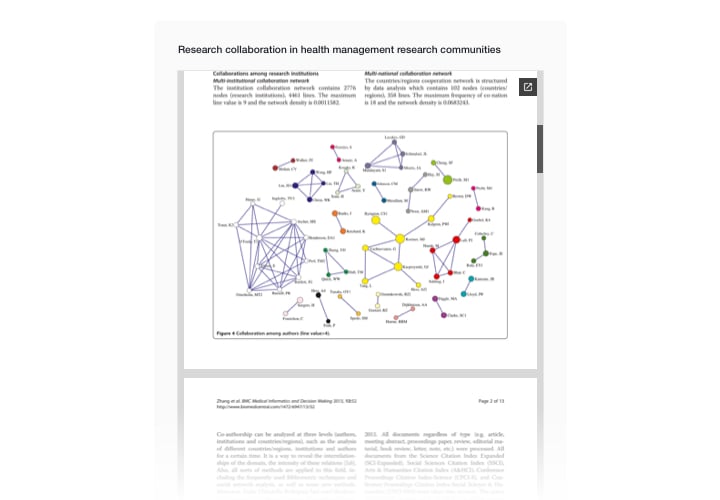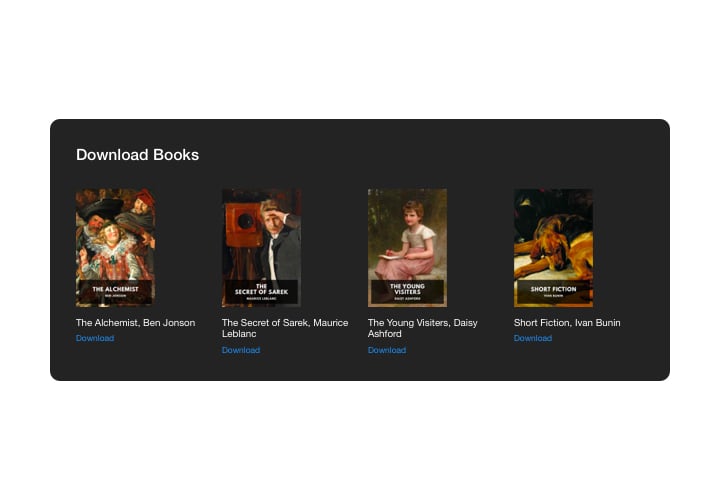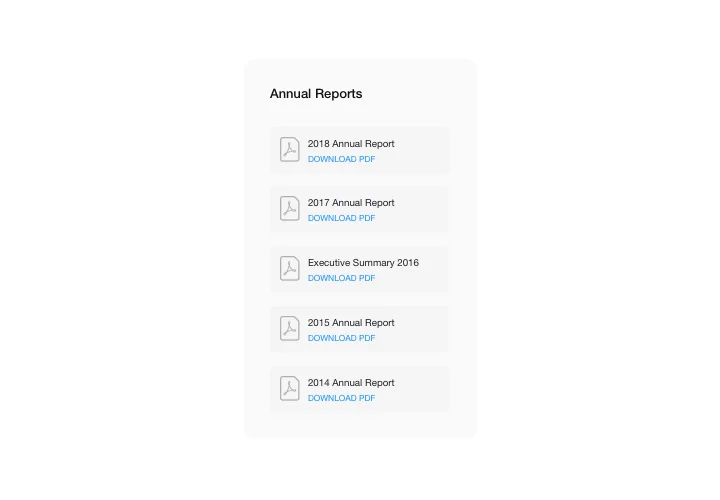How to add a PDF to Facebook Page
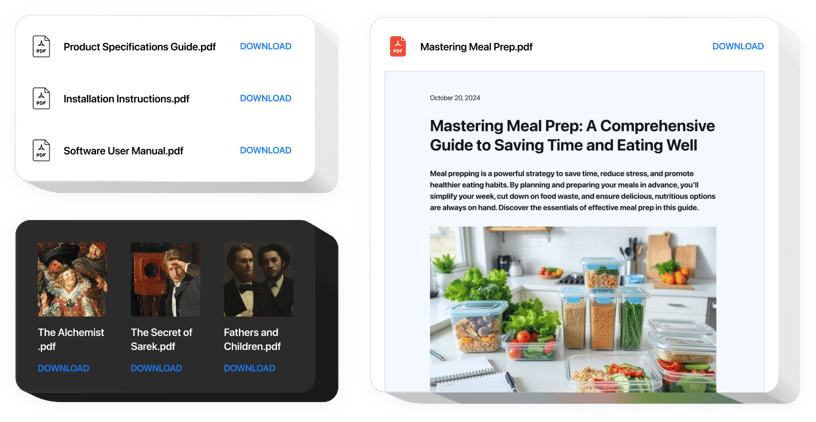
Create your PDF Embed widget
Screenshots
Description
With Elfsight widget, enjoy the easiest and quickest integration of any PDF documents into your page. For your convenience, files can be embedded by just uploading, entering their URLs, or by selecting out of the list of the recently uploaded. You are free to give each document a title, upload an icon or image, select layout option and other options. Your visitors can check the files straight in your Facebook, open in a new browser tab and download.
Take a second to upload any PDF file to your Facebook Business page!
Which way do I embed a PDF widget to the Facebook Page website?
The making of the widget is performed within the Elfsight website and you do not need to learn coding. Employ the live demo to form your own app, get the code and insert it into your website.
The best usage examples of PDF integration
We have tons of adjustment possibilities: full-scale widgets for embedding in the content area, floating widgets with scrolling opportunities, layouts for the footer, header and all sorts of vertical opportunities for website sidebars and menus.
Can I build a File or Menu PDF through the agency of the editor?
You can form any widget’s alterations. There are many layouts applicable in the editor, and all of them may be easily customized as you need.
Features
The features of the widget are multiple – check the list below. They are available directly in the editor and they will help you shape the widget most suitable for your use-case.
- Add unlimited docs;
- File Viewer layout option to read documents on the page;
- Upload pictures for file icons and previews;
- Display or hide Download document label;
- 6 paintable details of the interface;
How to add a PDF to your Facebook Business page
To activate the widget, take the following steps
- Create your own PDF widget
Using our free configurator, generate a plugin with a preferable design and add files. - Receive an individual code to display the widget
After you have set your plugin, you will acquire your personal code from the appeared window on Elfsight Apps. Copy it. - Embed the PDF widget on the Facebook page
Create your custom Facebook Tab. Insert the code that you received at elfsight apps into the tab. If you have any issues, just check our guide on creating custom Facebook Tab - Installation is finished
Visit your page, to see your tab.
Feel free to reach our support service should you need help or have issues. We will give a helping hand with every request.