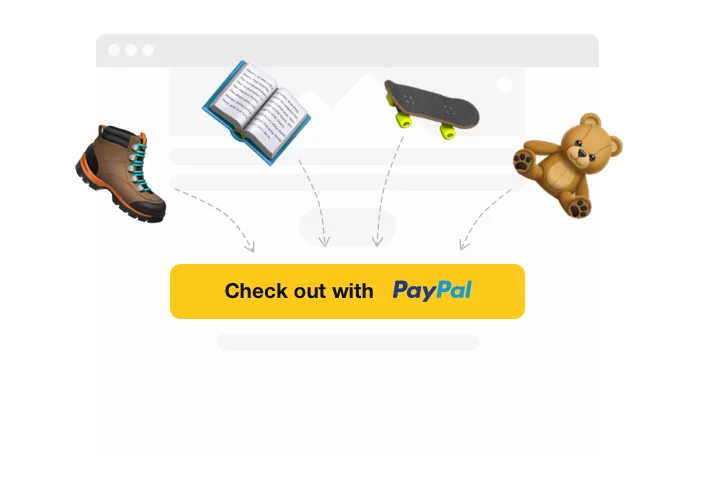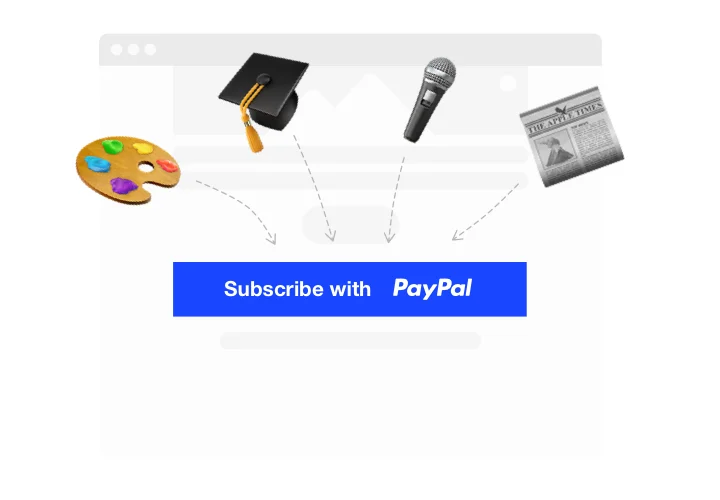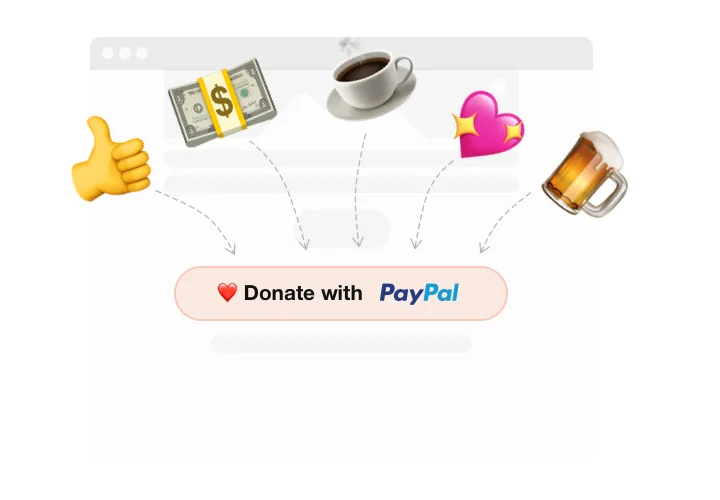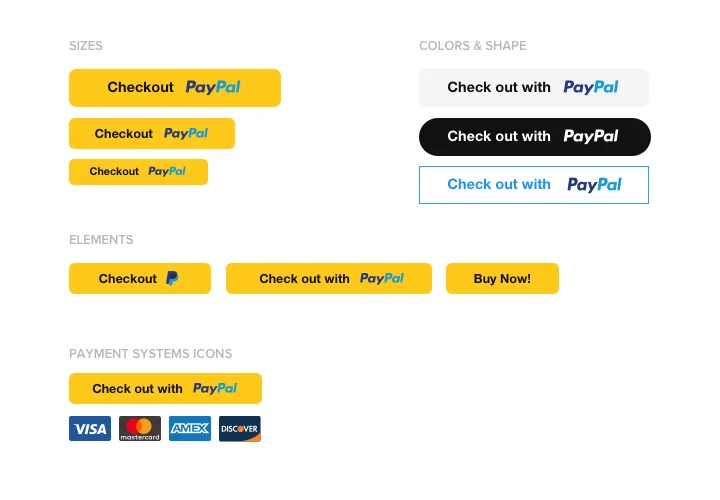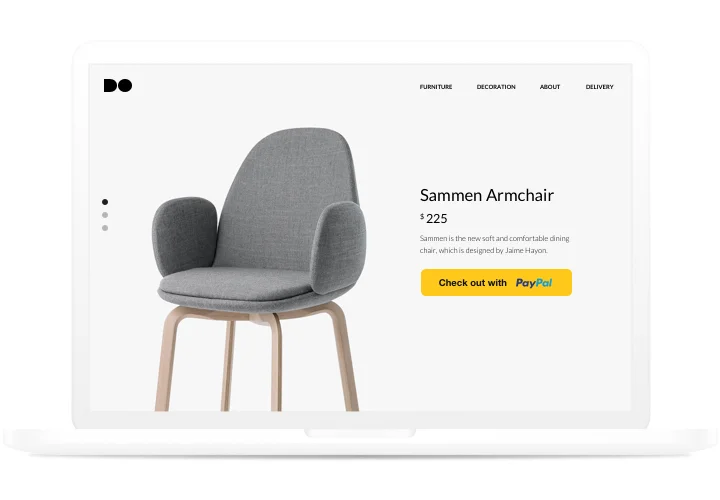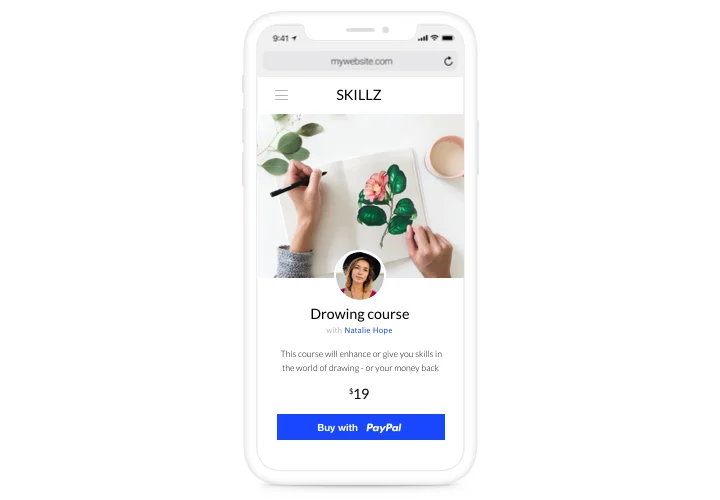GoDaddy PayPal Button plugin
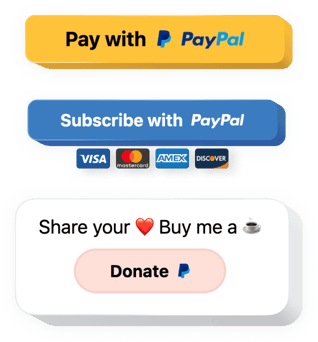
Create your PayPal Button plugin
Screenshots
Embed PayPal Button on GoDaddy with the Elfsight widget
Organize a reliable and handy paying on your website without much effort. With Elfsight PayPal Button, you can accept checkouts, recurrent subscriptions, and donations from your customers. Create your own custom button, picking the variant of payment, currency, localization and choosing the look to make it truly unique. Your clientele will like quick and comfortable paying on your website via PayPal button.
Introduce PayPal payments into your website without much effort!
A popular paying procedure on your website. Fast, easy, no coding.
Shoppers appreciate secure paying on a website. Set up your own PayPal button with Elfsight and you will have an uncomplicated and fast paying procedure for your shoppers. No coding, no sweat.
A single instrument to process payments, subscriptions, and donations
Having only one plugin by Elfsight, you can add buttons for customers to pay, subscribe and donate on your site. Save time and money using a multipurpose solution, which provides you with a set of practical variants.
One of the most secure and well-known paying systems on your site
Don’t miss a chance to integrate your site with one of the most secure and reliable payment instrument. With Elfsight PayPal Button, it will be done in seconds and will bring maximum comfort to your users.
Main features of the PayPal Button widget
Explore the features that make our plugin the best for website payments:
- Option to add product name;
- Choose one of billing intervals: daily, weekly, monthly, yearly;
- Responsive size for optimum look on any device;
- Choice of button color;
- Option to direct a client to a custom Thank you page after a successful transaction.
Read it all
How to add plugin to WordPress website
Approximate implementation time is just 70 sec., and a nice bonus is that you do not need skills in programming.
- Open our free configurator and start forming your custom plugin.
Specify the custom form and options of the tool and save the corrections. - Copy your individual code which appears in the box on Elfsight Apps.
As soon as the customization of your personal plugin is finished, copy the exclusive code at the appeared window and keep it for further need. - Enter on using the plugin on GoDaddy homepage.
Add the code you’ve copied before into your page and save the edits. - Done! The integration is successfully accomplished.
Go your page to take a look at the functioning of the plugin.
In case you have some difficulties, don’t hesitate to seek assistance of our support team. Our consultants will be happy to resolve all the difficulties you may have with the tool.
How can I add a PayPal button to my GoDaddy website without coding skills?
Elfsight provides a SaaS solution that lets you create a PayPal button widget yourself, see how easy the process is: Work directly in the online Editor to create a PayPal button widget you would like to see on your GoDaddy website. Pick one of the premade templates and adjust the PayPal button settings, add your content, change the layout and colors without any coding skills. Save the PayPal button and copy its installation code, that you can simply paste in your GoDaddy website without buying a paid plan. With our intuitive Editor any internet user can create a PayPal button widget online and easily embed it to their GoDaddy website. There’s no need to pay or enter your card credentials in order to access the service. If you face any issues at any step, please feel free to contact our technical support team.