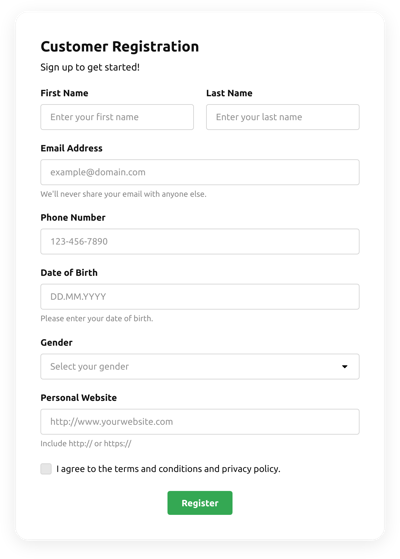Shopify Form Builder App

Create your Form Builder app
Screenshots
Why People Love Elfsight
Every Shopify store runs smoother when communication flows naturally. Whether it’s collecting leads, getting feedback, or letting customers make special requests, forms quietly keep everything connected behind the scenes. That’s why we built our Shopify form app — so you can create exactly the kind of form you need without touching a single line of code.
Imagine this: a small handmade soap shop added a short contact form to answer quick questions, and overnight, messages started rolling in. Another merchant used a preorder form to keep demand organized during busy seasons. In both cases, the process took less than ten minutes — and no developer was involved. Pretty neat, right?
Did you know? According to HubSpot’s 2024 State of Marketing Report, forms are among the top three most effective ways to generate qualified leads online.
Even one well-placed form can make a difference. Give it a try and see how much easier managing your Shopify store can feel.
Key Features of the Form Builder
This Shopify form builder is made for real businesses — practical, flexible, and easy to manage, even if you’re not a tech person.
- Drag-and-drop editor: Build your form by simply moving fields around. If you can rearrange products in your Shopify admin, you can do this too.
- Multiple field types: Text, dropdowns, ratings, file uploads, checkboxes — create forms that match your exact use case, whether it’s a contact form or a return request.
- Conditional logic: Keep things tidy by showing questions only when they’re relevant. Customers see less clutter, you get cleaner data.
- Data routing: Send responses straight to your email, a Google Sheet, or hook them up with your CRM to keep everything in sync.
- Anti-spam protection: Built-in honeypots and CAPTCHA keep unwanted submissions out without annoying real customers.
- Responsive layouts: Your forms adjust automatically to different screen sizes — no pinching or zooming needed.
Open the live editor and try building a form for free — it’s surprisingly fun.
How to Add the Form Builder to Shopify
You can embed forms on Shopify in two simple ways: inline (inside specific pages) or floating (sitewide). Both take just a few steps.
Method 1: Inline Embed
- Create your form: Start in the Elfsight editor, pick a template, or begin from scratch.
- Customize fields: Adjust titles, set required options, and rearrange them to fit your purpose.
- Copy the code: Once you’re happy, click “Add to website for free” to generate your unique snippet.
- Paste into Shopify: In your Shopify admin, go to the page or template you want, switch to HTML view, and paste the snippet right where you want the form to appear.
- Save and preview: Hit save, refresh your storefront, and submit a quick test to make sure everything works smoothly.
Method 2: Floating Form
- Pick your floating layout: Slide-in, modal, sticky — whatever fits your store vibe.
- Configure triggers: Decide when it appears (on load, on scroll, or click).
- Copy the global snippet: Grab the generated code for floating behavior.
- Add it to theme code: Paste it before the closing
</body>tag in your Shopify theme so it loads on every page. - Publish and check: Push your theme live and confirm the floating form works as intended.
Need a hand? Our Help Center has step-by-step guides for troubleshooting.