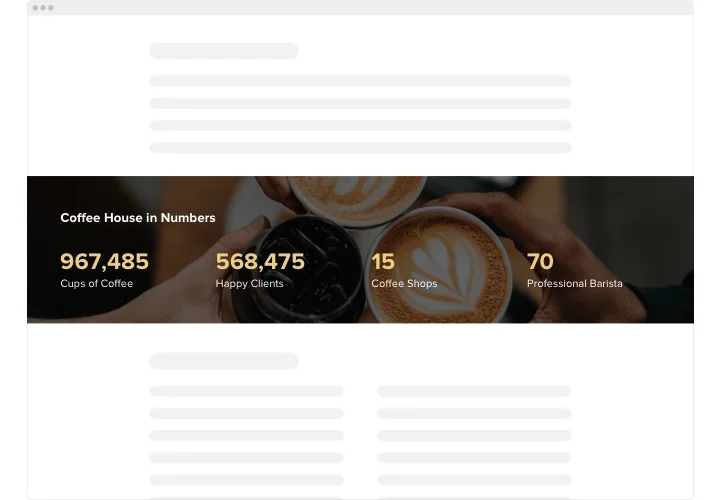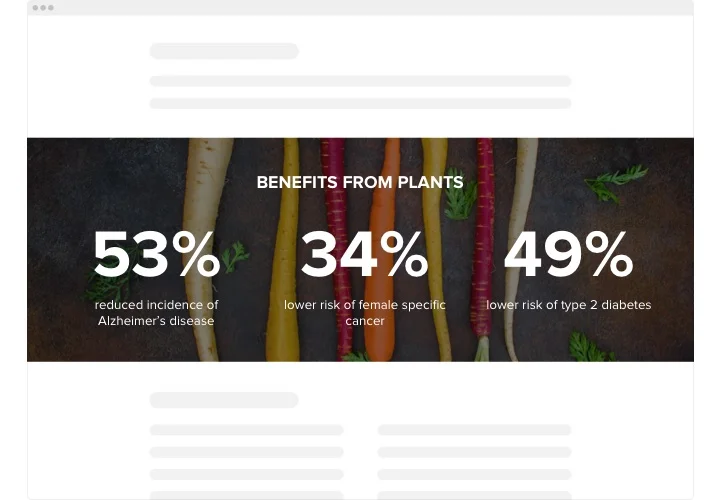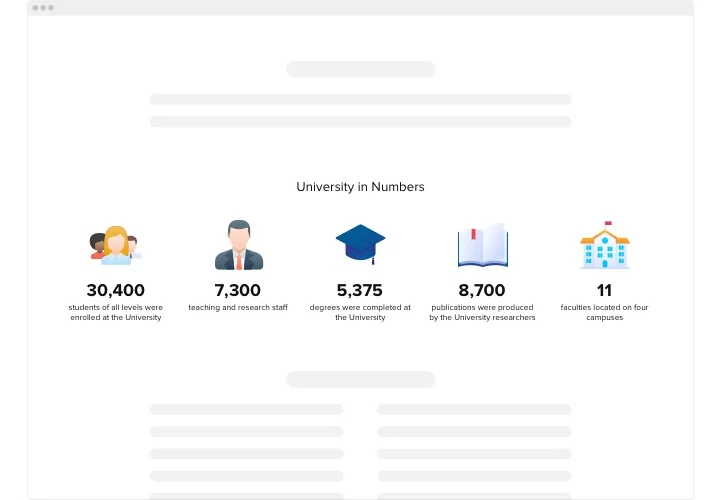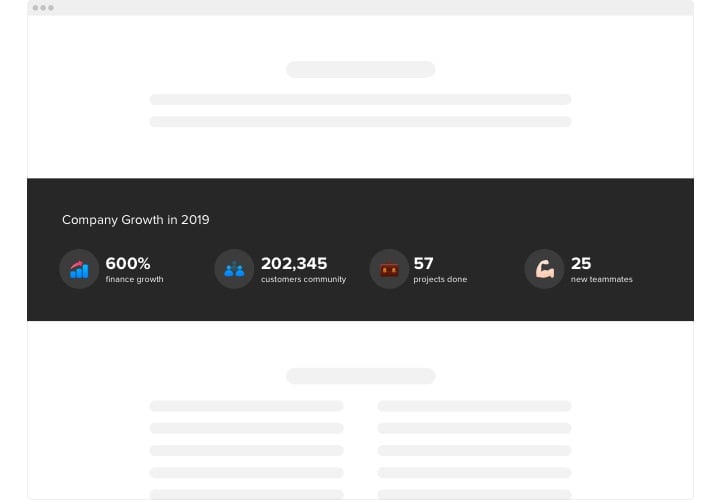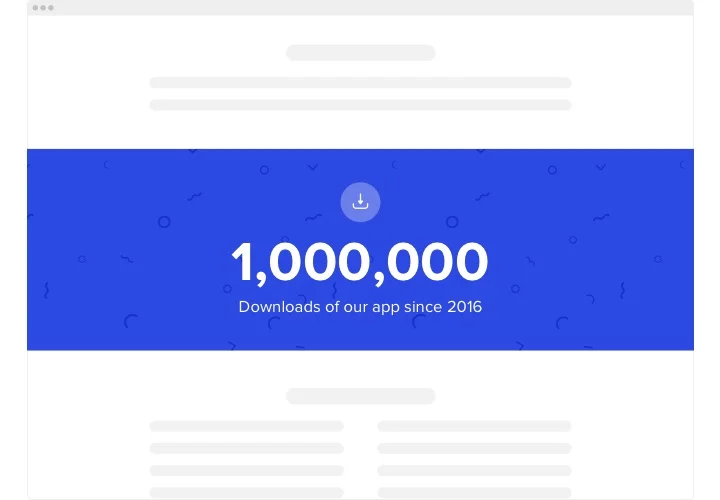BigCommerce Number Counter app
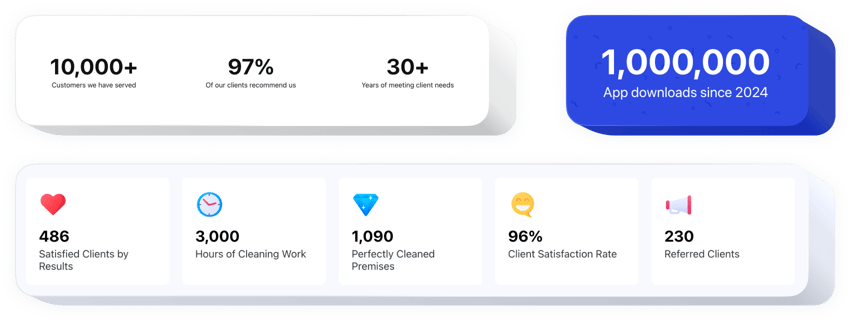
Create your Number Counter app
Screenshots
Description
Elfsight Number Counter is a convenient app for BigCommerce with lots of features to choose from. It is a great tool for pride yourself in your notable business indices, the amount of works you’ve done and that’s not all. The app is exceptionally flexible. Feel free to create an unlimited amount of counters, set them up in columns, pick icons from our collection or upload your custom, make them multicolor or solid-colored, attach titles to supply your audience with readily understandable information, repaint any element, pick the background image, and that’s not all. Just start creating your feature now and see your main business stats grow rapidly!
Display your remarkable results to your future clients. Boost the quantity of successful sales and leads!
The basic widget features include
- Any number of counters.
- Any amount of columns.
- Adjoin captions, headlines, prefixes and postfixes.
- Decide on the icon type – take it from our library or upload your own.
- Attach links.
How can I add Number Counter to my BigCommerce site?
Just perform the guidelines below to activate the app.
- Perform our free configurator and start creating your custom counter.
Specify the preferred form and aspects of the widget and save all the edits. - Get the individual code revealed in the box on Elfsight Apps.
When the establishing of your widget is over, copy your code at the appeared window and save it for future use. - Initiate utilization of the widget on BigCommerce web page.
Add the code you’ve saved before into your site and apply the adjustments. - You’re done! The setup is fully performed.
Go your site to examine the functioning of the widget.
On condition of experiencing inquiries or clashing with some difficulties, have no hesitation to get in touch with our customer service staff. Our specialists are longing to help you with all the issues you may have with the tool.
In what manner can I add Number Counter to my BigCommerce homepage without coding knowledge?
Elfsight company introduces a Cloud solution that enables a wide audience to create a Number Counter section yourself, watch the uncomplicated steps: Go to the live Editor to form a Number Counter plugin you would like to embed on the BigCommerce website. Select one of our premade templates and adapt the Number Counter settings, update your content, switch the layout and colors with no coding knowledge. Click to save the settings you’ve made to Number Counter and get the installation code, that can be simply added in the BigCommerce homepage free of charge. With the help of the easy-to-use Editor any internet user can build a Number Counter widget and readily add it to their BigCommerce site. It’s not necessary to get a paid subscription or submit your card credentials to access Elfsight service. If you encounter any obstacles of any kind, please feel free to get in touch with our customer support.