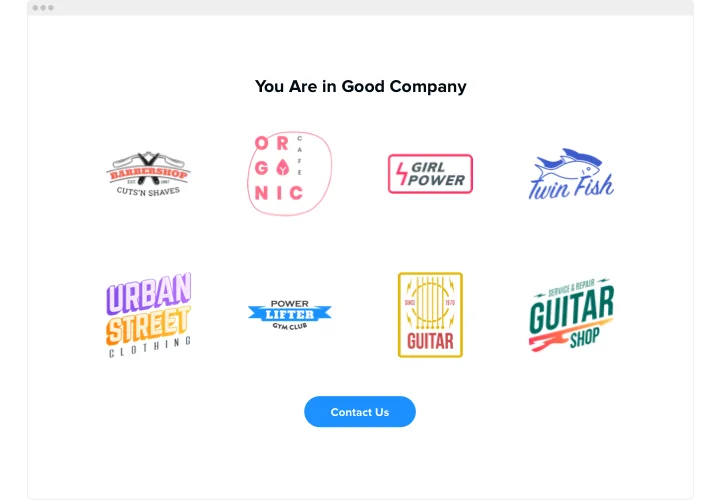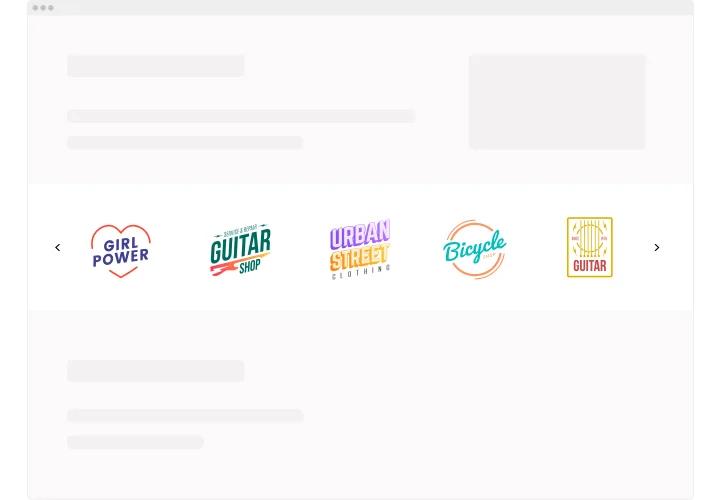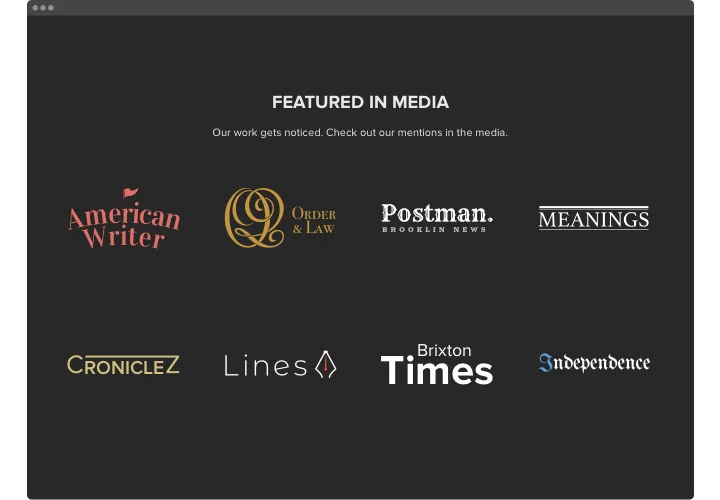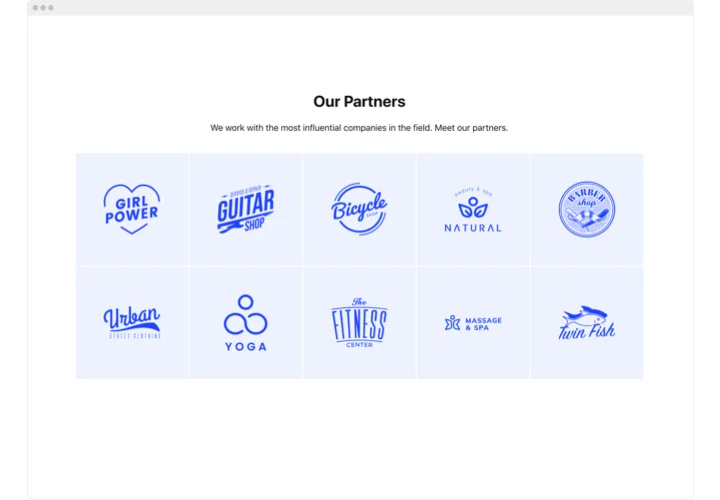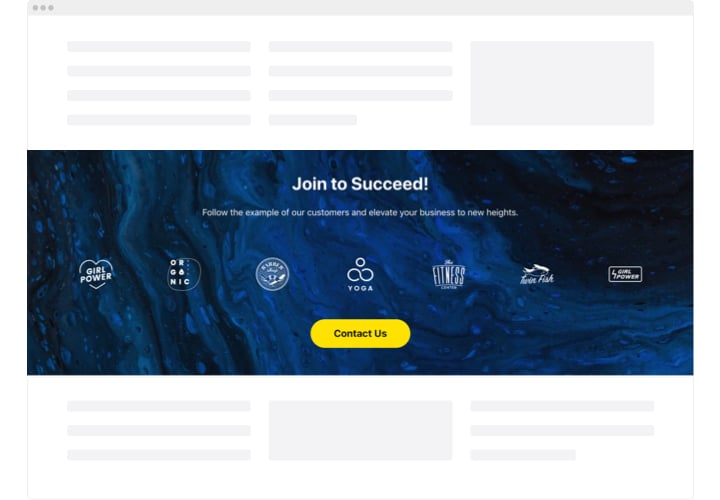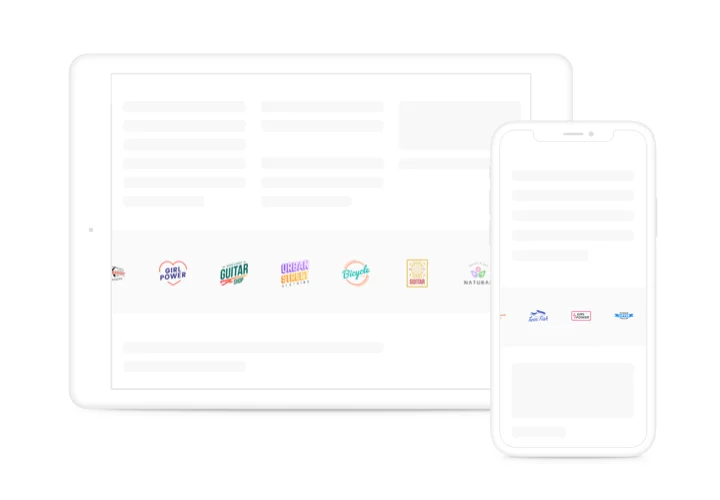PrestaShop Logo Showcase
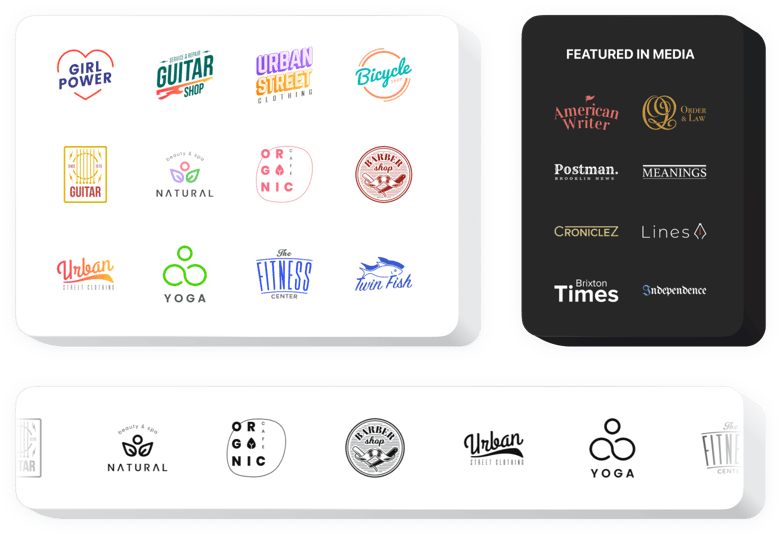
Create your Logo Showcase addon
Screenshots
Description
Elfsight Logo Showcase is the simplest tool to make users see the partners’ or sponsors’ logos or your mentions in the press on your website. Using Elfsight widget, you convince visitors that you are a trustworthy companion and support a positive image of your brand. The widget allows you to integrate any number of emblems, organize them into a carousel or grid, and adjust the scale of the logos. You can show a caption and links to the companies’ websites. With the help of colors and fonts settings, it’s easy to set up a unique interface.
Increase sales showing your splendid business name, with partners’ logotypes on your website
Here are basic features of the widget:
- Use Twitter or Facebook profile URL to prove that the author is real-life.
- Try 6 adaptive testimonial templates and find the one you need.
- Full width layout to give it an apparent look.
- Display author’s photo and name for higher trust.
- Use caption for company position, name, and other data.
- Provide a link to the website of the author for a more reliable presentation.
- To add reliance, show the logo of the author’s company.
- Grid and Slider layouts for a wide range of use-cases.
- Slider pagination options and arrows.
How to embed Logo Showcase on my PrestaShop website?
Simply fulfill the guidelines below to insert the widget.
- Launch our free demo and start creating your custom widget.
Determine the custom look and functional traits of the tool and apply the corrections. - Copy your personal code popping up in the box on Elfsight Apps.
After the generation of your tool is done, copy the exclusive code from the appearing box and save it for further need. - Enter on using the widget on your PrestaShop homepage.
Place the code you’ve copied before in your page and save the corrections. - The installation is fully finished.
Go to your website to see the performance of the tool.
If you encounter any complications, do not be afraid to appeal to our support staff. Our consultants are eager to resolve all the issues you might have with the widget.
Is there a way to add a Logo Showcase to my PrestaShop homepage without coding?
Elfsight offers a Cloud solution that lets people build a Logo Showcase section yourself, check the simple guide: Work directly in the online Demo to form a Logo Showcase section you would like to embed on your PrestaShop homepage. Decide on one of the many premade templates and change the Logo Showcase settings, add your content, transform the layout and colors without any coding knowledge. Click to save the settings you’ve made to Logo Showcase and copy the installation code, that you can simply paste in your PrestaShop web page for free. Using the intuitive Configurator every internet user can form a Logo Showcase app and easily embed it to any PrestaShop website. There’s no need to pay or disclose your card credentials to enter the service. If you face any issues at any step, feel free to reach out to our customer support.