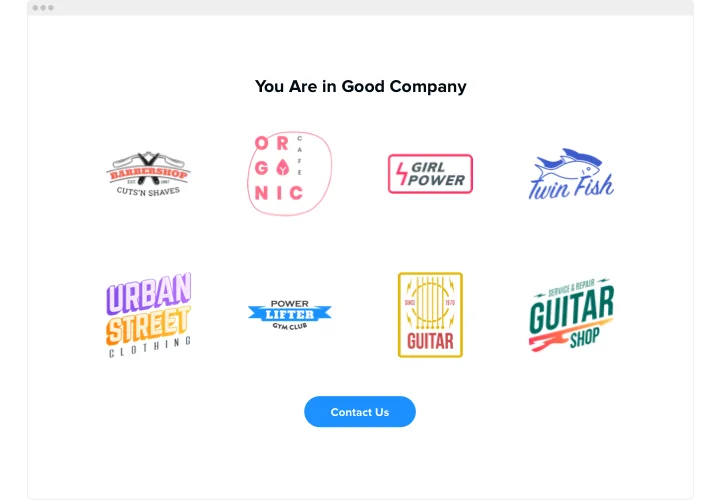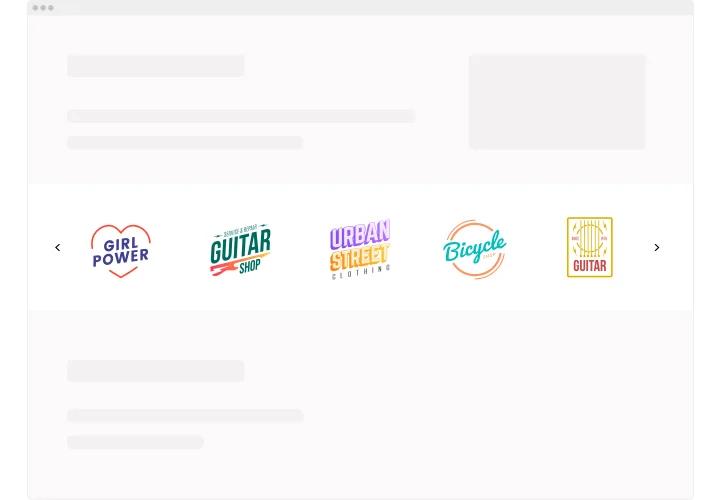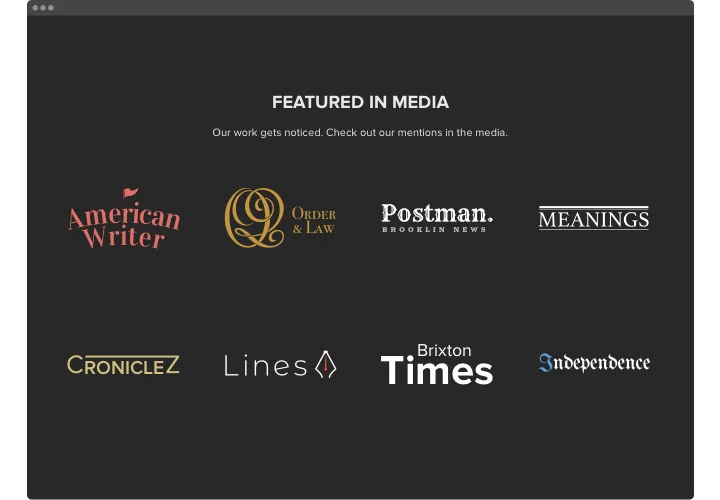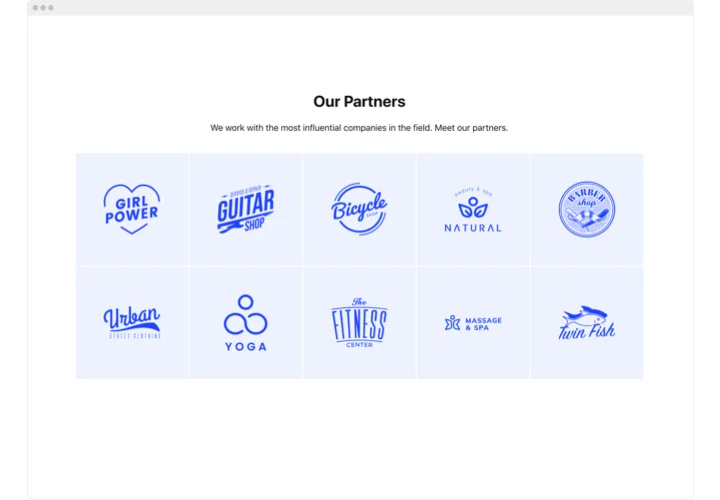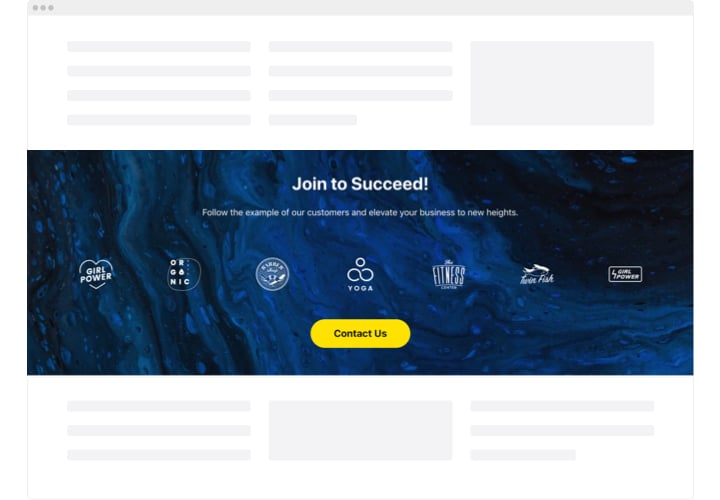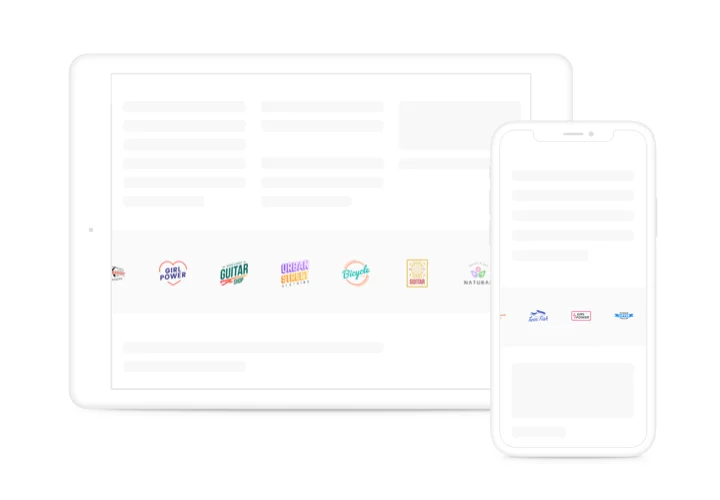Joomla Logo Showcase
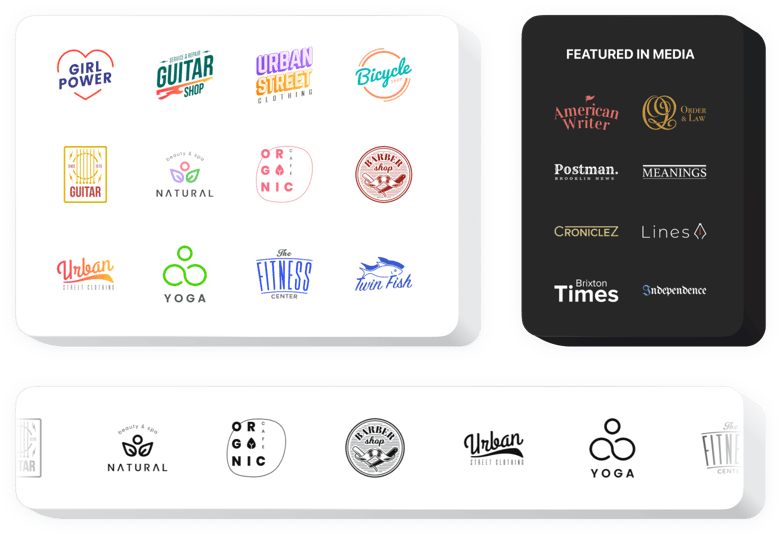
Create your Logo Showcase plugin
Screenshots
Description
Elfsight Logo Showcase will be the most uncomplicated tool to reveal multiple customers’ or sponsors’ logos or your mentions in the press on your website. With the help of this widget, you convince visitors that you are a reputable companion and support a good perception of your business. Elfsight widget enables you to upload infinite logotypes, organize them into a slider or grid, and change the size of the logos. You can show captions and a link to the companies’ website. Using colors and fonts features, you will be able to configure a unique look.
Level up sales showing your perfect business reputation, with customers’ logos on your site.
Features
Here you can see all the functional traits of Logo Showcase. They are available directly in the editor and they will help you construct the widget right for your use-case.
- Connect the logos to any web page;
- Removable widget header including title and text with formatting available;
- Call-to-action button can lead on click to any web page;
- 3 different widget layouts: Slider, Grid, and Carousel;
- A feature to vary the logo size and the widget width parameter;
- An option to choose any background color or use your own image.
You can try all widget’s functional traits straight in the demo
How can I integrate Logo Showcase with my Joomla website?
Just apply the instructions below to integrate the tool on Joomla.
- Make use of our free editor and start shaping your custom-built Logo Showcase extension.
Find the custom interface and functional traits of the plugin and save the modifications. - Copy the personal code appearing in the special form on Elfsight Apps.
As soon as the customization of your tool is complete, copy the exclusive code at the appearing window and save it for further occasion. - Get started with using the tool on your Joomla site.
Add the code copied before in your site and apply the improvements. - The installation is successfully ended.
Visit your site to review the work of the tool.
Take a minute to reach the customer service when you need advice or having questions. We will give a helping hand with every enquiry.
In what manner is it possible to embed a Logo Showcase to my Joomla without coding experience?
Elfsight delivers a solution that lets users create a Logo Showcase section yourself, discover how uncomplicated it is: Go to the live Demo to establish a Logo Showcase section you would like to include on Joomla homepage. Choose one of our pre-designed templates and alter the Logo Showcase settings, update your content, alter the layout and colors with no coding. Click to save the Logo Showcase and copy the plugin’s installation code, which can be readily included in the Joomla website for free. With the help of our intuitive Configurator every web user can create a Logo Showcase section online and effortlessly add it to the Joomla website. You shouldn’t get a paid subscription or disclose your card credentials in order to enter the service. If you face any problems at any step, don’t hesitate to get in touch with our technical support staff.