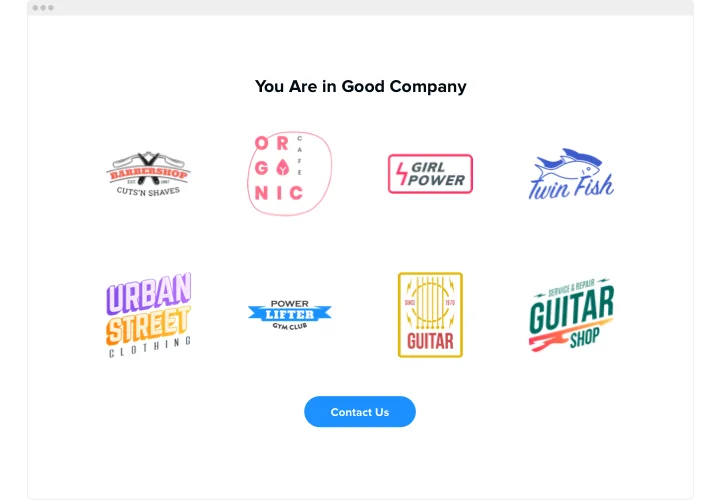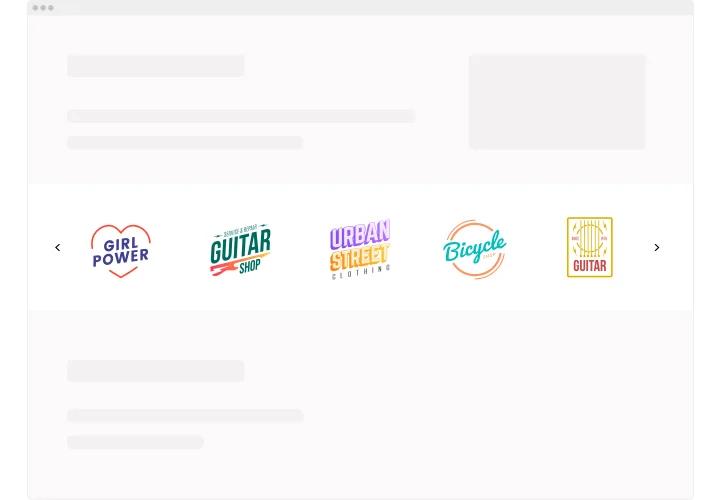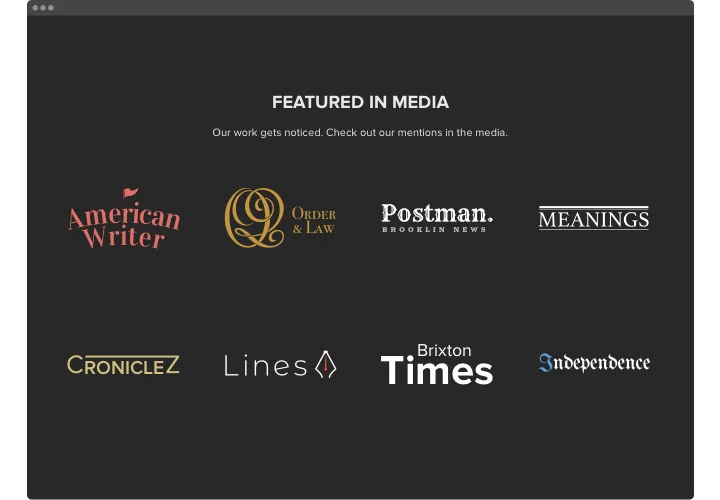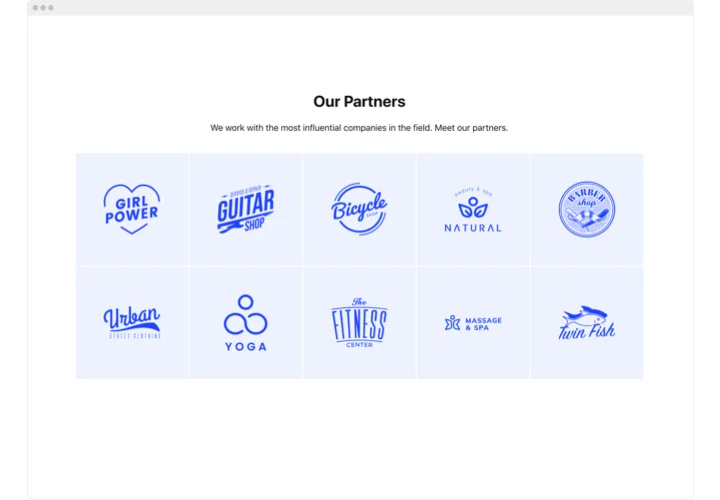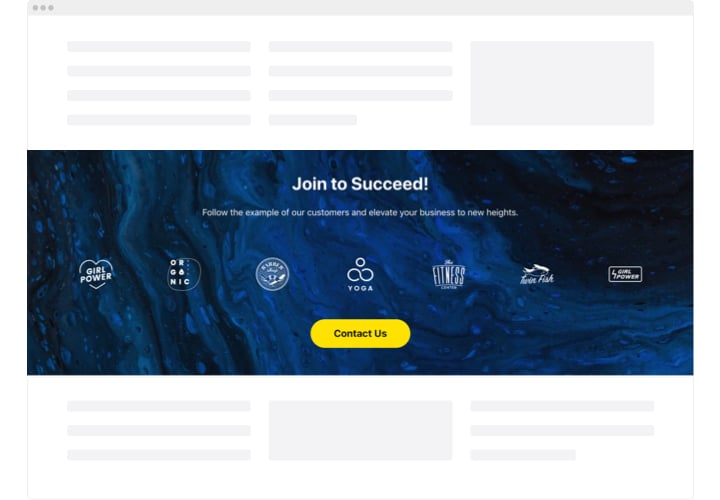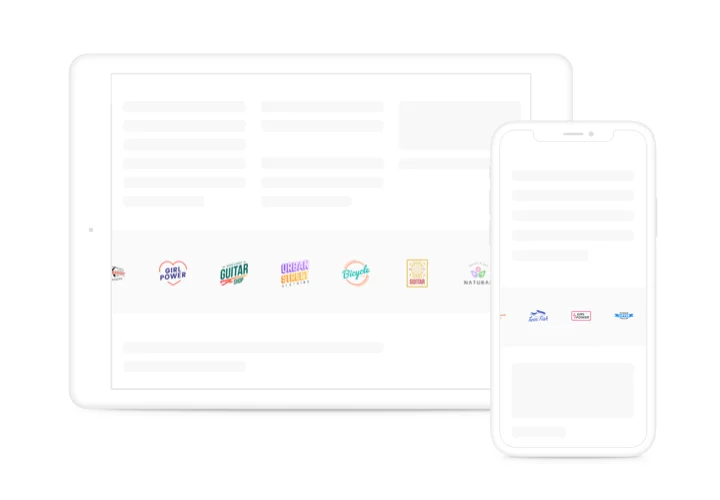iFrame Logo Showcase
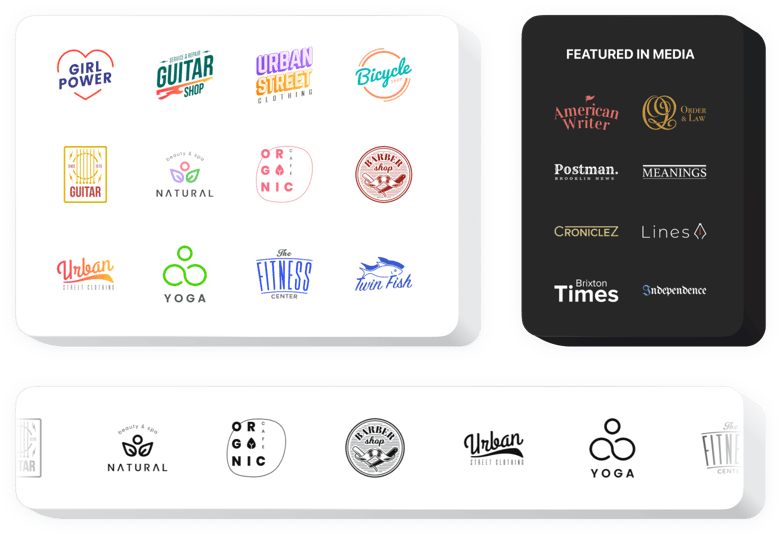
Create your Logo Showcase widget
Screenshots
Embed Logo Showcase on iFrame with the Elfsight widget
Elfsight Logo Showcase will be the perfect tool for displaying your customers’ or promoters’ logos or your mentions in the press on the site. With this widget, you it’s easy to prove your company is a trusted business ally and sustain a good perception of your brand. Elfsight widget enables you to upload multiple emblems, arrange them into a slider or grid, and vary the scale of the logos. You can add captions and links to the company’s websites. With the help of colors and fonts options, it’s easy to configure a personalized look.
Level up your company’s trust.
Main features of the Logo Showcase widget
See all the features of Logo Showcase. You can set them right in the editor and they will help you shape the widget most suitable for your needs.
- The option to Link each logo to any address;
- Switchable widget header including title and text with formatting options;
- CTA button can lead on click to any page;
- 3 balanced layouts: Slider, Grid, and Carousel;
- The option to set the logo size and the widget width;
- The option to pick any background color or use your own image.
How do I integrate Logo Showcase with iFrame?
To integrate widget, just take these quick steps
- Construct your custom-made Logo widget
Using our free editor, create a plugin with a preferred composition and functionality. - Copy the individual code to integrate the plugin
After you have created your widget, you will obtain the installation code from the appearing notification on Elfsight Apps. Copy it. - Embed the plugin on your iFrame website
Select the area where you plan to show the plugin and insert the copied code there. Publish the results. - Installation is complete
Enter the site, to see your work.
You are welcome to communicate to Elfsight customer support in case you need help or have questions. Our specialists will be glad to assist with every enquiry.
Is there a method to add Logo Showcase to my iFrame site with no coding knowledge?
Elfsight provides a solution that lets site owners generate a Logo Showcase widget yourself, discover the straightforward steps: Start working in the online Demo to form a Logo Showcase section you would like to integrate on the iFrame homepage. Decide on one of the premade templates and modify the Logo Showcase settings, update your content, alter the layout and color of the elements without coding knowledge. Click to save the settings you have made to Logo Showcase and get plugin’s code for installation, that you can simply add in any iFrame web page with no need to buy a paid subscription. Working in the intuitive Configurator any web user can establish Logo Showcase plugin online and readily include it to the iFrame web page. It’s not required to pay or disclose your card data to access the service. If you encounter any issues of any kind, please go ahead and contact our technical support staff.