Best-in-Class
Coding-Free
Easy-to-Use
Language Switcher widget for website
Automatically detect or manually switch your website’s language for global accessibility and better UX.
Create Widget for Free
No credit card needed

Trusted by over 3,000,000 small business, agencies and top global brands worldwide
Create your Language Switcher widget
Configure your widget and add it to your website for free!
Why do I need a Website Language Switcher?
Better user experience. Higher engagement
Expand your global reach
Ensure every visitor interacts with your content in their preferred language by adding a multilingual interface to your website.
Improve UX and accessibility
Allow visitors to browse your website in their preferred language for a smoother, more intuitive experience – no matter where they’re from.
Save time with automation
Automated translations eliminate the need to manually create and update content in multiple languages, streamlining your workflow and accelerating your global reach.
0%
websites support
0+
hours of development invested
1 min
to start using the widget
0%
customer satisfaction rate
Join 2,078,753 customers already using Elfsight Apps
You can start with creating your first Elfsight Language Switcher widget for free.
What makes Elfsight Language Switcher special?
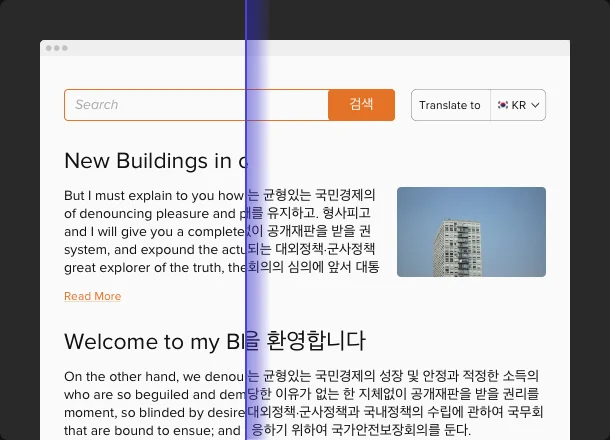
LANGUAGES
Support for multiple languages
Add as many languages as your global audience requires – whether your website caters to a bilingual market or serves users across dozens of regions. With Elfsight, you can effortlessly manage and display multilingual content for all your visitors. It's ideal for businesses aiming to expand internationally or provide a localized experience in diverse markets.
CONTEXTUAL TRANSLATION
Smart adaptation for local relevance
Deliver meaningful and culturally appropriate translations. The Language Switcher leverages intelligent translation technology to go beyond word-for-word conversions. It preserves tone, context, and intent – ensuring idioms, colloquialisms, and region-specific expressions are conveyed correctly. This helps your content resonate with local audiences, making them feel truly understood, not just translated to.
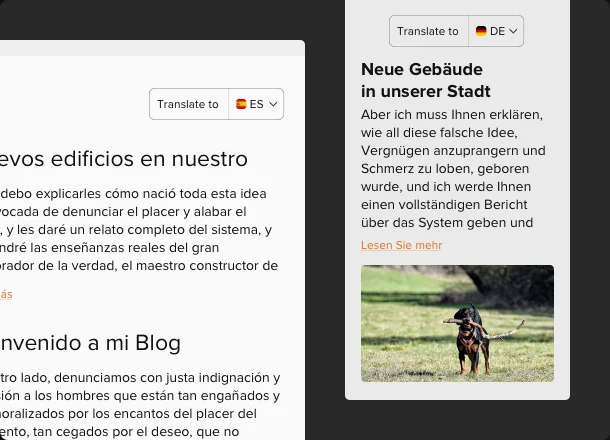
STYLE
Customizable appearance and position
Decide exactly where and how your language selector is displayed – whether as a floating button, in your website’s header, sidebar, or embedded within a navigation menu. Tailor the look to suit your style by adjusting colors, fonts, flag icons, dropdown behavior, and more. With complete control over design and placement, you can create a seamless, branded experience that fits naturally into your website layout.
Why Elfsight widget of all others?
We equip you with a wide spectrum of flexible tools and customization options. From now on, you can stop worrying about your website’s performance. Elfsight’s cloud-based widgets come packed with powerful features you’re free to use in the way that best suits your goals. And should you ever run into questions or obstacles, our experienced support team is always here to help!

User-friendly dashboard
Using our easy-to-use configurator, you’ll be able to create and integrate any widget into your website with no effort! You’ll never need to hire a professional developer or learn how to code.

Skilled team you can rely on
Enjoy a smooth experience with continuous support from our qualified team. Whether you’re setting up your first widget or fine-tuning details, we’re always ready to assist and make the process easy.

Outstanding Elfsight Apps service
Cloud technology ensures fast widget load times and real-time issue resolution. You’ll always get the most stable, up-to-date version — no matter what CMS or platform you’re working with.
What our customers say ❤️
Easy to implement widgets that work just as expected. I had a quick question, and the support team’s response was exceptionally fast and super helpful. What a refreshing experience!
Wonderful service! Faced a minor sizing issue and the support team resolved it within a few days, staying in touch with me the whole time. Great communication and care throughout the process.
I'm truly impressed by the support team and the features offered. The wide variety of design customization options gave me the freedom to tailor the Language Switcher to perfectly match my site’s look. Thanks for creating it!
This app gives me exactly what I’ve been searching for: a high-quality Language Switcher section for my e-commerce website. Everything is highly customizable, just the way I need it.
I really enjoy using the Language Switcher. I’ll definitely keep it on my current site and plan to install it on my upcoming projects too. Setup is quick, and the support team goes above and beyond to assist.
Super flexible and beautifully designed Language Switcher plugin. It fits right into my website without causing any slowdowns, which is a huge plus!
Frequently Asked Questions
What is a multisite language switcher?
A multisite language switcher allows you to link separate website versions under different language domains or subdomains, giving users the ability to switch between them via a centralized tool.
How can I get the widget’s installation code?
You can easily obtain the code right after creating your Language Switcher widget using the live demo or directly in the Elfsight admin panel after signing up.
How do I add the Language Switcher to my website?
To embed the Elfsight Language Switcher widget on your website, follow these easy steps:
- Open the Elfsight editor and start creating your widget.
- Customize the functionality, select your languages, and adjust design settings.
- Copy the generated code that appears after you save the widget.
- Paste the code into your website’s HTML or CMS block where you want the widget to appear.
- Congrats! Your language switcher is now live on your website.
Need help? Contact our support team for quick assistance.
Is it compatible with my CMS or website builder?
Yes! Elfsight is compatible with all popular website platforms including WordPress, Shopify, Wix, Squarespace, Webflow, Joomla, HTML, and more.
What’s the best way to use the Auto Language Switcher on my website?
For the best user experience, place the widget in a visible and accessible spot – such as your website’s header or as a floating button. This ensures every visitor can instantly switch to their preferred language.
Can I customize the look of the Language Switcher?
Absolutely. You’re free to personalize every visual element: switcher style, flags, text, fonts, dropdown layout, and placement – so it perfectly blends with your website’s design.
Is there a way to change languages without reloading the page?
Yes. If your website supports dynamic content loading (via JavaScript or AJAX), the widget can switch languages without full page reloads – ensuring a smooth, seamless user experience.
Join 2,078,753 customers already using Elfsight Apps
Get the taste of 80+ powerful apps by Elfsight. No credit card. Joining is free!
Get started
Get 20% discount now!





