jQuery Job Board plugin
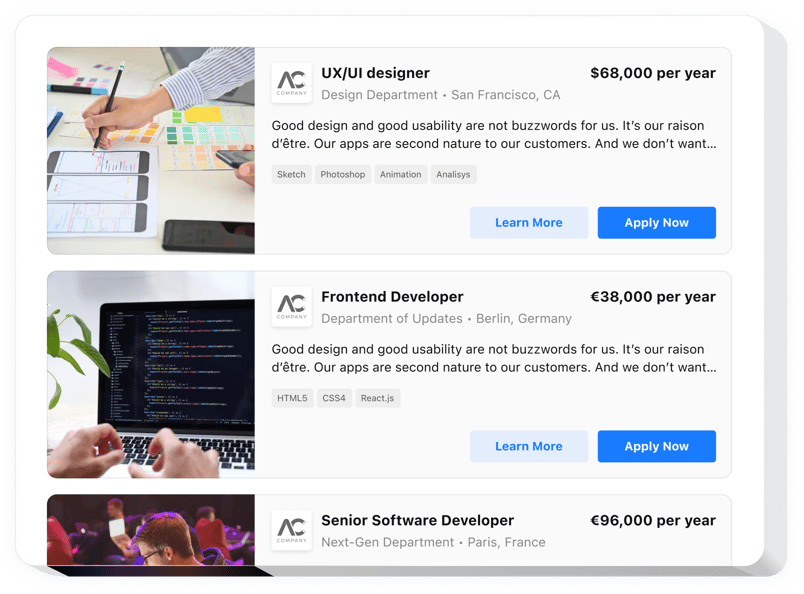
Create your Job Board plugin
Description
Our Job Board for jQuery is a remarkable plugin granting you an opportunity to publish open vacancies and collect CVs from applicants right on your site the most accessible way. With our new widget, you’ll be able to introduce your business, distribute info about open vacancies and get resumes. The widget grants you to build a job card accompanied by an accurate description and Apply button. Employing Elfsight Job Board allows you to simplify the recruitment process and get the responses to job offers in one click.
Swiftly create the most attractive job openings and call-to-actions to motivate more possible hires to cooperate with you
We offer useful and uncomplicated features, view some of them:
- Create an Apply link to direct potential employees to the page with CVs
- Present job openings in the most fascinating way
- The number of jobs you can add is unlimited
- Add numerous details about the job: skills needed, salary, and job title
- Leave contact information: department, the name of your company name, andlocation
How to embed a Job Board into my jQuery website?
Simply apply the instructions below to start working with the tool.
- Employ our free demo and start shaping your custom-made plugin.
Determine the selected layout and options of the plugin and save the corrections. - Copy your individual code appearing in the special form on Elfsight Apps.
After the creation of your personal widget is over, copy the personal code at the emerged box and save it for future use. - Initiate usage of the plugin on your jQuery web page.
Integrate the code you’ve copied before into your homepage and apply the adjustments. - The installation is successfully accomplished.
Go to your page to check how the widget performs.
In case you run into any obstacles, feel free to appeal to our support staff. Our consultants are eager to help you with all the issues you might have with the plugin.
How to add a Job Board to my jQuery website without coding skills?
Elfsight provides a SaaS solution that lets you create a Job Board widget yourself, see how easy the process is: Work directly in the online Editor to create a Job Board widget you would like to see on your jQuery website. Pick one of the premade templates and adjust the Job Board settings, add your content, change the layout and colors without any coding skills. Save the Job Board and copy its installation code, so that you can easily add in your jQuery website with no need to buy a paid subscription. With our intuitive Editor any internet user can create a Job Board widget online and easily embed it to their jQuery website. There’s no need to pay or enter your card credentials in order to access the service. If you face any issues at any step, please feel free to contact our technical support team.
