Jimdo Job Board widget
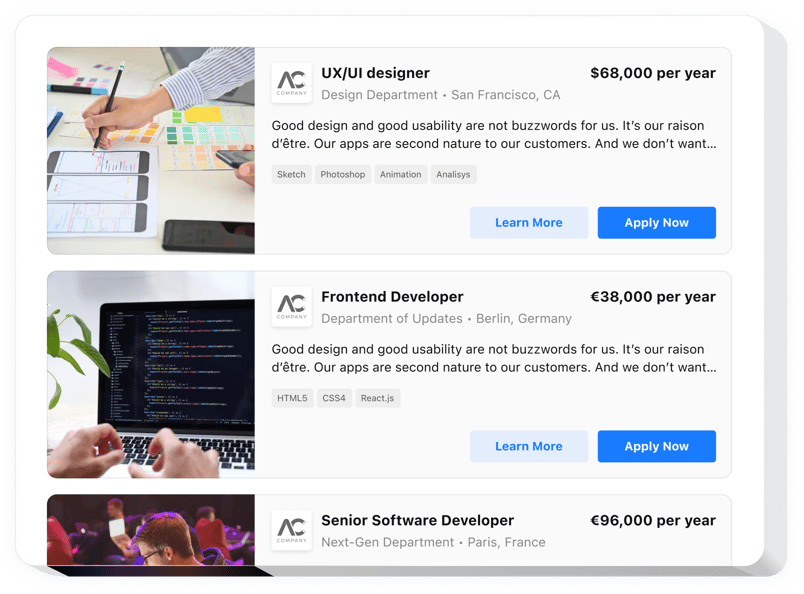
Create your Job Board widget
Description
Elfsight Job Board is a striking tool allowing you to post job openings and get CVs from applicants right on your website the easiest way. With our new widget, you’ll be able to disclose your business, publish info about open vacancies and receive resumes. The widget allows you to shape a job card accompanied by a detailed description and Apply button. Employing the Job Board grants you to simplify the recruitment process and acquire the responses to job announcements in a few clicks.
Hire people easier with Job Board.
These are just several of the many widget features:
- Add as many job openings as you wish
- Describe the job in detail and tell about: salary, job title and required skills
- Leave contact details: department, location and the name of your company
- Insert Learn More, Apply now button or both
- Switchable popup configurations
- Make your job cards appear in a pop-up mode
How do I add Job Board to my Jimdo site?
Just perform the guidelines below to add the tool.
- Launch our free configurator and start creating your custom-built instrument.
Specify the selected look and features of the tool and apply the corrections. - Acquire your unique code revealed in the box on Elfsight Apps.
After the generation of your personal tool is over, copy the exclusive code in the box and keep it for future usage. - Commence usage of the widget on Jimdo site.
Paste the code copied recently into your homepage and save the improvements. - Done! The integration is successfully performed.
Visit your page to take a look at the functioning of the tool.
If you have any problems, feel free to get in touch with our support team. Our people will be excited to resolve all the questions you might have with the tool.
Is there a way to embed a Job Board to my Jimdo homepage with no coding experience?
Elfsight introduces a Cloud solution that enables you to generate a Job Board plugin yourself, discover how straightforward the process is: Go to the live Demo to build a Job Board app you would like to add on Jimdo website. Select one of the many ready-made templates and alter the Job Board settings, add your content, change the layout and color scheme without coding skills. Click to save the settings you’ve made to the Job Board and get the code for installation, that can be effortlessly pasted in your Jimdo website free of charge. With the help of the straightforward Editor every internet user can establish a Job Board section online and readily paste it to the Jimdo site. There’s no need to pay or enter your card data to enter our service. If you encounter any issues of any kind, feel free to reach out to our support team.
