Best-in-Class
Coding-Free
Easy-to-Use
Google Translate widget for website
Instantly add a multilingual experience to your website making it accessible to a global audience.
Create Widget for Free
No credit card needed

Trusted by over 3,000,000 small business, agencies and top global brands worldwide
Create your Google Translate widget
Configure your widget and add it to your website for free!
Why do I need a Google Website Translator?
Reach global users. Better accessibility.
Seamless multilingual experience
Break down language barriers and let users translate your content into over 100 languages instantly – no extra coding required.
Improve user engagement
Enhance navigation and reduce bounce rates by ensuring users can interact with your website in their preferred language.
Easy to set up and manage
With a few clicks, you can add Google Translate to your website using our intuitive configurator and embed code – no technical background needed.
0%
websites support
0+
hours of development invested
1 min
to start using the widget
0%
customer satisfaction rate
Join 2,078,753 customers already using Elfsight Apps
You can start with creating your first Elfsight Google Translate widget for free.
What makes Elfsight Google Translator special?
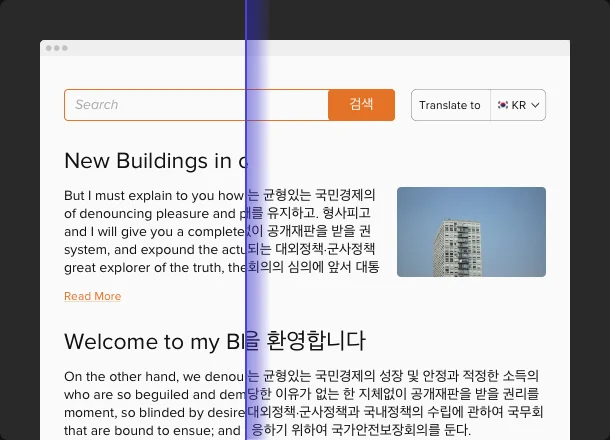
TRANSLATION ENGINE
Powerful language translation powered by Google
Seamlessly integrate the trusted Google Translate engine to provide fast, reliable translations of your website content. The widget supports automatic translation into more than 100 languages, ensuring that your website is accessible to users from around the world. No need to duplicate or manually rewrite pages – everything is handled in real time.
LANGUAGE MANAGEMENT
Tailor the language experience for your audience
Take full control over how translation options are presented to your visitors. Highlight the most relevant or commonly used languages, set a preferred default language for first-time users, or hide certain options to streamline the experience. All adjustments are made easily through the widget settings – no coding required.
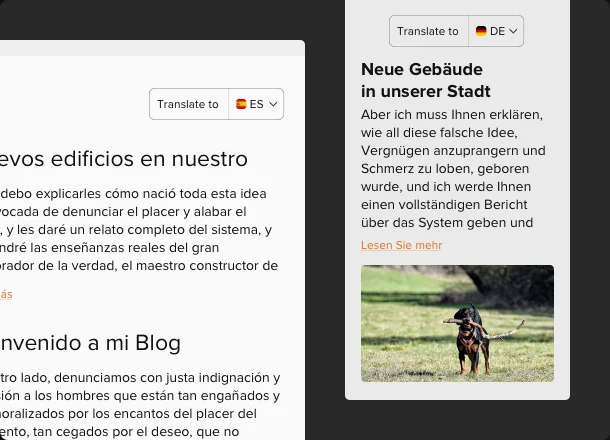
STYLE
Match your website’s branding effortlessly
Make the Google Translate widget look like a natural part of your website. Customize the layout, position, color palette, and font settings to match your overall branding. Whether you’re going for a bold presence or a minimalist touch, the widget’s flexible design options allow for seamless visual integration into any page style.
Why Elfsight widget of all others?
We will equip you with a wide array of tools. From today onward you won’t have to worry about your entire website performance. Elfsight cloud-based widgets are fitted with a plethora of features you can utilize the way it suits you best. And if you encounter any problems, our qualified support team is always ready to assist!

Easy-to-use configurator
Using our interactive, user-friendly dashboard, you’ll be able to tailor and embed any widget into your website effortlessly! No need to hire a developer or dive into coding — everything is set up in just a few clicks.

Team you can trust
Smooth integration and constant communication with our experienced support personnel will ensure your enjoyable experience with Elfsight tools. You can always rely on our team for guidance and technical support.

Remarkable Elfsight Apps service
Our cloud-based solutions ensure impressive loading speed and prompt bug fixes. You’ll always get the most recent stable release of the tool, no matter what device or CMS you use.
What our customers say ❤️
Amazing customer support – they respond faster than any other service I’ve ever dealt with. The plugin is a breeze to integrate, packed with impressive features, and looks wonderful on my website. Would definitely recommend this widget.
Overall rating deserves five stars, especially because their support team is fantastic. Hey guys, I absolutely recommend this plugin for anyone who wants to use Google Translator on their WP website. This is really awesome!!!
Super flexible and easy-to-customize Google Translate widget that looks absolutely elegant on my website. It doesn’t slow down my page or cause any issues, which is a huge bonus. Very happy with the results!
This widget does exactly what I was looking for on my ecommerce website, and it comes at a very reasonable price. Quick to install and simple to configure. Couldn’t ask for more!
Excellent Google Translate widget. I have it set up just the way I need it on my store. Customer service was fast and professional. We asked for some customization, and they fully handled it – looks like a perfect match on our website. Highly recommend!
Supreme widget! Elfsight support answered all our questions in no time, very friendly and professional, so we managed to embed the widget without any issues.
Frequently Asked Questions
What is a Google Translate Widget?
It’s a translation widget that adds automatic multilingual support to your website using Google Translate. Customize its appearance and language settings to serve your global visitors.
How can I get the widget’s installation code?
You can obtain the code after creating your custom widget using the live Elfsight editor – no signing up required.
How do I add Google Translate to my website?
To embed the plugin, follow the steps in the guide below:
- Open the Elfsight editor and start creating your custom widget.
- Personalize the widget features and click "Add to website for free."
- Copy the unique embed code for Google Translate that appears in the popup window.
- Paste the widget code into your website and save the page.
- Congrats! You’ve successfully added the widget to your website.
Need help during installation? Reach out to our support team – we’re happy to help.
Is it compatible with my CMS or site builder?
Yes. Elfsight widgets work with 99% of website platforms including WordPress, Shopify, Wix, Webflow, and Squarespace.
What’s the best way to use the Google Translate widget on my website?
For maximum effectiveness, place the widget in a highly visible area – like the header, sidebar, or floating menu – so visitors can easily access it from any page.
How does the translation ensure accuracy?
Our widget utilizes Google’s language technology to deliver accurate, context-aware translations by understanding idioms, grammar, and intent.
Can I customize the list of languages shown in the widget?
Absolutely. In the widget settings, you can select which languages to display and reorder them to prioritize the most relevant ones for your audience.
Join 2,078,753 customers already using Elfsight Apps
Get the taste of 80+ powerful apps by Elfsight. No credit card. Joining is free!
Get started
Get 20% discount now!






