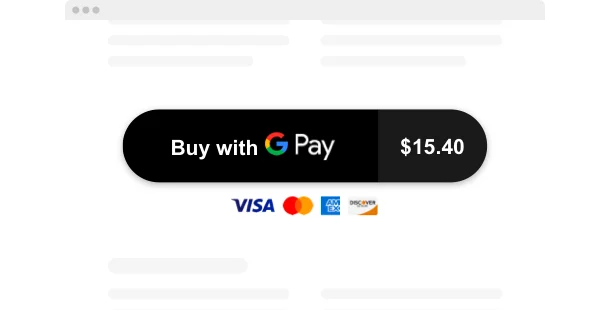Explore 90+ Free Widgets for your Website
While the Google Pay Button widget is still on its way, don’t wait—enhance your website with one of our popular no-coding, free widgets!
Why do I need Elfsight Google Pay Button?
Uncomplicated transactions. Amazing sales conversions.
Simple checkout button added in mere seconds
Invest bare seconds to set up a Google Pay button without coding skills and begin receiving payments at once.
Single widget for donations, subscriptions and payments
Save effort and time with a unique solution supporting non-recurrent payments, donations and subscriptions.
Trusted and well-known payment method on your website
Create and add a globally acknowledged and one of the most reliable payment instruments.
0%
websites support
0+
hours of development invested
1 min
to start using the widget
0%
customer satisfaction rate
Join 2,078,753 customers already using Elfsight Apps
You can start with creating your first Elfsight Google Pay Button widget for free.
What makes Elfsight Google Pay Button special?
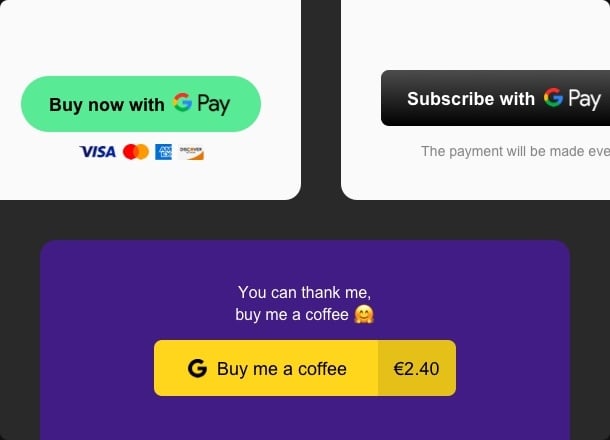
Payment button
Set up subscriptions, payments, and donations in minutes
Allow your customers to pay for your products or services right on the website: set the price of the item and its name - and your Google Pay button will be ready! You will also be able to specify taxes, indicate shipping price, select a Subscription payment type and interval, direct users to a specific page after each successful transaction. Finally, you'll have an opportunity to set a fixed donation sum or let supporters decide how much they want to pay you.
Convenience and simplicity
Get payments from anywhere in the world
For customer convenience and fast modification, we would introduce a possibility to localize the widget. It will allow you to choose the currency, language of your audience, and the country. Keep users and increase sales conversions by adding an easy way to complete transactions. By facilitating the payment procedure in a safe manner, you’ll set up your brand as a trusted product provider and get the client’s trust.
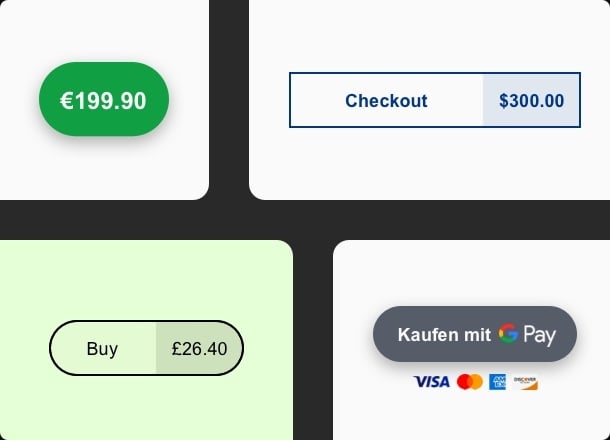
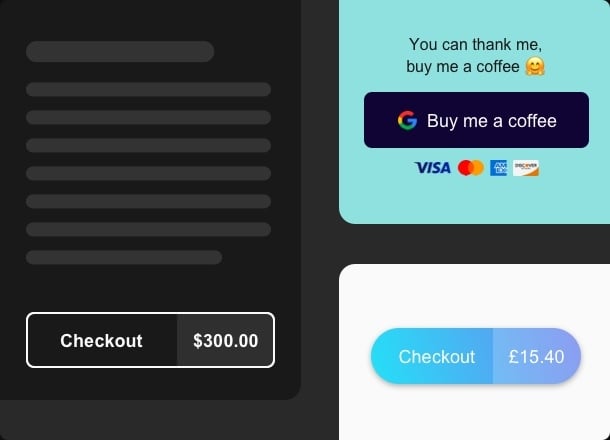
Style
Select a ready-prepared color palette or set up your own concept
Elfsight developers offer an extraordinary instrument for those who value their time - a Color Theme Generator that’ll produce a scheme for your plugin automatically. Merely select either a Dark or Light mode, brand color, and allow the auto color designer set everything up for you. In addition, if you need a distinctive design, you can always continue to customize all the elements separately: text size, colors, button shape, etc. See all changes immediately in an online configurator without hours of modifying and programming.
Stay tuned!
Conceive of a variety of functional and design alternatives, drawing inspiration from our user community
With the valuable feedback we've received from our Elfsight users, we have developed a clear vision of what an exceptionally effective plugin could offer. Picture a widget with a wide range of customization options, enabling you to seamlessly incorporate a custom button into your website. While we are enthusiastic about the concepts and detailed setup functionalities, these ideas are currently shaped by user suggestions. Your insights are vital in understanding which features can truly make the widget an integral part of your online presence. We deeply appreciate your input and look forward to the ongoing collaborative journey!
What our customers say ❤️
All the Elfsight plugins are easy to embed and work exceptionally on any website! Had a problem and the support service reply was exceptionally quick and punctilious.
The widgets are exceptional and have an easy to understand interface. 100% personalized and integration is a breeze. Their customer support is always responsive and helpful.
Wonderful customer support - they response much more faster than any other support I've ever used. The plugins are a breeze easy to embed and have wide range of features.
Frequently Asked Questions
What is Google Pay Button?
It's a button allowing you to Process payoffs on your website without difficulty.
How to implement Google Pay Button to any site?
In order to embed our widget, view the points from the detailed tutorial below:
- Go to our editor and start creating your custom-made widget.
- Tailor the widget options and save the needed edits.
- Copy your personal code appearing in the window.
- Implement the widget code on your website and press “Save“ button.
- You’ve smoothly embedded new widget on the page.
Stumbled upon any difficulties with the setup? Feel free to reach out our support team and they’ll be delighted to assist.
Are your widgets adaptable for my website platform?
Yes, for sure. The widget is suited for all common CMS platforms including WordPress, Shopify, Squarespace, Wix, HTML, Webflow, Elementor, Google Sites, iFrame, Joomla, and many more.
Is it possible to alter the design of the widget?
Certainly! You can perform all the needed alterations in our live editor. Simply open the Style tab and submit all the needed changes. After you’re done, save the changes.
Best way to use Google Pay Button on your website
Use the widget on the product checkout page
Can I integrate the gpay button widget on Wordpress?
Yes, you are free to perform the gpay button plugin integration to your WordPress website in a couple of clicks! To do it, go to our online configurator, create your tool and save the changes. After that, you are ready to add the gpay button on your WordPress site.
Join 2,078,753 customers already using Elfsight Apps
Get the taste of 80+ powerful apps by Elfsight. No credit card. Joining is free!
Get started
Get 20% discount now!