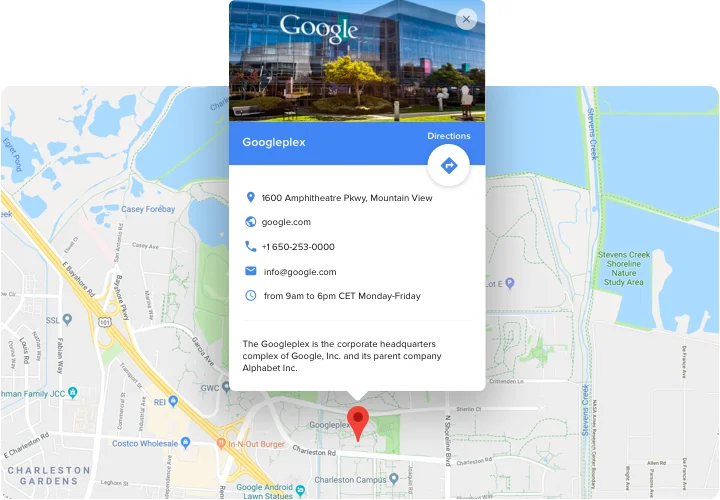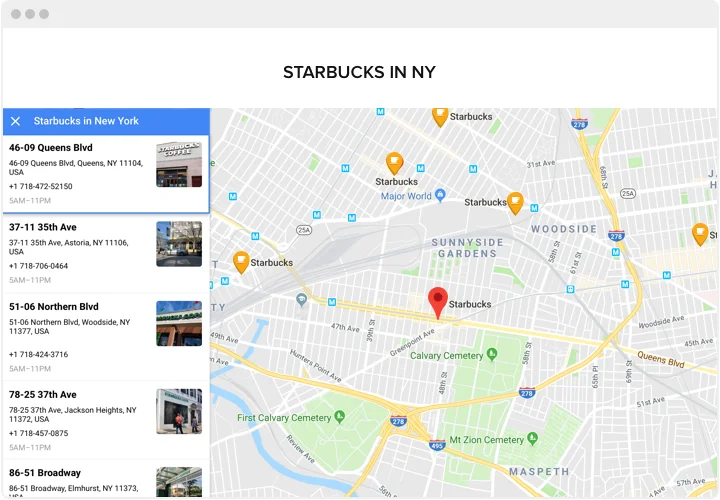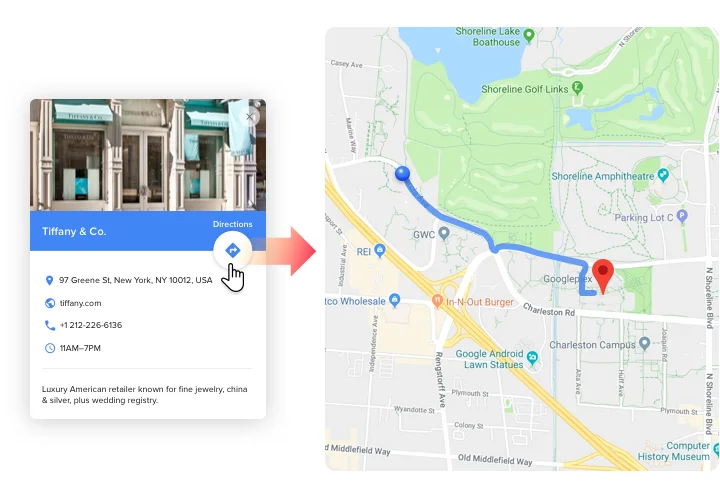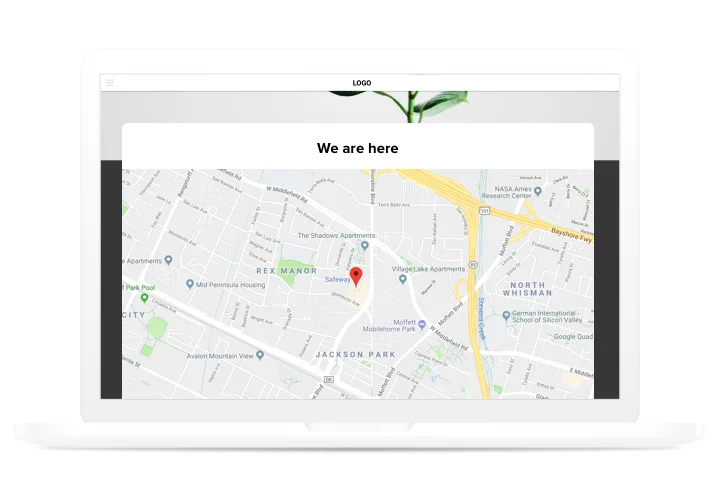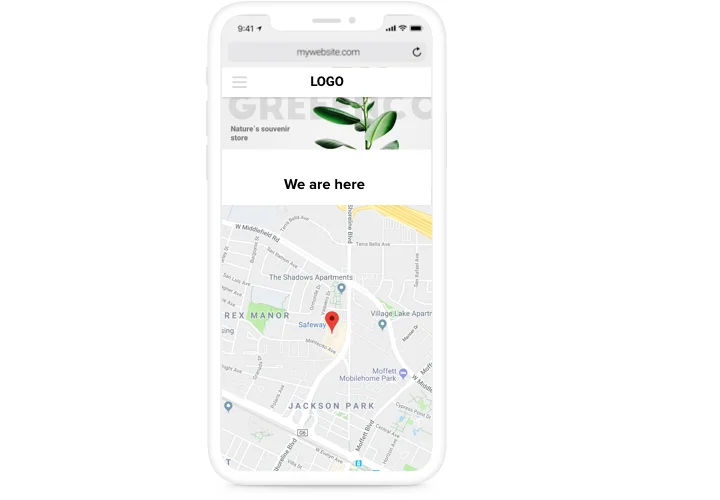GoDaddy Google Maps plugin
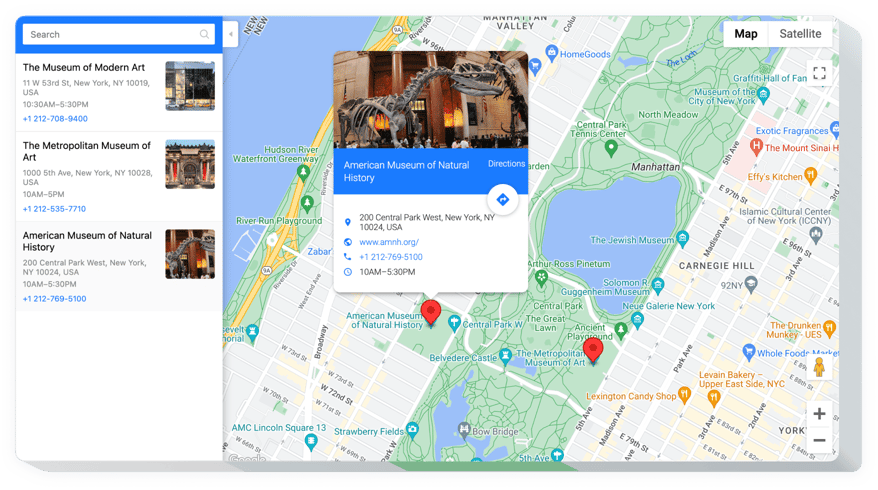
Create your Google Maps plugin
Screenshots
Embed Google Maps on GoDaddy with the Elfsight widget
Elfsight Google Maps for GoDaddy is the perfect plugin to stay easy-to-find and reveal detailed contact info about your business. Display diverse location markers and create a list of all your locations; shape informative info cards with contact number, address, operating hours and other info to increase contacts. Automated route calculation will help find the optimum way to your location straight on the page for the best comfort of your clients.
Make choice of destination easier for your clients with handy list uniting all your locations!
The most popular plugin features include
- Diverse location markers for an interactive map
- Adding new location by only entering its address, or name, or coordinates
- All Google Maps features supported: layers, map types, controls
- 6 types of navigation controls
- 5 Google Maps layers: POI, Traffic, Transit, Bike, Street View
You can check if the plugin is for you with the help of the demo
How to embed Google Maps on my GoDaddy web page?
Just follow the steps given below to integrate the plugin.
- Open our free editor and start shaping your customized plugin.
Determine the preferable interface and characteristics of the plugin and save the modifications. - Receive the individual code appearing in the window on Elfsight Apps.
As soon as the generation of your tool is finished, copy the personal code at the appearing box and save it for later occasions. - Initiate employment of the plugin on GoDaddy homepage.
Integrate the code saved before into your page and save the edits. - The installation has successfully ended.
Visit your site to observe how the tool performs.
On the condition of dealing with inquiries or running over some difficulties, don’t hesitate to write to our support staff. Our consultants will be happy to resolve all the difficulties you may have with the plugin.
How can I add Google Maps to my GoDaddy website without coding skills?
Elfsight provides a SaaS solution that lets you create a Google Maps widget yourself, see how easy the process is: Work directly in the online Editor to create a Google Maps widget you would like to see on your GoDaddy website. Pick one of the premade templates and adjust the Google Maps settings, add your content, change the layout and colors without any coding skills. Save the Google Maps and copy its installation code, that you can readily include in your GoDaddy website with no need to buy a paid plan. With our intuitive Editor any internet user can create Google Maps widget online and easily embed it to their GoDaddy website. There’s no need to pay or enter your card credentials in order to access the service. If you face any issues at any step, please feel free to contact our technical support team.