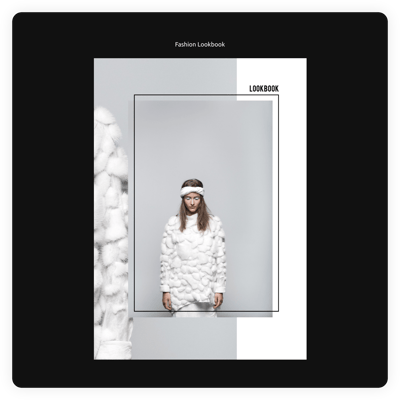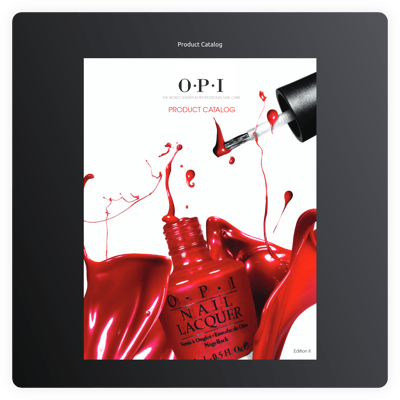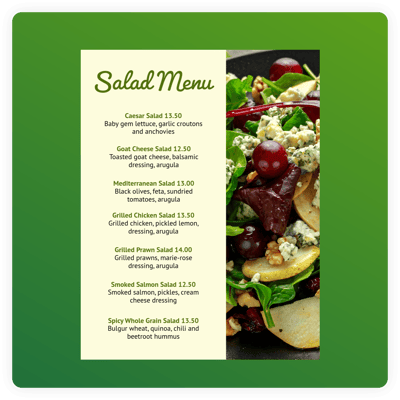Invitation template for website
- PDF File Support
- Realistic Page-Flipping Effect
- Search Within Document
- Auto-Generate Table of Contents
- Thumbnail View
- Full-Screen View Button
- Zoom In/Out Buttons
- Social Share Button
- Download Document Button
- Print Document Button
- Single Page View Mode
- Custom Colorization & Fonts
- 70+ Localization Languages
- CSS & JavaScript Editors
- Tech-Free Customization
- Optimized for All Mobile Devices
- Page-Speed Friendly Lazy Loading
- Easy Website Integration
Need a Different Template?
Here’s what people say about Elfsight Flipbook widget
FAQ
How to add the Invitation template to the website?
If you wish to add the Invitation to your website, do the following:
- Customize the look of the Flipbook widget to match your preferences.
- Sign in to your Elfsight admin panel or register a free user profile.
- Receive the unique embedding code.
- Go to your website.
- Insert the code into your website builder. Done!
What website platforms does the Invitation widget integrate with?
It doesn’t matter which platform or CMS you use: the plugin enables you to add your Flipbook to 99.9% of websites. But here’s a list of the top 10 most common ones based on our users’ choices:
Squarespace, Wix, HTML, Webflow, WordPress, Shopify, Elementor, Google Sites, GoDaddy, iFrame.
Do I need to have coding or programming skills to embed the Invitation?
No. No prior coding knowledge is required to add the Invitation template to your website. You can perform this independently, which means no need to explore a specialized coder or hire a skilled developer.
Can I use the Invitation template for free?
Yes, you can. We provide a Free plan packed with all the fundamental features and elements for assessing the functionality. However, if you require more advanced options, please explore our pricing page for further insights regarding the various subscription tiers available.
Where can I add the Invitation on my website?
Feel free to add the widget to nearly any section on your website, depending on your particular requirements and overall design. These are the popular places: the main page, merchandise listings, blog articles, resource download section, and contact page.
How to customize the Invitation?
Adjust the widget to reflect your tastes in a matter of minutes. Here are the tasks at hand:
- Content
Import your PDF documents straight from your pc or add them by the link. - Design
Don’t hesitate to modify the colors of the background and elements, as well as choose a preferred font. - Custom elements and features
However, there are countless aspects awaiting exploration: language, custom CSS editor, custom JS editor, and so much more.
Don’t worry about any hiccups or obstacles along the way—our devoted Customer Support Team is always available to help you, ensuring a hassle-free experience from beginning to end!
Help with Invitation Setup and Website Installation
To support you in your widget template journey, we’ve curated a range of sources. Have a look at the following: