HTML Flipbook Code
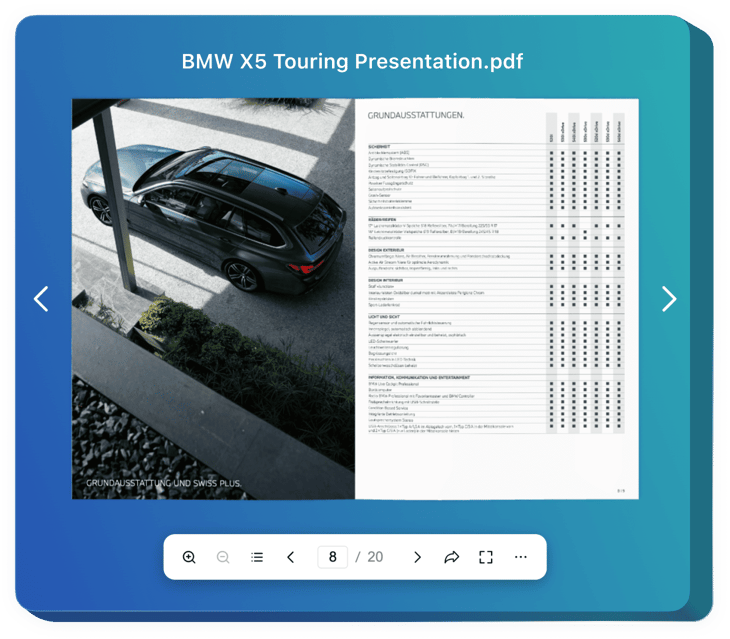
Create your Flipbook widget
Why People Love Elfsight
Plain PDFs can feel clunky on a website. The Elfsight Flipbook takes the same content and gives it life – pages that flip smoothly, zoom controls, and navigation that feels natural. Whether you’re showing off a digital magazine, a restaurant menu, or a product catalog, the presentation makes a difference.
And you don’t need to wrestle with scripts or complicated setup. Just grab your flip book HTML code, paste it into your page, and your document is ready to browse.
Did you know?
According to the Content Marketing Institute, interactive content drives twice as much engagement as static formats. Visitors stay on your page longer.
Add an interactive Flipbook HTML code to your website for free today and make your documents stand out with Elfsight.
Key Features of the HTML Flipbook Widget
Here’s what makes Elfsight so useful for everyday websites:
- PDF to flipbook: Upload a PDF and instantly turn it into an interactive flip book.
- Custom styling: Adjust backgrounds, toolbar, and cover design to match your branding.
- Interactive navigation: Readers can flip, zoom, or jump to a page with ease.
- Flexible use cases: Perfect for catalogs, menus, guides, reports, or magazines.
- Responsive by default: The widget adapts to all screen sizes – desktop, tablet, and mobile.
- Quick install: Add maps to HTML with just a simple code paste, no coding skills required.
See all features in the free editor without registration now.
How to Add a Flipbook to HTML
Getting started only takes a few steps. Here’s how to embed a map on HTML in minutes:
- Choose a template: Open the Elfsight editor and select a flipbook design that suits you best.
- Upload your file: Add your PDF, customize colors, and set toolbar preferences.
- Generate the code: Click “Add to website for free” and copy the HTML code provided.
- Embed on your page: Open your HTML file and paste the snippet where you’d like the flipbook to appear. Save and upload.
Need more help? Visit the Help Center or check our blog for tips on how to embed a flipbook on your website. You can also share ideas in the Wishlist or follow new releases in the Changelog.
