Best-in-Class
Coding-Free
Easy-to-Use
Facebook Share Button for website
Add a sharing button to expand visibility, attract new audiences, and support social growth by letting visitors share your pages on Facebook in one click.
Create Widget for Free
No credit card needed

Trusted by over 3,000,000 small business, agencies and top global brands worldwide
Create your Facebook Share Button widget
Configure your widget and add it to your website for free!
Why do I need Elfsight Facebook Share Button?
Easy sharing. Wider reach.
Enable instant Facebook sharing with a visible button
Give visitors a direct way to share your content without copying links or switching apps.
Increase reach by +45%
Shared content introduces your brand to new audiences through users’ Facebook profiles.
Make sharing effortless for every visitor
A familiar Facebook sharing flow removes friction and encourages users to spread your content.
0%
websites support
0+
hours of development invested
1 min
to start using the widget
0%
customer satisfaction rate
Join 2,078,753 customers already using Elfsight Apps
You can start with creating your first Elfsight Facebook Share Button widget for free.
What makes Elfsight Facebook Share Button special?
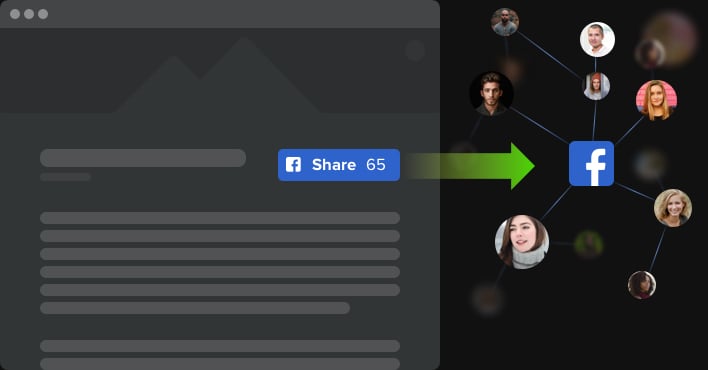
Easy sharing to Facebook
Spread your content further. Increase popularity.
With Elfsight Facebook Button, you have an easy way for your clients to share your content to the social media. The button can be easily installed to every page of your website and help you increase the number of shares of your content in Facebook. You can also create buttons for sharing specific content, using its URL.
4 ways of sharing
Give a better sharing choice and increase its conversion
Thanks to a set of variants available in Elfsight Button for Facebook, your content can reach not only sharer’s timeline, but also their friend’s timeline, a group, an event, or can be sent in a private message. The choice of sharing route increases your chances to grow button conversion, as users like sharing with friends or groups.
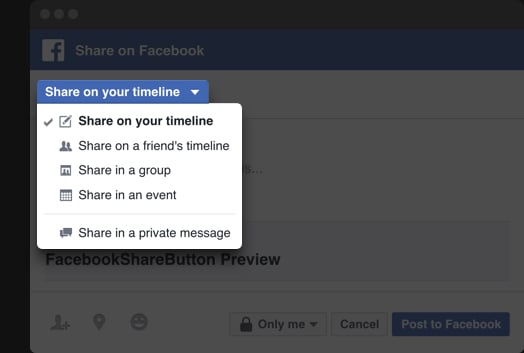
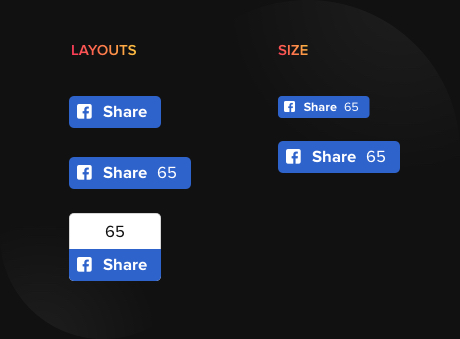
Customization options
Save your time on customization
Elfsight Share Buttons features truly simple and quick customization options. Choose the size, pick the variant of layout and add a shares count, if you wish to show how many users have already shared your content. Save your time with ready-to-use options.
Live demo
Try all the features of Facebook Share Button in live demo now. No fees. No registration. No coding.
Try now
Why Elfsight widget of all others?
Starting today you won’t have to bother about your overall homepage performance. Our tools are armed with plenty of opportunities you are free to utilize the way you need. And if you face any obstacles our customer support team is always available!

Interactive convenient console
No more urgency in looking for a qualified developer or coding. Employ our live panel which assures effortless widget integration.

Proficient Elfsight team
Your problem-free experience is granted by our skilled people. We will stay in constant contact with you to assist you integrate widgets on your website.

Wonderful Elfsight Apps service
Cloud solutions assure remarkable loading speed and urgent trouble improvements. You will have the most recent constant releases of the widgets.
What our customers say ❤️
Elfsight share button for Facebook is fully operational, and their customer support is practical and friendly. Relevant and flexible widget, I would sure recommend Elfsight!
Elfsight apps gorgeous, well built, clear, and easy to adjust. I'm so pleased and impressed with their share widget and support.
Great button widget, easy to personalize and in case of any query, you will get first-class help. I am strongly considering using all products.
Impressive share widget for a very affordable price. Customizable, untangled and the Elfsight staff is really friendly and useful. Excellent user experience!
Elfsight team extremely quickly fixed an issue I was having with their share button. I think I will test their other widgets now!
The Facebook Button is brilliant and flexible interface. Highly customizable and integration is swift. Customer service was greatly polite and friendly.
Frequently Asked Questions
Does the Share Button use Facebook’s official sharing system?
Yes, it relies on Facebook’s official Share Dialog, ensuring proper previews, account compatibility, and policy compliance.
Can users add their own message when sharing?
Users can write a custom caption in the Facebook dialog, while the link preview is generated automatically.
Can I choose which URL is shared instead of the current page?
Yes, you can share the active page or define a custom URL in the settings, useful for campaigns or landing pages.
Does the Facebook Button show share counts?
You can enable or hide the share counter, depending on whether Facebook provides count data at the moment.
Is the Facebook Share Button compatible with all website platforms?
Yes, Elfsight works on any website or CMS that supports embedding custom HTML, including WordPress, Shopify, Weebly, Wix, Blogger, Webflow, BigCommerce, Squarespace, Joomla, Opencart and etc.
How can I install the Facebook Share Button on my website?
You can add the widget to your website in just a few steps:
- Select a template in the Elfsight editor.
- Choose whether to share the current page or a custom URL.
- Adjust the button style and counter visibility.
- Copy the embed code and paste it into your website’s HTML.
The button will appear instantly and be ready for visitors to share your content.
If you need help during setup or customization, our Support team will be happy to assist.
Join 2,078,753 customers already using Elfsight Apps
Get the taste of 80+ powerful apps by Elfsight. No credit card. Joining is free!
Get started
Get 20% discount now!






