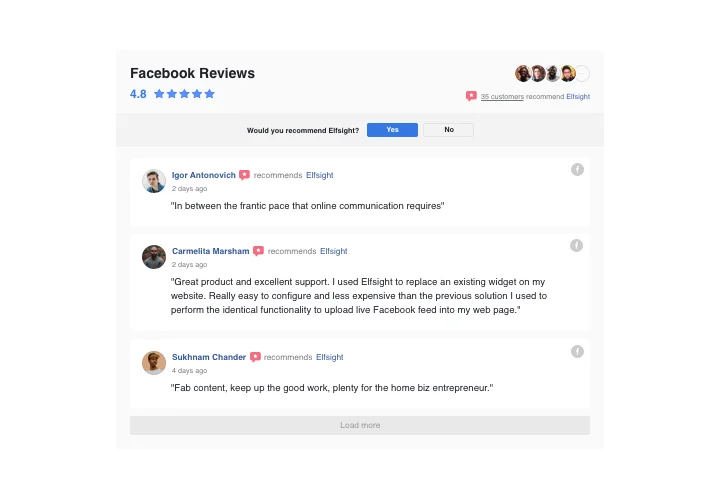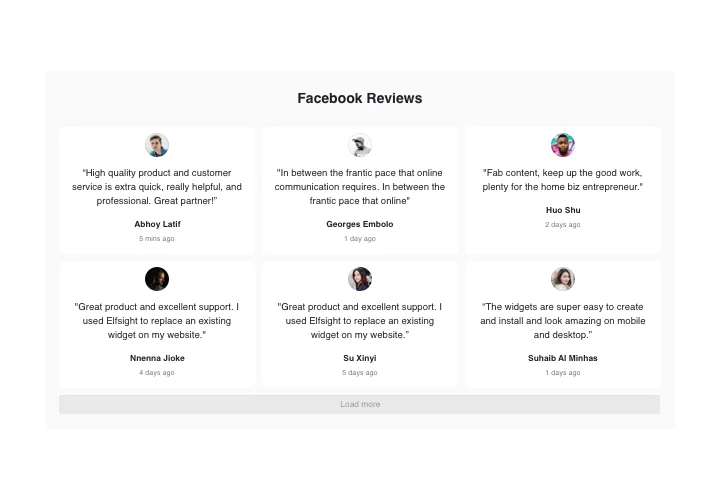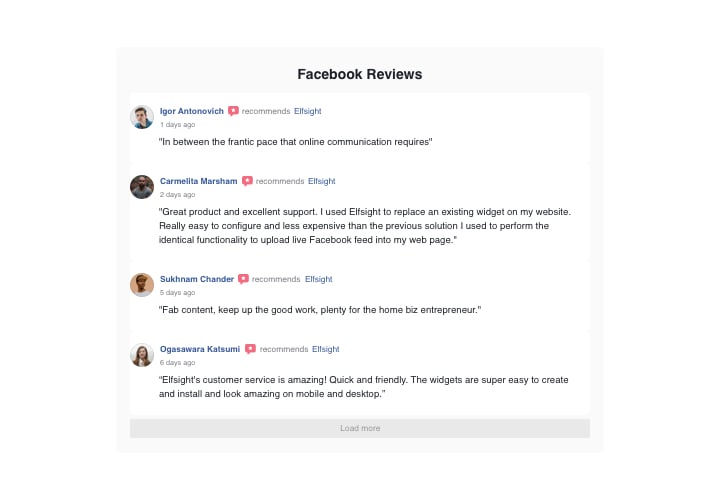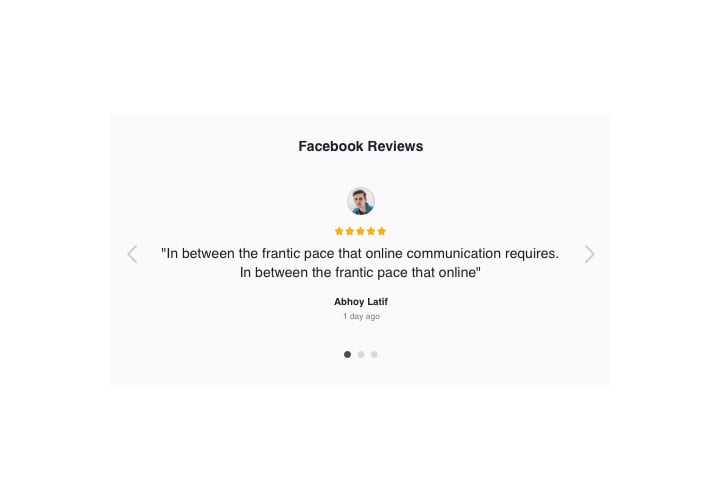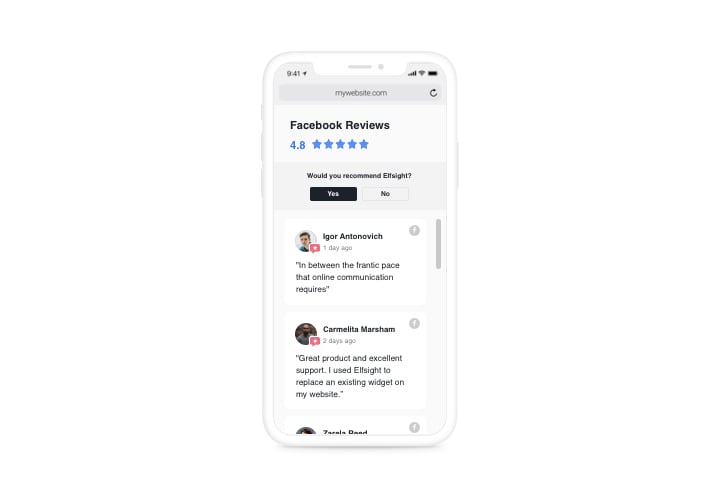Webflow Facebook Reviews widget
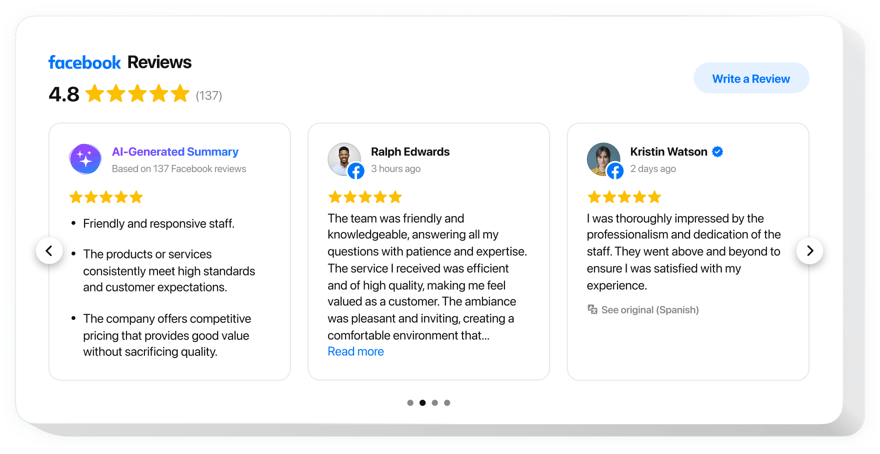
Create your Facebook Reviews widget
Screenshots
Embed Facebook Reviews on Webflow with the Elfsight widget
Elfsight Facebook Reviews is an uncomplicated tool for displaying reviews from your Facebook page on your site and boosting confidence in your brand amid site clients. You can filter your reviews, show star rating, author data, and show a button to add a new review. Our Facebook Reviews widget includes diverse layouts and review templates, switchable interface components and adaptable header for deep personalization. With the help of your Facebook reviews on the website, you can show big appraisal, strengthen trust, and get more reviews.
Draw more customer opinions displaying Facebook reviews allowing to add new ones!
- Upraise trust showing real people’s reviews
Demonstrate that the reviews are real with the help of detailed author details and level up trust to your brand. - Grow purchases boasting your superb rating
Show your high rating and excellent reviews to convince users that your items are worth buying and draw more purchases. - Achieve a clearer understanding of your offers
Demonstrating your products through the experience of clients will help future customers form the right understanding them better.
Main features of the Facebook Reviews widget
Why our plugin is the best of similar Webflow widgets? Explore our leading advantages:
- Embedding customer reviews from Facebook page;
- Three types of layout: List, Grid, and Slider;
- Adjustable width and height of the widget;
- Editable text message after review request denial, with formatting options;
- Three review decoration types: Border, Background, None;
How to add Facebook Reviews to Webflow website
Elfsight plugin is simple in integration and will not require competence in programming. Execution of the guide will take approximately 1 minute.
- Design your individual Facebook Reviews
Using our free editor, generate a plugin with required design and settings. - Copy a code for embedding the plugin
After widget setting, obtain a code for Reviews plugin from the popup notification on Elfsight Apps. - Publish the plugin on Webflow site
Integrate the plugin into the desired place of the website and apply the edits. - Installation is complete
Visit your site, to see your work.
Having trouble while performing the tutorial or setting the plugin? Leave a request at Elfsight support center and support team will be happy to help you in designing and inserting plugin on your website.
How can I add Facebook Reviews to my Webflow website without coding skills?
Elfsight provides a SaaS solution that lets you create a Facebook Reviews widget yourself, see how easy the process is: Work directly in the online Editor to create a Facebook Reviews widget you would like to see on your Webflow website. Pick one of the premade templates and adjust the Facebook Reviews settings, add your content, change the layout and colors without coding skills. Save the Facebook Reviews and copy its installation code, that you can readily embed in your Webflow website with no need to buy a paid plan. With our intuitive Editor any internet user can create Facebook Reviews widget online and easily embed it to their Webflow website. There’s no need to pay or enter your card credentials in order to access the service. If you face any issues at any step, please feel free to contact our technical support team.