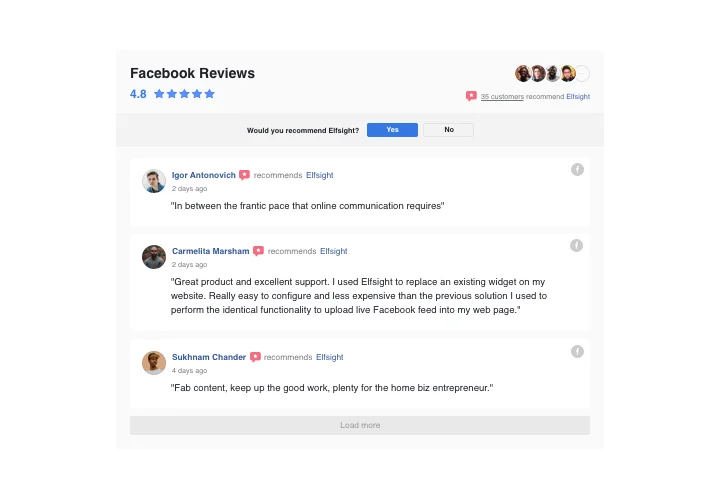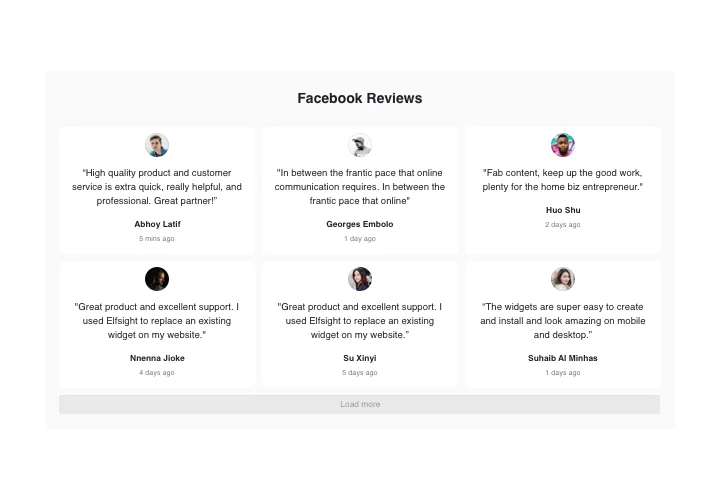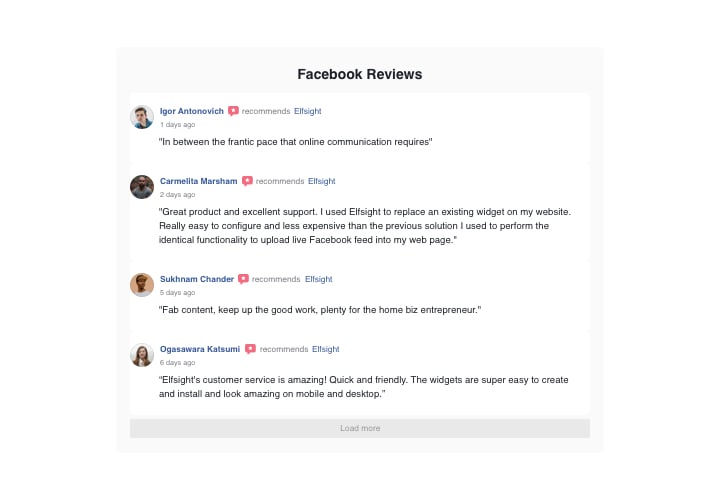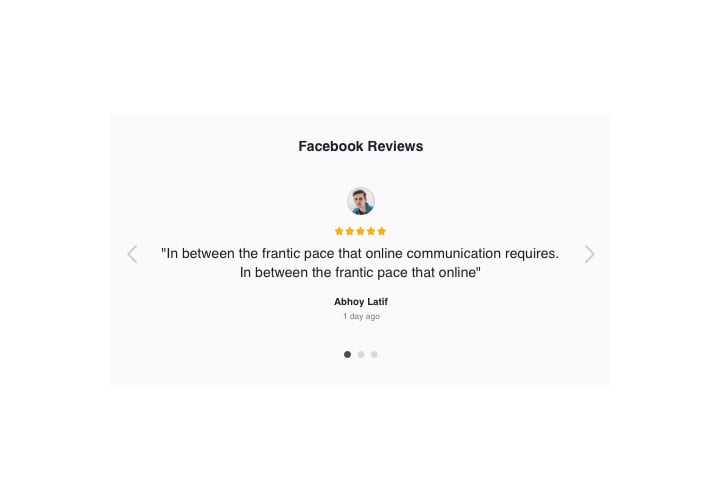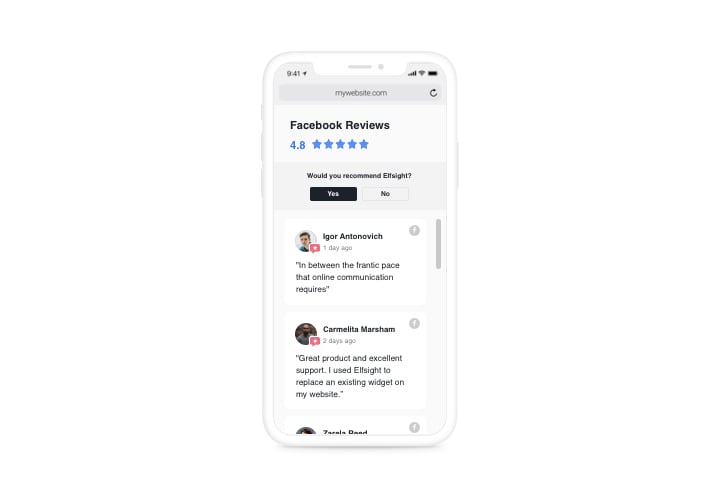Shopify Facebook Reviews app
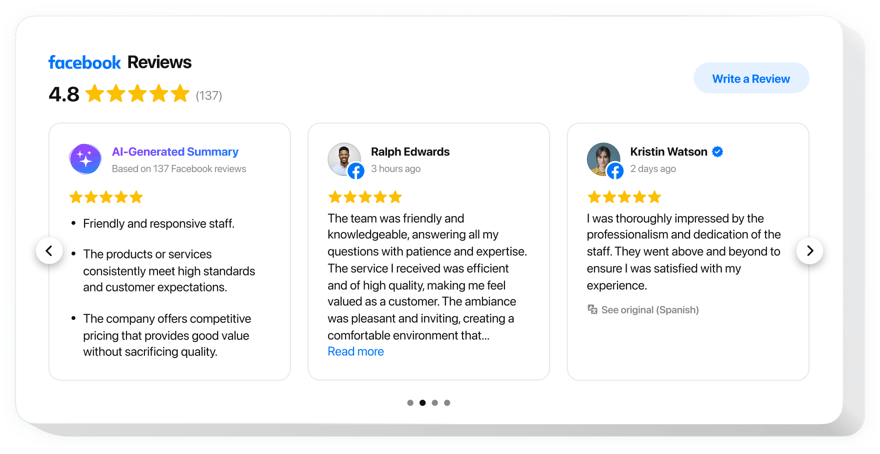
Create your Facebook Reviews app
Screenshots
Embed Facebook Reviews on Shopify with the Elfsight widget
Display your client reviews from Facebook on the site using Elfsight Facebook Reviews and prove your trustworthiness. You website audience will be able to see what users say about your products on Facebook in a widget with balanced design and authentic Facebook elements. The interface is flexible and features star rating, author information, switchable elements, and ready layout and template variants. Using Elfsight Facebook Reviews, you can show a button to write one more review and have new feedback.
Insert your Facebook reviews on the site to show your customer appraisal!
- Elevate trustworthiness revealing real people’s reviews
Show that the reviews are real with detailed author details and level up credibility to your brand. - Grow purchases boasting your superb rating
Use your top rating and positive reviews to demonstrate your items are worth buying and draw new purchases. - Achieve a clearer understanding of your offers among users
Presenting your products and services through the experience of clients will help visitors get a clear idea of what you offer.
Main features of the Facebook Reviews widget
Why our plugin is the best of premium Shopify widgets? Here are the crucial characteristics:
- Switchable header of the widget;
- Classic or Masonry types of Grid layout;
- Choosing pagination type in Slider layout;
- Two scenarios of review request denial: show a message or hide the form;
- 6 switchable elements of the reviews: author name and picture, recommendation, date, Facebook icon, and star rating.
How to add Facebook Reviews to Shopify website
Here’s an express tutorial by our team on embedding and shaping of the widget without experience in programming. You will need about 3 minutes to complete the instructions.
- Open our free demo and start working with your personalised app.
Specify the suitable interface and options of the app and save all the corrections. - Get the individual code demonstrated in the box on Elfsight Apps.
As soon as the setting up of your personal app is complete, copy your code from the emerged box and save it for future use. - Initiate utilization of the app on Shopify web page.
Implement the code copied recently into your site and save the corrections. - You’re done! The setup is fully performed.
Go your webpage to observe the functioning of the app.
Have stumbled on any difficulties while carrying out the guide? Contact Elfsight support service or check a comprehensive variant of the instruction and do the installation on your own.