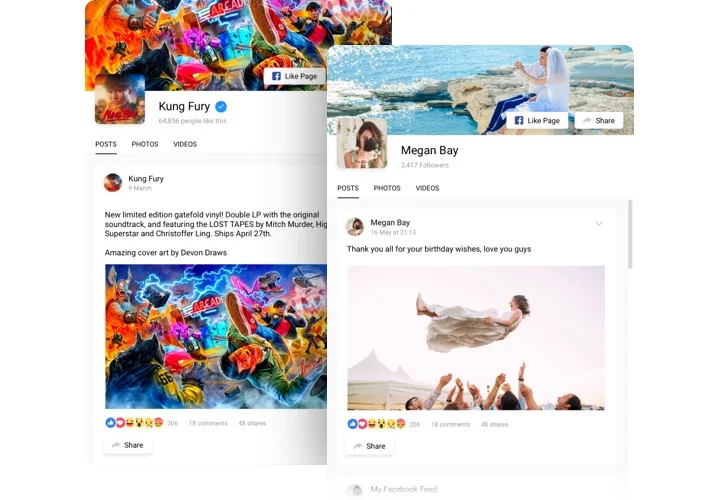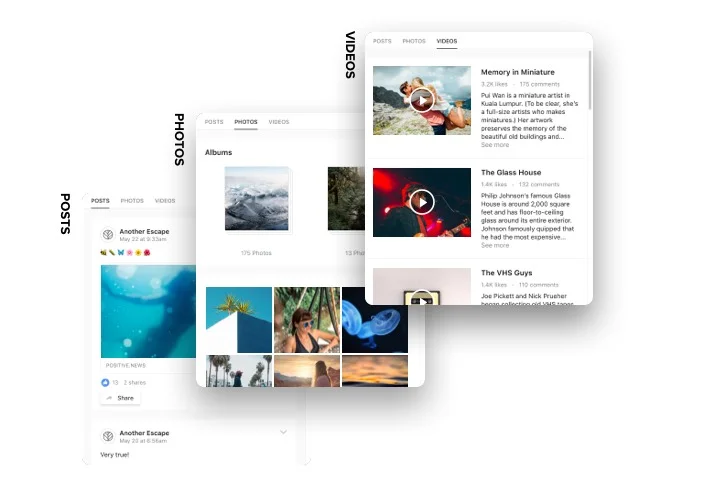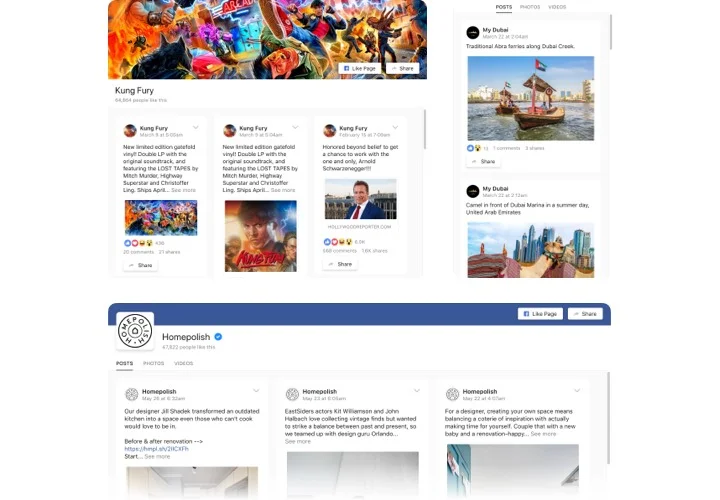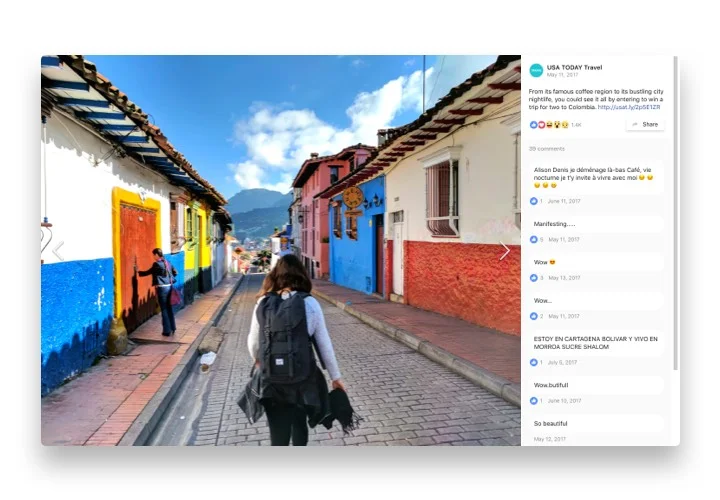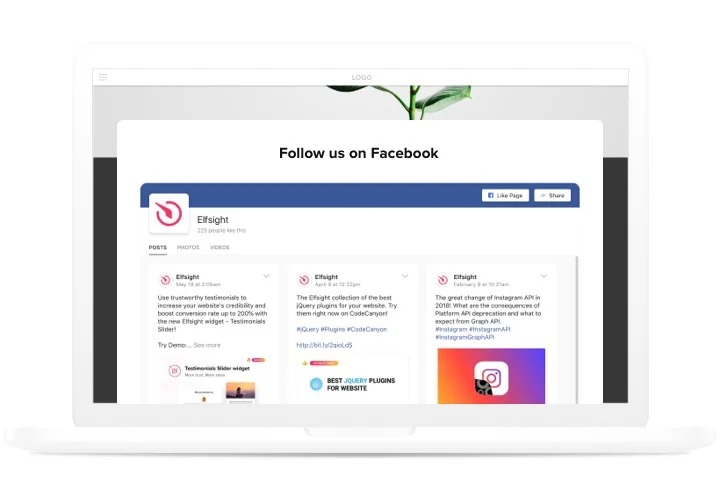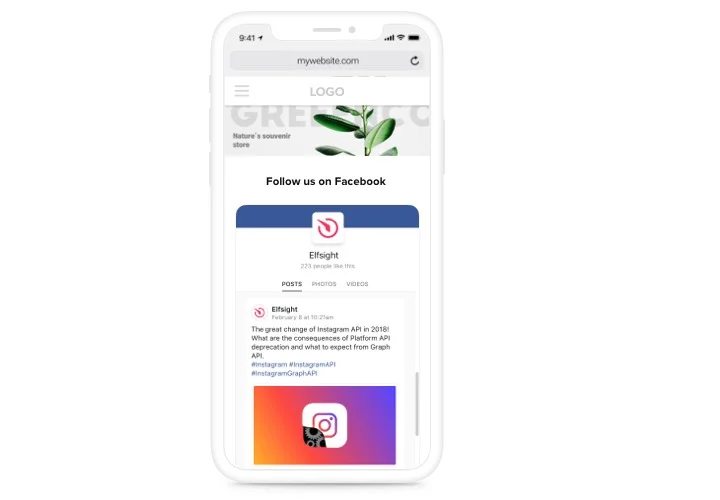Facebook Feed Addon for PrestaShop
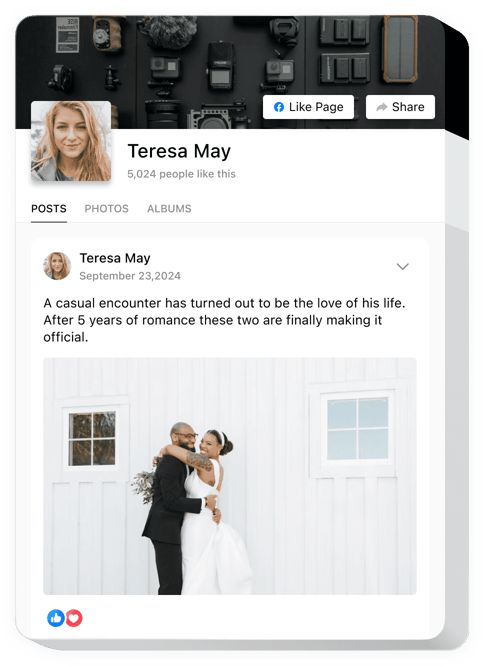
Create your Facebook Feed addon
Screenshots
Description
Elfsight Facebook Feed for PrestaShop is an addon whose goal is to assist you in all actual demands in obtaining impressions and requests from visitors of your website. Demonstrate the essential elements for filling, pick your desired template and personalize the interface to inspire your visitors that much to leave queries for services your company offers. The PrestaShop is composed to fill your every need to collect feedback and be in touch with your audience.
Start using Facebook Feed to achieve your business peaks easier!
These are only several of the many widget features:
- Three displayable types of Facebook content: posts, videos and photos with albums
- Adjustable header elements: likes count, cover picture, page picture, actions
- Share and Like buttons on the header
- Posts with switchable info: shares count, author, share button, likes count
- Variable posts limit
- Videos with switchable info: likes count, comments count, description
- Customizable pop-ups with switchable elements: shares count, author, comments, likes count
How to add Facebook Feed to my PrestaShop website?
Simply fulfill the guidelines below to start using the tool.
- Launch our free editor and start shaping your custom-made addon.
Choose the suitable look and options of the addon and save the edits. - Get your unique code which is shown in the special form on Elfsight Apps.
After the establishing of your personal widget is complete, copy the exclusive code in the appearing box and keep it for future usage. - Initiate employment of the tool on your PrestaShop homepage.
Enter the code you’ve copied before in your homepage and apply the edits. - You’re done! The integration is successfully performed.
Visit your page to check the functioning of the addon.
On condition of dealing with inquiries or running against any problems, feel free to write to our customer service staff. Our specialists will be happy to resolve all the difficulties you may have with the widget.
Is there a way for adding WhatsApp Chat to my PrestaShop site with no coding skills?
Elfsight company offers a solution that enables people form a WhatsApp Chat plugin yourself, discover how simple it is:
- Go to the live Editor to create a WhatsApp Chat plugin you would like to see on PrestaShop web page.
- Click on one of our premade templates and adapt the WhatsApp Chat settings, add your content, transform the layout and colors without coding experience.
- Save the settings you’ve made to WhatsApp Chat and copy widget’s installation code, that you can readily include in PrestaShop homepage without buying a paid plan.
With the help our user-friendly Configurator every web user can form WhatsApp Chat app and paste it to PrestaShop site. You mustn’t pay or disclose your card credentials to enter our service. If you encounter any issues at any step, please feel free to contact our support team.