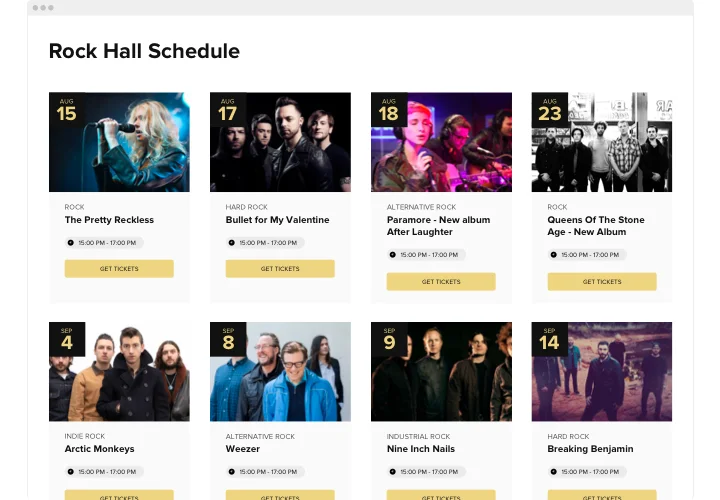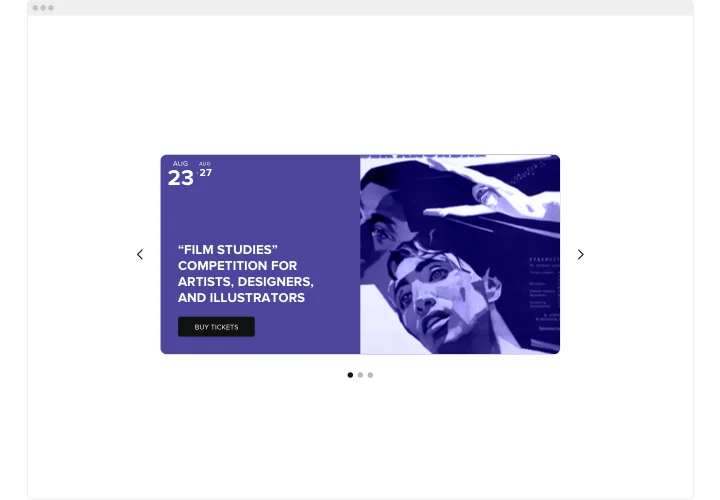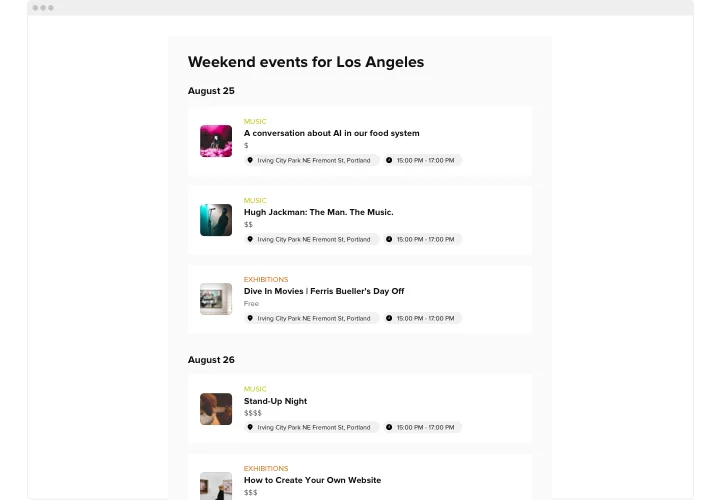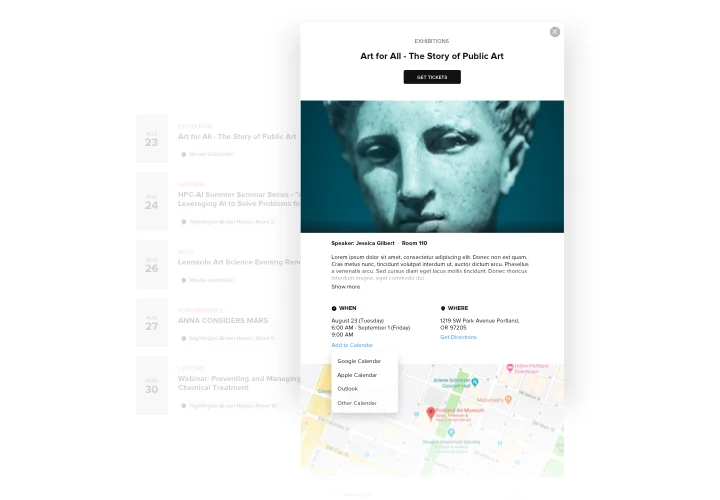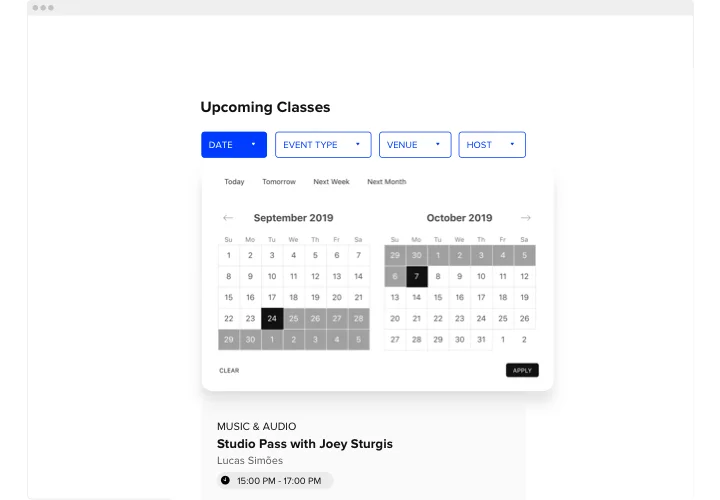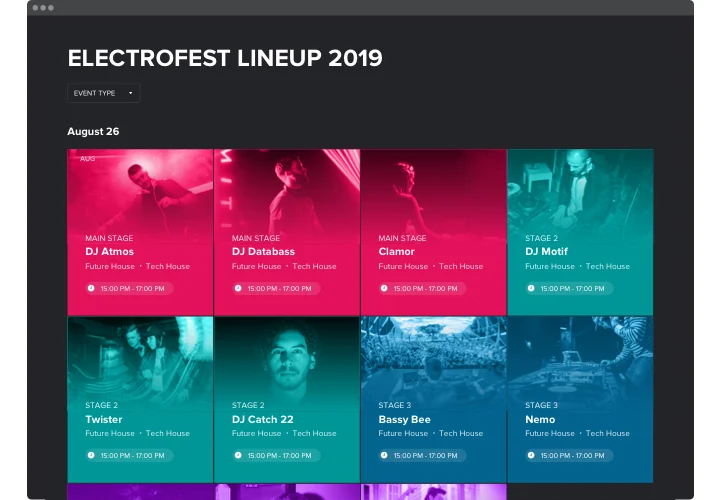PrestaShop Event Calendar Addon
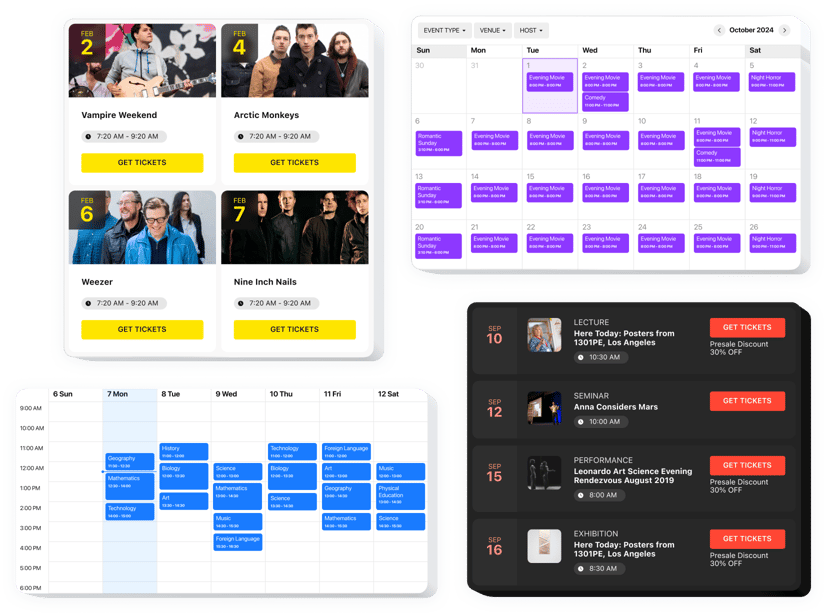
Create your Event Calendar addon
Screenshots
Embed Event Calendar with Elfsight Widget
Elfsight Events Calendar is an impressive tool enabling you to smoothly share your events with the rest of the world. It has a good deal of options for showing upcoming activities in the most representative way. Customize it to merge the design with your page’s styling. Construct an unlimited amount of events, add multiple tags, upload your own pictures and videos, and keep users updated about your schedule.
Elfsight Events Calendar can help you effortlessly demonstrate your future activities and increase the engagement level on your site.
Main features of Event Calendar Widget
- Use adaptable content opportunities to comprehend a calendar for your type of events.
- Give users an opportunity to add events to their commonly used calendars.
- Create various types of events, mark locations and add hosts.
- assign them tags and Classify all your activities.
- Switch between 4 layout variants.
Explore all the customization options in fully functional demo
How to embed Event Calendar to my PrestaShop web page?
Simply follow the guidelines below to embed the widget.
- Manage our free editor and start shaping your own instrument.
Find the selected layout and features of the widget and save the modifications. - Copy the personal code revealed in the special form on Elfsight Apps.
Right after the customization of your addon is done, copy the personal code at the emerged popup and save it for further occasion. - Commence employment of the tool on PrestaShop web page.
Implement the code saved before into your web page and apply the edits. - The Setup is fully accomplished.
Go to your web page to examine how’s the addon operating.
On condition of confronting questions or facing any complications, have no hesitation to apply for our support staff. Our consultants are longing to help you with all the questions you might have with the addon.
How can I add Event Calendar to my PrestaShop homepage without coding experience?
Elfsight company delivers a SaaS solution that lets people build a Event Calendar app yourself, find out how uncomplicated the process is:
- Work in the live Demo to build a Event Calendar widget you would like to integrate on PrestaShop web page.
- Decide on one of the many ready-made templates and adjust the Event Calendar settings, include your content, change the layout and color scheme without coding.
- Save the Event Calendar and get installation code, that can be simply included in your PrestaShop site within a free plan.
Using our straightforward Configurator any web user can form Event Calendar app and easily add it to their PrestaShop homepage. There’s no need to pay or enter your card data in order to enter the service. If you face any problems of any kind, please don’t hesitate to talk to our support staff.