OpenCart Comments extension
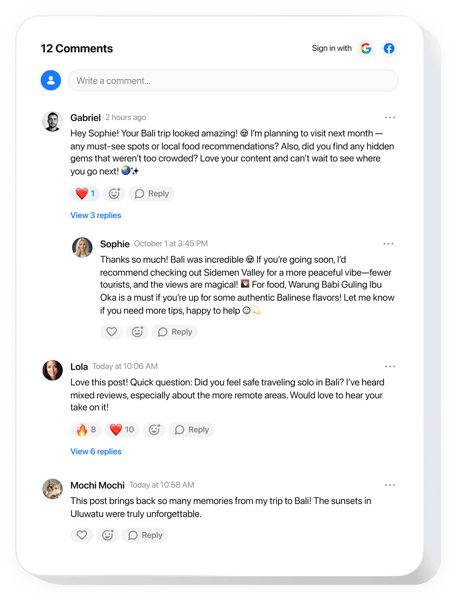
Create your Comments extension
Embed Comments into OpenCart with an Elfsight extension
The Comments extension brings smooth interaction to your website, giving users the freedom to post as guests or log in with just one click. It’s crafted for user-friendly communication with nested replies, expressive emojis, and instant updates that feel natural on any device. Designed to fit every screen and speak every language, the extension fits smoothly into any website while helping people engage without friction or delays.
Beyond usability, it delivers smart features that enhance visibility and trust. Built-in moderation tools, spam protection, and comment sharing ensure your community remains safe and dynamic. SEO-friendly markup helps your content climb search rankings, while admin insights and user editing options offer both control and flexibility. Whether it’s a bustling discussion board or a simple blog post, this extension turns every conversation into a step forward.
Bring your OpenCart website to life by enabling user discussions with our Comments extension.
Below are basic features of the extension:
- Easiest way to comment with no sign-ups. Visitors can take part in the conversation without revealing their identity, but it is simple to login with Google or Facebook if preferred.
- Admin tools for comment moderation. Keep track of and manage user feedback with shared moderation duties among your chosen teammates.
- Classic buttons and reactions for discussions. You can react, tag others, and share any specific comment.
- Endless threads, endless ideas. The extension grows with you, supporting infinite users, replies, and content pages.
- SEO-friendly markup for discussions. Comments are marked up with schema. org structured data to help search engines understand and index your content.
How can I embed Comments into my OpenCart website?
Look at this simple guide to have the extension on your OpenCart website. It will only take a few minutes and requires no coding.
- Build your individual Comments extension
Start with any template in the editor, work with the convenient elements in it, and customize the extension to your preferred style and settings. - Receive the personal code to embed the extension
Once you’ve built your extension, you’ll receive an individual HTML code in your dashboard. Copy this code which contains all the details concerning your settings. - Showcase the extension on your OpenCart website
Select the areas of your website where you wish to display the Comments, and paste the code there. Save the changes.
That’s all! Now, see how the extension is functioning on your website.
If you face any issues when you embed the extension into your website, feel free to contact our customer support. We will be glad to assist you in adding and adjusting your threaded comment box.
