Drupal Calculator module
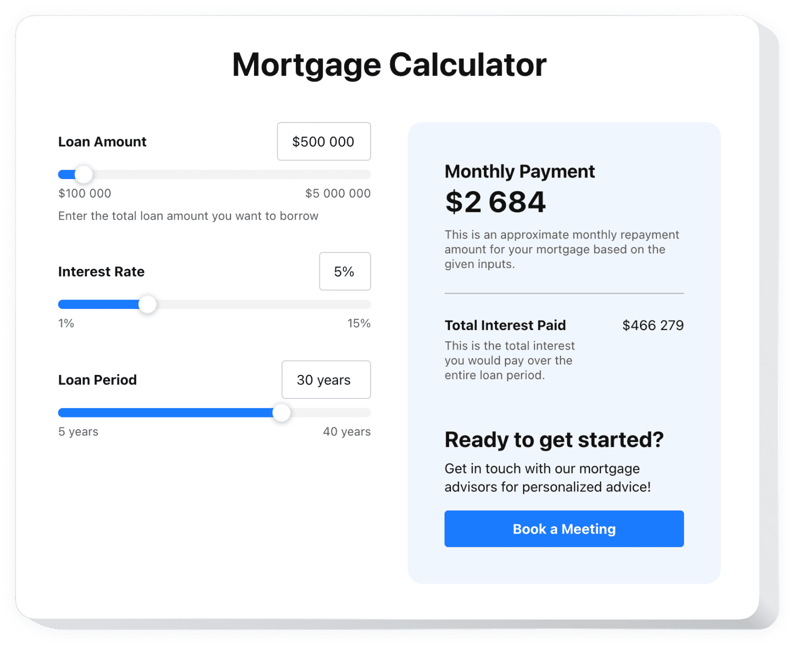
Create your Calculator module
Embed Calculator into Drupal with an Elfsight module
The Calculator widget gives your website users an opportunity to plan their costs, traveling routes, cooking proportions and much more depending on your area of activity. You can add required fields and extra options to this embedded widget, so that the users can see the advantages without leaving the website page. Conditional logic feature helps to invent universal patterns for your scenario and every customer.
Adjustable elements like checkboxes, sliders and dropdown lists let you include any aspect of pricing for various offers. For instance, you can calculate loans with a stated interest for a required duration. You can offer a car rental with many additional adjustments to select from. Moreover, the calculator can project a journey of one’s dream where flight, residence, and best events are counted.
Your website visitors will appreciate a perfect calculation experience, by incorporating the powerful counting widget!
Here are key features of the widget:
- Solution with clear interface that works with any type of counting
- Multiple calculation field solutions for various ideas
- Conditional logic feature to work with even detailed counting
- Customizable templates for a simple beginning
- Integrated solution to increase decision making
You can explore the full capabilities of the widget in the demo right here
How do I embed Calculator into my Drupal web page?
Simply perform the guidelines below to start using the widget.
- Manage our free editor and start building your customized instrument.
Choose the custom design and aspects of the plugin and save the modifications. - Get the unique code exposed in the window on Elfsight Apps.
When the configuration of your personal widget is done, copy the individual code at the emerged box and save it for future use. - Start using the tool on your Drupal homepage.
Enter the code you’ve saved before in your website and apply the improvements. - The Setup is successfully ended.
Go to your site to see the functioning of the plugin.
If you encounter any complications, do not be afraid to get in touch with our support staff. Our consultants are eager to help you with all the questions you may have with the plugin.
