WordPress Appointment Booking Plugin
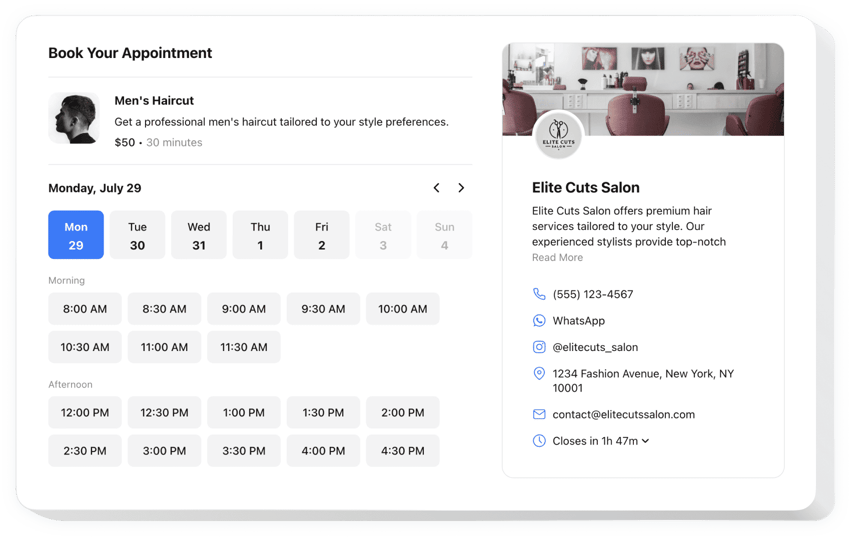
Create your Appointment Booking plugin
How the WordPress Appointment Plugin Can Enhance Your Website
The Elfsight Appointment Booking is your ultimate solution for managing appointments and streamlining your online scheduling process. Whether you’re a coach, consultant, medical professional, or business owner, this plugin allows clients to book services directly from your website – 24/7. No more endless back-and-forth emails or missed calls – your users get instant access to your availability, and you gain full control over your schedule.
This booking module is easy to configure and flexible enough to suit a wide range of industries. It helps reduce administrative workload and improves the overall user experience by offering a seamless and intuitive booking interface. Users can view available slots, select services, and confirm their appointments – all from a sleek interface embedded right on your website.
Start using Elfsight’s appointment plugin on your website for free today and offer frictionless scheduling to your visitors!
Key Features of the Appointment Booking Plugin
Elfsight’s booking plugin is designed to be user-friendly and highly customizable, ensuring it meets the unique needs of any service-based business. Here’s what makes this plugin stand out:
- Interactive Booking Calendar: A modern calendar interface that allows users to select available time slots with just a few clicks.
- Multi-service Support: Let users choose from various services and assign them to specific team members or staff.
- Automatic Email Notifications: Send real-time confirmations and reminders to reduce no-shows and keep users informed.
- Mobile-Optimized Design: Works perfectly across all devices, so users can book appointments from desktops, tablets, or smartphones.
- Full Customization: Match the plugin’s design to your branding – custom colors, fonts, labels, and more.
- No Coding Needed: Simple drag-and-drop interface makes setup fast and effortless.
How to Add Booking System to WordPress
Follow these easy steps to embed the booking calendar plugin into your WordPress website with Elfsight. No technical skills are needed!
- Select your template: In the Elfsight editor, choose the template that fits your business needs.
- Customize your widget: Personalize the online booking interface – add services, availability hours, and adjust the design to fit your website.
- Copy the generated code: Once you’re happy with the configuration, copy the embed code provided.
- Embed the code: Open your WordPress dashboard, go to the desired page or widget area, add a Custom HTML block, and paste your code.
And that’s it – your appointment booking app is now live. For more detailed instructions and pro tips, check out our complete guide on how to add a booking calendar to your WordPress website with Elfsight.
If you need help with setup, contact our team to make your booking integration seamless.

