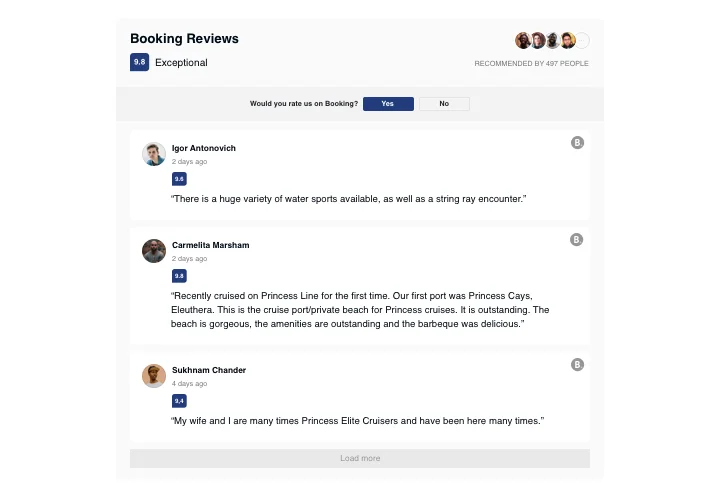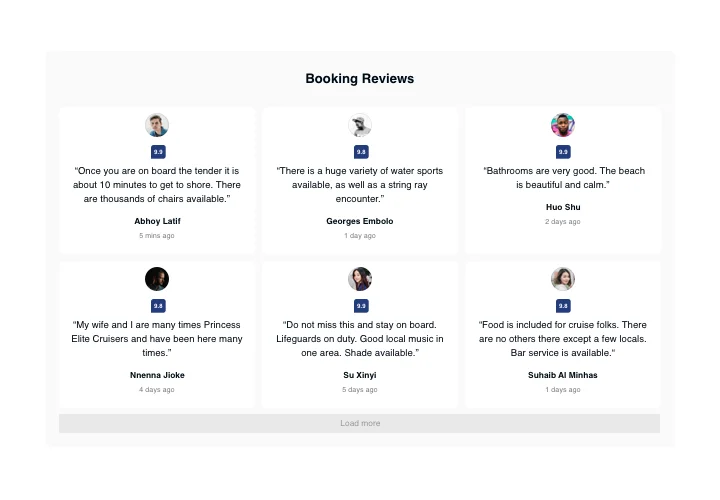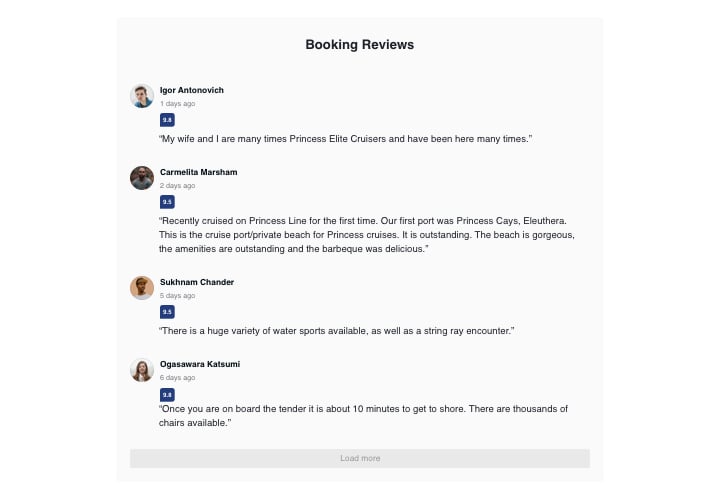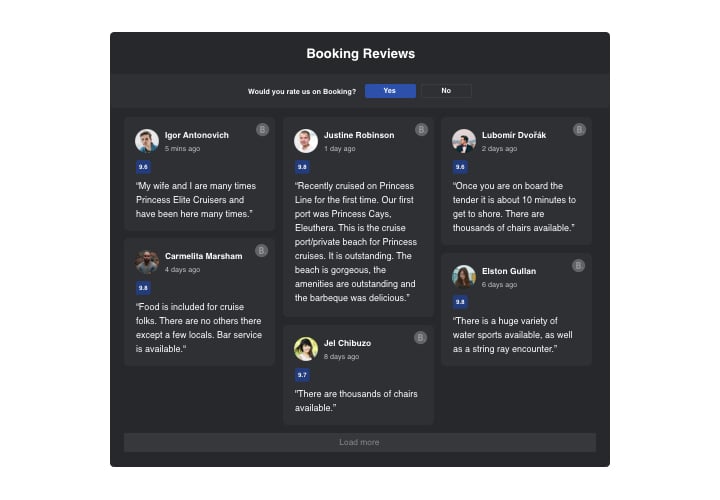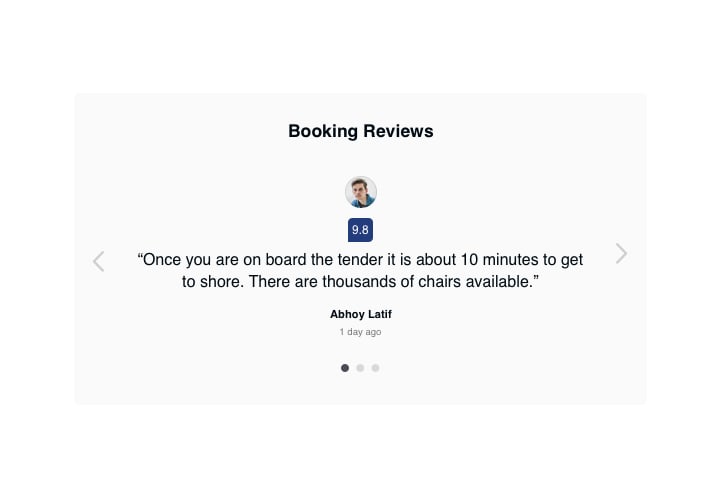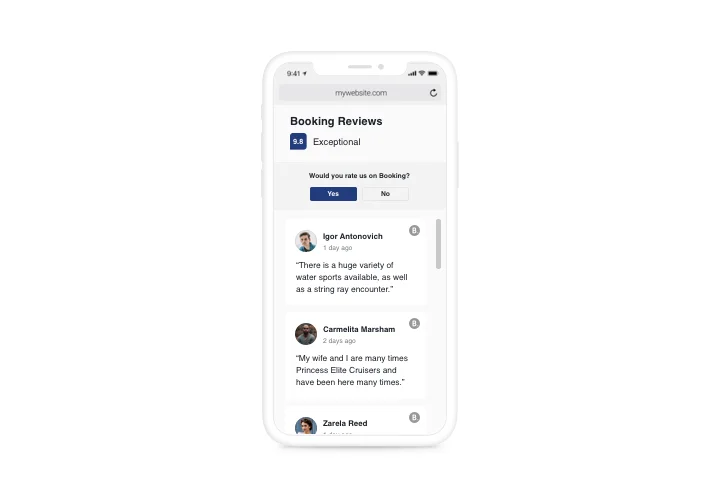PrestaShop Booking.com Reviews
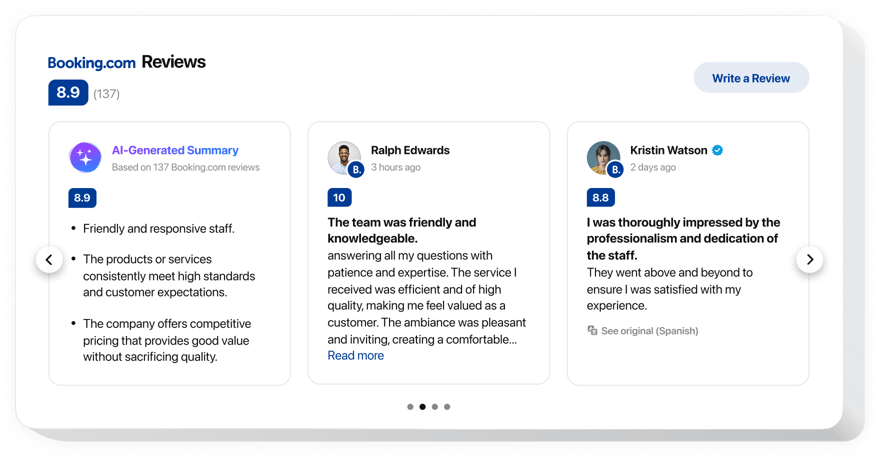
Create your Booking Reviews addon
Screenshots
Description
Elfsight Booking Reviews is a handy tool granting you an opportunity to demonstrate the testimonials about your merchandise directly on your website from all popular review sites. Via our addon, you will manage to apply filters for hiding the undesirable comments, show off your star rating and number rating straight from your account on any business reviews webpage, add data on the reviews’ creators, and adjoin a call-to-action that will provoke visitors to write their thoughts. The Booking Reviews tool will assist you to display your outstanding social proof on the web page and start getting more new purchases.
Start applying Booking Reviews to reach your business peaks with less effort!
The essential widget features include
- Add clients reviews from Booking account
- 3 types of filters: exclude by, quantity of reviews and by type
- Four sorts of layout: Slider, Grid, Masonry and List
- arrows and drags navigation types in Slider layout
- Set autoplay speed and slide speed
- Select pagination type in Slider layout
- Call-to-action button to get new users reviews on Booking page
- 3 review templates: Classic, Spotlight, Bubble
- 6 flexible elements of the reviews: date and recommendation, star rating, author name, photo, and Booking icon
- An option to change review text font size
How can I add Booking Reviews into my PrestaShop website?
Simply follow the guidelines below to start using the addon.
- Employ our free editor and start forming your customized addon.
Choose the suitable look and functional traits of the widget and apply the corrections. - Receive your individual code shown in the special form on Elfsight Apps.
When the generation of your widget is over, copy the individual code from the appeared box and keep it for later usage. - Start using the tool on your PrestaShop website.
Implement the code you’ve copied recently into your web page and save the edits. - You’re done! The embedding is successfully performed.
Visit your page to see in action the work of the widget.
In case you have any obstacles, don’t hesitate to get in touch with our customer service staff. Our consultants are longing to resolve all the issues you might have with the tool.
How to add Amazon Reviews to my PrestaShop website without coding skills?
Elfsight provides a SaaS solution that lets you create an Amazon Reviews widget yourself, see how easy the process is: Work directly in the online Editor to create an Amazon Reviews widget you would like to see on your PrestaShop website. Pick one of the premade templates and adjust the Amazon Reviews settings, add your content, change the layout and colors without coding skills. Save the Amazon Reviews and copy its installation code, that you can easily include in your PrestaShop website without buying a paid plan. With our intuitive Editor any internet user can create an Amazon Reviews widget online and easily embed it to their PrestaShop website. There’s no need to pay or enter your card credentials in order to access the service. If you face any issues at any step, please feel free to contact our technical support team.