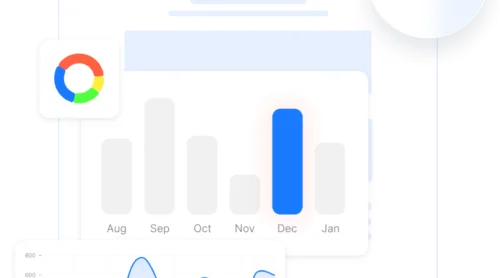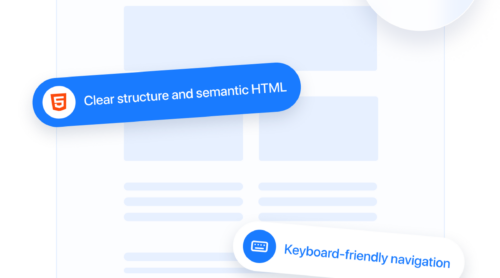The digital world is meant to be accessible to everyone — yet millions of users still face barriers when navigating modern websites. Whether due to visual, auditory, cognitive, or motor impairments, these challenges can limit access to information, services, and opportunities. This is where website accessibility checklists come into play.
Using a checklist isn’t just about ticking off items — it’s about committing to digital inclusion for users of all abilities. Following accessibility guidelines benefits everyone, from keyboard-only users to mobile visitors and older audiences.
By ensuring your website meets legal accessibility standards, you not only stay ahead of potential legal issues but also unlock your content for a wider audience. Web accessibility is no longer optional — it’s a fundamental part of meeting requirements and delivering equal access for all.
Why Web Accessibility Compliance Matters
Making a website accessible is not just about laws — it’s about a commitment to providing equal access to digital content. Accessibility impacts more than just a small subset of users. In fact, nearly 1 in 4 adults in the United States live with some form of disability. When your digital experience is accessible, you open doors for everyone.
A web accessibility checklist can guide improvements across a variety of areas, from content clarity to interface usability. These changes don’t just help users with disabilities — they enhance the overall experience for everyone. Think of captions helping users in noisy environments, or improved color contrast aiding readability in bright light.
Accessibility supports individuals with a wide range of challenges, not just those who use screen readers. Here are common types of disabilities that benefit from a compliant website:
- Visual impairments – including blindness, low vision, and color blindness
- Hearing impairments – such as deafness or partial hearing loss
- Motor disabilities – affecting fine movement and control, like cerebral palsy or arthritis
- Cognitive limitations – including dyslexia, ADHD, or memory-related conditions
- Neurological disorders – such as epilepsy, which may be triggered by animations or flashing elements
- Temporary impairments – like a broken arm or eye surgery, which still affect navigation and interaction
Making sure your website is ADA compliant should not be viewed as a technical burden. Instead, it is a pathway toward creating more intuitive digital spaces. Enhancements like keyboard-friendly navigation and clearly labeled buttons contribute to major usability improvements — benefits that apply to every visitor, regardless of abilities.
Failing to comply with ADA, EAA, or similar standards may expose your business to lawsuits and financial penalties. As accessibility awareness grows, customers are increasingly drawn to inclusive, user-friendly digital experiences — especially in sectors like e-commerce, healthcare, and education where meeting disability regulations is being closely monitored.
How to Check a Website for Accessibility Compliance
After understanding why accessibility matters, the next logical step is assessing how your own website measures up. A common question from business owners is: how do I check for ADA compliance? Luckily, you don’t need to be a developer or legal expert to get started.
There are two primary ways to check your website’s accessibility: manual evaluation and automated testing. Each method plays a distinct role in identifying issues and ensuring your website aligns with ADA and WCAG standards.
| Manual Evaluation | Automated Testing |
|---|---|
| Keyboard navigation Navigate through menus, forms, and buttons without using a mouse to test focus order and functionality. | Accessibility scan Use automated tools to scan pages for errors like missing alt text, low contrast, or improper heading structure. |
| Screen reader testing Activate screen reader software to hear how your content is interpreted and whether interactive elements are announced clearly. | Error reporting Get detailed reports that categorize issues by severity and provide links to guidelines or fixes. |
| Visual checks Inspect font size, color contrast, image descriptions, and clarity of text for users with low vision or cognitive impairments. | Bulk analysis Evaluate multiple pages or entire sections of your website in a single scan, saving time on large projects. |
| User perspective testing Manually test error messages, form validation, and interactive cues to assess real-world usability. | Ongoing monitoring Set up recurring scans to track improvements or regressions over time and document compliance progress. |
Manual checking helps you understand how real users interact with your website, especially those with visual, auditory, or motor impairments. It reveals friction points that automated tools may overlook — such as unclear instructions, non-descriptive links, or inaccessible popups.
Follow the steps below to set up your accessibility integration and unlock essential features that help ensure your website meets compliance standards and supports an inclusive experience for all users.
- Choose a template layout. Once inside the accessibility widget editor, you’ll be asked to select a starting template. Click “Continue with this template” to begin customizing your widget.
- Perform a website audit. Navigate to the “Check” section and enter your website’s URL. The system will analyze your page for accessibility issues and highlight areas for improvement. Note: This feature is only available for Pro plan users and above.
- Modify widget configuration. Head over to the “Settings” tab to adjust language preferences, device targeting, page visibility, and widget placement. You can also set how long the preferences are saved for returning users or add custom CSS/JS code if needed.
- Install the widget on your website. Click “Add to website for free” at the bottom of the editor, then copy the embed code from the “Embed Code” section. Paste it into your website’s HTML or embed area where you want the widget to appear.
If you’re wondering how to check accessibility compliance on your own, the answer lies in balancing hands-on testing with smart automation. A structured audit process helps evaluate accessibility issues comprehensively, giving you confidence in your legal and ethical obligations.
Build your own widget – improve website accessibility!
Website ADA Compliance Checklist
Whether you’re building a new website or updating an existing one, following core guidelines helps ensure you’re addressing the most critical accessibility needs.
Below is a comprehensive ADA compliance checklist for websites that covers visual, structural, and interactive elements. These features are central to both usability and legal compliance under ADA and WCAG 2.1 standards:
| Core Element | ADA-Friendly Practice |
|---|---|
| Alt Text | All meaningful images have descriptive alternative text for screen readers |
| Keyboard Navigation | Users can access every interactive element using only a keyboard |
| Color Contrast | Text and background colors meet minimum contrast ratios for readability |
| Headings & Structure | Content uses clear heading levels and logical structure for assistive technologies |
| Form Labels | All form fields are clearly labeled with instructions or placeholder text |
| Video Captions | All videos include captions or transcripts for users with hearing impairments |
| Focus Indicators | Visible outlines or highlights show which element is selected during navigation |
| Error Messaging | Forms and errors provide clear, accessible feedback for correction |
When building an accessible experience, the goal is not only to meet requirements — but also to apply inclusive design practices that make your content easier to consume by everyone. From elderly users to mobile-first audiences, accessibility features have broad usability advantages.
You should also prioritize making content readable. Use plain language, break text into shorter paragraphs, and avoid jargon whenever possible. These simple changes go a long way in improving the experience for users with cognitive or reading disabilities.
Section 508 vs ADA Compliance
While the ADA compliance rules are widely recognized across the private sector, many organizations also need to understand the role of Section 508. Both are important accessibility requirements, but they apply in different contexts and have distinct legal implications.
Section 508 is a federal U.S. law that applies specifically to government agencies, contractors, and any organization receiving federal funding. It requires that all electronic and information technology, including websites and digital documents, be accessible to individuals with disabilities. This includes procurement systems, internal platforms, and public-facing resources.
In contrast, the Americans with Disabilities Act (ADA) extends to a broader audience. It mandates that private businesses, nonprofits, and public-facing organizations ensure their digital content is accessible — even if they’re not affiliated with the federal government.
Here’s a simplified comparison of the two:
- Who must comply: Section 508 applies to federal agencies and contractors; ADA applies to businesses and organizations serving the public.
- Legal basis: Section 508 is part of the Rehabilitation Act of 1973; ADA is a civil rights law passed in 1990.
- Focus: Section 508 often targets internal systems and procurement tools; ADA focuses on external user-facing accessibility.
- Technical standards: Section 508 requires compliance with WCAG 2.0 Level AA; ADA strongly recommends WCAG 2.1 Level AA standards.
So, are both required? Not necessarily. If your organization receives federal funding or performs work under government contracts, you must follow the website 508 compliance requirements. However, any organization with a public-facing digital presence must comply with ADA to avoid legal risk and ensure equitable access.
Rather than choosing between them, aligning with both standards helps demonstrate a strong commitment to meeting legal standards and creating inclusive digital experiences. It’s a proactive step toward minimizing liability while supporting users of all abilities.
Website EAA Compliance Checklist
The European Accessibility Act (EAA) came into effect across the EU on June 28, 2025. No, businesses offering digital services in Europe must now ensure their platforms meet universal access requirements. Whether you’re located in Europe or serve EU users globally, it’s time to align your strategy with the EAA compliance criteria.
The EAA differs from ADA and Section 508 in its scope. While ADA focuses on civil rights within the U.S. and Section 508 targets federal agencies, the EAA applies broadly to private companies offering services to the European public.
Below is a practical EAA-aligned checklist based on the most critical accessibility requirements and inclusive design practices for EU digital compliance:
| Core Element | EAA-Friendly Practice |
|---|---|
| Keyboard Navigation | All navigation and input elements work seamlessly with keyboards |
| Screen Reader Support | Use ARIA roles, labels, and HTML5 structure to aid screen readers |
| Alternative Text | Provide text alternatives for all images, audio, and video content |
| Responsive Text | Allow users to resize text up to 200% without losing functionality |
| Clear Form Errors | Forms must identify and explain input errors clearly and accessibly |
| Consistent Layout | Pages maintain logical order and repeated elements stay consistent |
| Language Identification | Set the correct language code on each page to assist screen readers |
As with any standard, EAA compliance is about more than ticking boxes — it’s about evaluating accessibility issues from the user’s perspective. Building digital platforms that welcome all users regardless of ability or location is not just a legal obligation — it’s a competitive advantage.
Staying Compliant Over Time: Tips
Meeting accessibility standards isn’t a one-time task — it’s an ongoing process. Once you’ve implemented practices to meet the ADA or EAA standards, it’s vital to maintain and evolve those efforts to stay compliant as your content, features, and users change.
Keeping your website accessible over time means building accessibility into your ongoing workflow, not treating it as a one-time fix. Here are some practical ways to make accessibility a lasting part of your digital strategy:
- Audit Regularly. Reassess your website’s accessibility at least twice a year or whenever you introduce major changes to design, structure, or content.
- Invest in Team Education. Ensure everyone involved — designers, developers, and editors — understands how to implement and maintain accessible practices.
- Involve Real Users. Invite feedback from people with disabilities to uncover barriers that automated tools may overlook.
- Track What Matters. Monitor user interactions, accessibility errors, and assistive technology performance to inform ongoing improvements.
- Document Your Process. Maintain a clear record of accessibility goals, updates, and resolutions to stay organized and compliant over time.
Accessibility isn’t static. New content, updates, plugins, and design changes can introduce new barriers. Establishing an internal process for reviewing and updating content helps ensure you’re always improving user navigation and supporting users with a wide range of needs.
Ultimately, long-term compliance is about creating an accessibility-first culture. It’s not just about meeting rules — it’s about committing to digital equity and maintaining the highest standard of usability for everyone.
FAQ
Do I need a separate accessibility approach for mobile websites?
Are downloadable files like PDFs required to be accessible?
What should I document during the accessibility update process?
How should I prioritize which accessibility issues to fix first?
Can I automate accessibility improvements?
Can I rely on plugins alone to meet legal requirements?
Conclusion
Ensuring your website remains accessible to all users requires more than a one-off effort — it demands a strategic and ongoing commitment. By following a structured accessibility checklist and adapting your website as standards evolve, you’re not only staying compliant but also delivering long-term value through usability improvements that benefit every visitor.
If your website isn’t compliant yet, the best time to act is now. Start with a thorough compliance audit, identify and prioritize issues, and take steps toward fixing accessibility issues. Accessibility is not just about checking boxes — it’s about building a better, more inclusive web for everyone.