Setting the Stage: Understanding the Need for Google Business Profile in the Modern Business World
In an increasingly digital era, having a robust online presence is crucial for businesses and managers. At the heart of this presence often lies a well-optimized Google Business Profile.
Why Google Business Profile?
Google, the world’s leading search engine, is the go-to platform for users seeking information about businesses. It’s where potential customers look for operating hours, read reviews, find directions, and even visit the business’s web page. Having a Google Business Profile page (formerly Google My Business) ensures a business’s vital information is readily available to these potential customers. In your role as a manager, using Google’s suite of tools can streamline operations and boost your company’s visibility.

Benefits of Google Business Profile
- Visibility: Google Business Profile page increases a business’s visibility on Google Search and Maps.
- Credibility: Businesses can add photos and respond to reviews to create credibility and attract more customers.
- Insights: Google provides managers with insights on customer actions, like how many people called the business directly from the phone number displayed on local search results.
Google Business Profile vs. Google Business Manager
While the Google Business Profile page (formerly Google My Business) serves as a public listing for businesses, Google Business Manager serves as a tool for businesses to manage their online presence across Google, including Search and Maps.
Understanding how to create impactful content is a key skill for any manager in the digital era. Creating and managing a Google Business Profile is a must for any business looking to enhance its online visibility and attract more customers. The next sections will guide you through creating and optimizing your business’s Google Business Profile page.
Decoding the Details: Comprehending the Essence of Google Business Profile
Google Business Profile acts as a hub for your online presence across all Google services, allowing you to manage how your business appears on Google Search and Google Maps. By adding comprehensive and up-to-date information about your business, you can not only make it easier for customers to find you but also create credibility. If you are a manager who’s unsure about using Google’s services, the Google Business Profile page is a good place to start.
What is Google Business Profile?
Google Business Profile (or, previously, Google My Business) is a free tool from Google that lets businesses create and manage their online presence across Google’s services. When users search for a business by name, Google displays a box to the right of the search results with a snapshot of that business’s Google profile. This snapshot includes essential details like address, operating hours, and reviews.
Key Features of Google Business Profile
Here are some of the primary features that Google Business Profile offers:
| Business Information | Allows managers to add important details about the business, such as operating hours, location, and contact information. |
| Posts | Similar to social media updates, businesses can post updates, announcements, or offers directly on their Google Business Profile. This feature allows managers to add content directly to their Google listing, making updates and announcements more visible to searchers. |
| Reviews | Customers can leave reviews on your Google Business Profile, and you can respond to them. |
| Photos | Businesses can upload photos to provide a visual experience of their services or products. |
| Insights | For managers, the feature offers data about how customers find their business, what actions they take, and other engagement metrics. |
| Messaging | Allows managers to interact directly with customers who find the business profile on Google. |
A well-managed page on Google can significantly improve your business’s visibility and reputation online.
Stepping into the Future: Unraveling the New Google Business Profile Interface
The evolution of Google’s services for businesses has been remarkable. With the introduction of the new Google Business Profile, businesses now have more control over how their information is presented on Google’s various platforms. As a manager, it’s important to leverage these advantages to add optimization to your business’s online presence on Google.
The New Google Business Profile Interface
The new Google Business Profile interface is more intuitive and user-friendly. The dashboard is neatly arranged with all the essential features like posts, info, insights, and reviews easily accessible from the main page.
Here are some key features:
| Posts Tab | This tab allows businesses to add updates, offers, news, and more directly from their Google Business Profile. As a manager, using the Posts Tab to its full potential can help keep your audience informed and engaged. |
| Info Tab | Here, you can update your business information like operating hours, website, phone number, and location. Google’s Info Tab allows managers to ensure their business information is always accurate and up-to-date. |
| Insights Tab | This section provides data about how customers find and interact with your business on Google. |
| Reviews Tab | In this tab, managers can respond to customer reviews. |
Advantages of the New Google Business Profile Interface
The updated Google Business Profile interface offers several advantages:
- Ease of Use: With a cleaner design and marked tabs, the new interface is easier to navigate. The user-friendly interface allows managers to quickly add updates or respond to customer inquiries, making it easier to manage their business’s Google profile.
- Better Customer Engagement: With tools like Posts and Messaging, businesses can better engage with customers.
- Comprehensive Insights: Improved data presentation makes it easier for businesses to understand customer behavior. With the help of these insights, managers can make more informed decisions to improve their business’s performance on Google.

Crafting Your Online Presence: A Comprehensive Guide to Creating a Google Business Profile
Creating a Google Business Profile is one of the first steps toward building a strong online presence. Let’s dive into the process of setting up your profile, ensuring your business is ready to connect with potential customers.
Step-by-step Guide to Creating a Google Business Profile
Step 1: Sign in to Google Business Profile Manager
Go to the Google Business Profile Manager and sign in with your business Google account. If you do not have one, you can create a new account for your business.
Step 2: Start the Creation Process
Click the “Manage Now” button to start the process of creating a new Business Profile.
Step 3: Enter Your Business Name
Type the name of your business. If it doesn’t appear in the dropdown menu, click on “Add your business to Google.”
Step 4: Choose the Appropriate Business Category
Choose the category that best represents your business. This will help Google accurately present your business in search results.
Step 5: Add Your Business Location
Google provides managers with the tools to add their business location, making it easier for customers to find them. If you have a physical location that customers can visit, click “Yes,” then add your business address.
Step 6: Add Your Service Areas
If your business serves customers outside of the physical location, you can add service areas.
Step 7: Add Contact Details
Enter your business phone number and web page URL. If you do not have a web page, you can choose Google to create a free one for you based on the information you provide. This option to create a free web page can be a game-changer for managers looking to enhance their online presence without the cost of a custom website.
Step 8: Finish and Manage Your Listing
Review all your information, then click “Finish.” You’ll be taken to the Google Business Profile dashboard where you can manage and optimize your profile.
Can I add multiple locations for my business?
-
Yes, Google Business Profile allows businesses with multiple locations to add each one.
Is it necessary to have a physical location for my business to create a Google Business Profile?
-
No, managers can choose the option “I deliver goods and services to my customers” and skip entering a physical location.
Add up-to-date information and engaging content to your page, and you’ll be able to attract more visitors and convert them into customers.
Unleashing Potential: Mastering Optimization of Your Google Business Profile
After creating your Google Business Profile, the next step is to optimize it. This ensures that your business stands out, improves your visibility on Google Search and Maps, and enhances your ability to attract and engage customers.
Key Tips to Optimize Your Google Business Profile
- Complete All Business Information: Make sure to provide all the required details about your business, including the name, address, phone number, web page, hours of operation, and more. The more complete your profile is, the more likely it is to appear in Google Search and Maps.
- Regularly Update Your Profile: Keeping business information updated is crucial for managers. If there are any changes in your operation hours, contact details, or services, update them immediately in your Google Business Profile.
- Respond to Reviews: Reviews can significantly impact your online reputation. Respond promptly and professionally to all reviews, both positive and negative.
- Use Google Posts: Google Posts is a feature that lets you share updates, announcements, offers, and more directly from your Google Business Profile. Regularly posting can help keep your customers informed and engaged.
- Add Photos: Adding photos to your Google Business Profile can make it more appealing and engaging. Include images of your products, services, premises, team members, or any other relevant visuals.
How often should I update my Google Business Profile?
-
Regular updates are crucial. As soon as any information about your business changes, update your profile.
Can I use keywords in my Google Business Profile?
-
Yes, incorporating relevant keywords can enhance your visibility on Google Search. However, it’s essential to use them naturally and avoid keyword stuffing.
Targeting Proximity: Harnessing Google Business Profile for Superior Local SEO
In today’s highly competitive digital landscape, local SEO has become paramount for businesses aiming to reach consumers in their vicinity. Google Business Profile is an indispensable tool to master, allowing your business to gain local visibility and attract potential customers.

Effective Strategies for Using Google Business Profile for Local SEO
1. Complete Your Business Information
Ensure that every piece of information in your Google Business Profile is complete and accurate. This includes your business name, address, phone number, website, business hours, and services. The completeness of your profile affects your local SEO ranking.
2. Encourage Customer Reviews and Respond to Them
Request your customers to leave a review on your Google Business Profile. Not only do these reviews increase trust among potential customers, but they also enhance your local search ranking. Don’t forget to respond to these reviews in a timely and professional manner.
3. Add Photos
Visual elements can increase engagement. Regularly add high-quality photos of your business, products, and services to make your profile more appealing.
4. Utilize Google Posts
Google Posts are mini-ads that appear in your Google Business Profile. You can use them to promote events, offers, and content, enhancing local SEO and increasing engagement.
5. Use Local Keywords
Optimize your profile by including local keywords in your business description and posts. This helps Google understand your local relevance and can improve your local SEO ranking.
How important are my business reviews to my local SEO?
-
Reviews are crucial for local SEO. The quantity and quality of reviews on your Google Business Profile can significantly affect your local search ranking.
Can Google Posts enhance my local SEO?
-
Yes, Google Posts can improve your local SEO by increasing engagement and allowing you to promote your local offerings.
Numbers Tell Stories: Diving into the Realm of Google Business Profile Analytics
In the digital business sphere, decision-making is often driven by data. Google Business Profile offers comprehensive analytics that can help a business understand its audience, track interaction, and tweak its online strategies for improved results.
Understanding Google Business Profile Analytics
1. Audience Overview
This gives an understanding of who the audience is. It includes data such as user demographics (age, gender), geography (where the users are from), and user behavior (new vs returning).
2. User Interaction
This measures how users interact with the Google Business Profile. It includes metrics like web page clicks, phone calls, and direction requests.
3. Search Queries
This shows the terms that users searched for to find the business on Google. It provides insight into what potential customers are looking for.
4. Performance Metrics
This provides data on visibility, engagement, and audience. It includes metrics like search views (how many times the profile was viewed in search results), photo views, and follower growth.

How frequently should I check my Google Business Profile analytics?
-
Ideally, you should monitor your analytics regularly, but the frequency can depend on the nature and size of your business. For small businesses, a weekly or bi-weekly check can be beneficial, while larger businesses might need to monitor daily.
Can Google Business Profile analytics help me understand my competition?
-
Yes, the “Competitor Insights” section in Google Business Profile Analytics provides an understanding of how your business performs in comparison to other businesses in the same category.
Square Away My Doubts: Frequently Asked Questions About Google Business Profile
Even with the abundance of information available about Google Business Profile, doubts and queries are bound to arise. This section aims to clear common questions, giving readers the confidence to optimize their Google Business Profile usage.
Top FAQs About Google Business Profile
How to create my Google Business Profile?
- Visit the Google Business Profile Manager and click ‘Manage Now’.
- Sign in to your Google Account.
- Enter your business name.
- Enter your business location.
- Choose your business category.
- Add your business contact details.
- Complete the verification process.
To create your Google Business Profile, perform the steps one by one:
Can multiple people manage my Google Business Profile?
-
Yes, multiple users can manage a Google Business Profile. The primary owner can add managers who have varied access levels to the profile.
How to optimize my Google Business Profile?
- Keeping your business information updated.
- Regularly adding photos and updates.
- Encouraging customers to leave reviews.
- Responding to customer reviews.
- Using Google posts to share business news, events, and offers.
Optimizing your Google Business Profile involves:
What to do if I can't verify my Google Business Profile?
-
If you’re having trouble verifying your Google Business Profile, check if the information entered matches exactly with the details on your business web page and other profiles. If the issue persists, contact Google Business Profile support.
Is my Google Business Profile free?
-
Yes, creating and managing a Google Business Profile is free. However, Google does offer paid services like Google Ads and Local Services Ads that can help your business stand out.
Furthering Your Journey: Essential Resources for Google Business Profile Mastery
As with any other digital tool, becoming proficient in managing a Google Business Profile requires ongoing learning and keeping abreast of the latest updates and best practices. This section presents a curated list of essential resources that can guide businesses in mastering the art of Google Business Profile management.
Resources
- Google Business Profile Help Center: Google’s official Help Center for Business Profile offers a wealth of information, covering everything from getting started to troubleshooting technical issues.
- Google My Business Community Forum: The Community Forum is an excellent platform for peer-to-peer assistance, where users can ask questions and share experiences about using Google Business Profile.
- Moz Local Learning Center: Moz offers a comprehensive guide on local SEO, including detailed resources on how to effectively manage Google Business Profiles.
- BrightLocal Blog: The BrightLocal Blog features regular articles and reports on local SEO, including detailed case studies and guides on Google Business Profile optimization.
Good luck in your journey of using the new Google Business Profile!



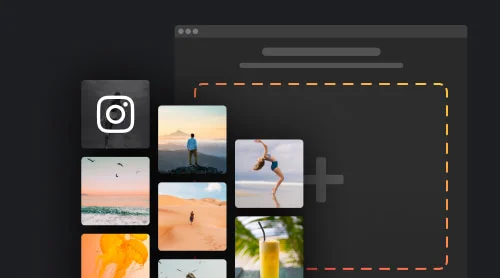

![How to Leave an Anonymous Review on Google [2024]](https://elfsight.com/wp-content/uploads/2023/06/blog-how-to-write-google-reviews-preview-500x278.jpg)
