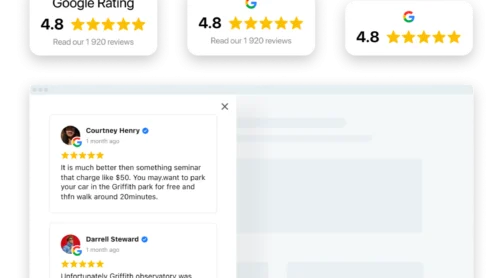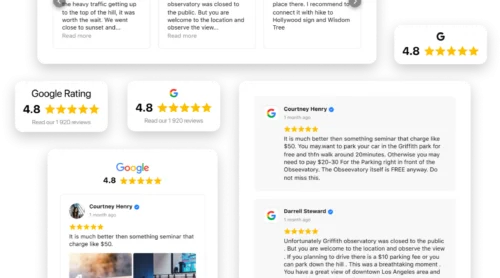Why should you share a link to your Google Reviews
For any business owner, it is no secret that the opinion of satisfied buyers plays an important role in promoting their company. Customer reviews can improve the company’s position in the results of a local search, as noted by Google. In fact, Google My Business review links are a powerful tool to increase customer engagement. According to eMarketer, most consumers look for reviews online before they plan to make a purchase.
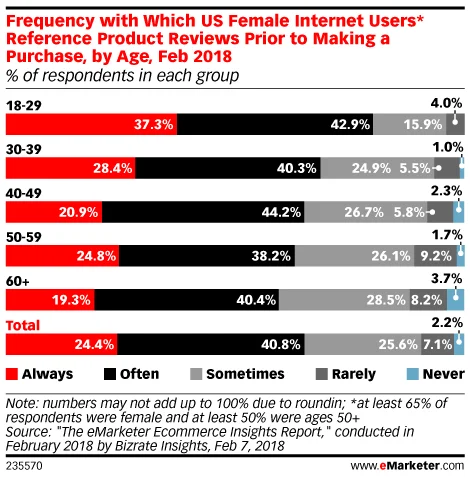
Customer reviews are crucial for business as they help business owners optimize user experience and make some improvements in case they recieve some negative feedback. Understanding overall customer satisfaction is a key benefit of online reviews. This is why you should actively share a link for Google reviews with your audience.
How to Create a Google Business Review Link
Many business owners often face the need to share a link to their Google reviews with the audience. Here’s what you need to do if you want to create and send a direct link to your Google Reviews with any customer:
- Go to your Google My Business profile.
- Choose the Customers option, then Reviews.
- Click on Get more Reviews to copy your Google business review link.
- Share this link to leave a Google review with your customers.
Although it’s the simplest way to create a link for Google reviews, more options are available in our detailed guide, including how to send a link for a Google review.
Where to Share Your Google Reviews Link
So, we have sorted out the ways to get a Google Reviews link for your business, but for many it is still a question of how you can use this link effectively. Send it to your audience? But how? Where exactly should this link be in order for you to get the most out of your Google Reviews? There are many options, as you understand, but we will consider the main ones that you should definitely use after you managed to get a link to your feedback on Google.
Send emails with link to Google Reviews
Research by BrightLocal shows that 70% of consumers will leave a review for a business when asked. This fact gives us reason to be sure that a beautifully designed email, which, among other things, will contain a link to your Google reviews, will surely motivate your customers to leave a review of your business, or interest them in your products. That’s why you should definitely use the leave a Google review link in your newsletter, this will allow you to get your audience to participate and share their feedback. We recommend you also study the list of the best email newsletter services.

Also, don’t forget that email marketing is still a powerful marketing tool. Therefore, you can combine two powerful tools in your business strategy. In addition, the link in your emails can be formatted in any way – from simple text to a whole block with reviews, depending on your goals and objectives. However, no matter what you choose, it will definitely be easier for users to share their opinion about the business if you still embed a link to your business profile in Google. This way you will establish a strong long-term relationship with your audience and will certainly receive more positive feedback.
Get reviews through the use of SMS
Mobile internet usage grows every day. For instance, 62,06% of website traffic nowadays comes from mobile devices. This means you need to make the most of smartphones in your work with customer reviews on Google. You can start with simple and obvious things and establish a direct line with your users through their smartphones by sending them SMS messages containing a Google business review link and asking them to leave their feedback about your company.
A link to Google reviews will also allow you to shorten the text of your message, thereby also not annoying your audience, who are unlikely to read the text that is too long. Also, it plays an important role in getting the attention of the audience, which needs to be captured right away, otherwise they will quickly lose interest in your message.
Share Google reviews link on your website
As we mentioned above, online reviews play an important role in the development of any business. This is confirmed by research. So, over 50% of consumers often or always check out online reviews. This is why you should consider linking your Google reviews directly to your site. This will make it easier for users to decide whether to buy or work with you, and it will allow you to prove your reliability. In addition, it will be useful and motivating to leave your opinion about your business.
The link to your feedback in Google on the site can be framed not only as a regular link, but also in a bunch of other ways. You can, for example, create an entire section of customer testimonials for your business by creating a separate page on your website for this purpose. A link to Google reviews can also be displayed on the main page of your website and then your audience will immediately see what other customers are saying about you. In addition, it will be incredibly easy for them to find this link and follow it to My Business to also share their opinion about you.
And right here you can try to create your first Google Reviews section for your website!
Make reviews appear on your social media channels
In 2022, there are few business owners left who have not yet realized the importance of being on social media. Almost everyone has their own page on important platforms, and that’s great. After all, it is much more convenient for users to interact with the business through the use of social media!

That is why you simply must know how to share Google reviews links on all your social media pages. Share the Google review link for your business on all social media platforms and ensure a constant stream of fresh reviews about your business. This is extremely important, since 73% of users pay attention only to fresh reviews. Having a link to your audience’s opinion on Google My Business on your social media pages will make it easier for you to motivate users to write new comments.
Generate a QR code with link to your Google Reviews
QR codes have become almost universally used by online and offline businesses for a variety of purposes – from discount coupons to displaying menus in restaurants. This is not surprising, since they are incredibly convenient to use. You should not ignore this technology to share your Google business review link either.
Whether you own a business online or offline, you can easily generate code that links to leave a Google Review. This will allow users to easily access the opinions of your other customers and share their own comments wherever they are, because leaving a review from a smartphone is almost as easy as from a desktop, and for some users even preferable.
You can try creating your first QR Code with a Google Reviews link here in our live editor.
Bonus: one more way to Get a link to Google Reviews and 30+ other sources
We have already talked about the benefits of using the Google Reviews widget on your website above. Creating a link to reviews takes just a few clicks, and your attractive feature for the site is ready! But if you don’t have enough sources and you are looking for a way to get a link to other services with reviews, we have a cool solution for you.
It’s about the All-in-One Reviews widget. It allows you to add reviews to your website not only from Google, but also from Amazon, BBB, Etsy, eBay and many others. You can try it right now, and it’s completely free!
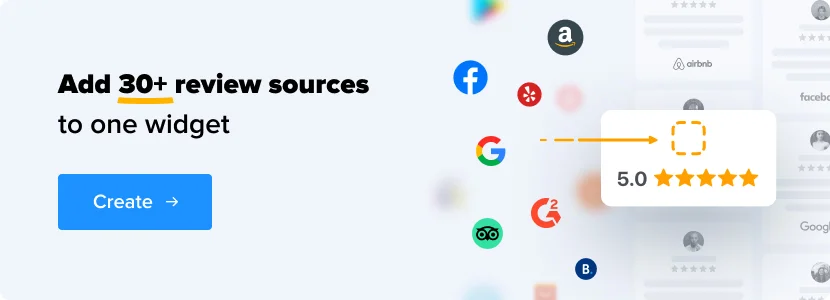
Conclusion
It will never be superfluous to talk about the importance of working with reviews. More and more people on the web, before starting to interact with a business, first of all go to check the reviews of other customers about it on Google and other business review sites. And this is not surprising, because word of mouth was another effective tool before the advent of online reviews.
Online customers love simple and clear solutions. For example, the star rating provided by Google reviews allows the audience to quickly understand how good the company is and whether it is suitable for the client.
Sharing a Google My Business review link is essential for any business. The thing is that 67,7% of users’ searches result in visiting a local business. And if you are, for example, the owner of a local store that the user has not yet visited, then the likelihood that he will search for information about you on Google is extremely high.
Another great argument for creating your Google My Business profile and sharing your review link there with your audience is that this tool is completely free, yet incredibly powerful. The information is presented in a user-friendly way, which will only benefit your business and will certainly bring new customers if you work with reviews carefully and are not afraid to meet the negative.
So, we hope we managed to convince you that linking to Google reviews is an incredibly important tool for any business. By knowing how to create and how to send a link to leave a Google review, you can drive more customer engagement and improve your reputation. Don’t wait – start sharing your Google review link with users, and grow your brand!