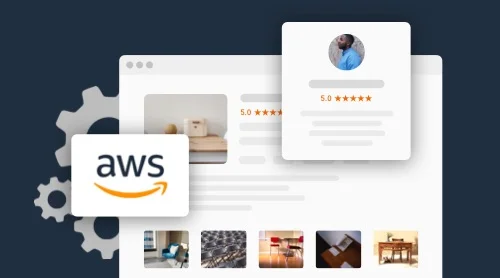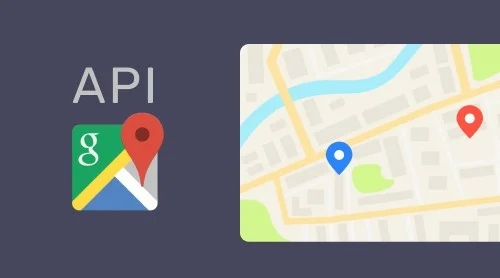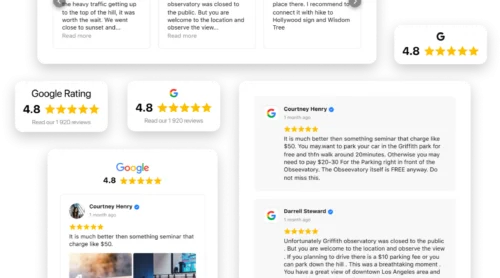What is Amazon API?
Amazon API is an interface that allows programmers to access logic, data, and functionality of Amazon from backend services. To work with API and to create API key you’ll have to log into Amazon API Gateway which serves as a tool to build new APIs or Product Advertising account. It’s free, however, there are several limits, we’ll talk about them later in this article.
What can it be useful for?
Amazon API is an amazing tool to collect and implement ecommerce data. Below, you’ll find some of the ways to take advantage of it:
- Get access to the items for sale in your Amazon shop;
- Fetch and display customers’ reviews;
- Build your own store to sell Amazon products;
- Search for items;
- Fetch product details in your own language;
- Become their affiliate, etc.
How to get Amazon API key
To work with Amazon API and get access to its overall functionality, you’ll have to get an API key. It’s not that difficult, and here’s a quick tutorial for easy start in Amazon Product Advertising API. It gives opportunities to implement all the advantages enlisted in the previous section.
Tip: if you don’t have an Amazon Associate account, you should create it and ask for an acceptance by completing the Associates Contact Us form. In it, you’ll have to provide more details about why you’ve decided to use Amazon API.
Please keep in mind that only qualified and reliable partners are approved for being an Associate.
- Sign up for the Product Advertising API. On the Amazon Associates page choose Tools and, afterwards, click on the Product Advertising API. Only the primary owner of the account will have an opportunity to register for the Product Advertising API.
- Click on Join.
- After you’ve signed up, go to the Download credentials page, find and copy the generated Secret key or Access key. You can also download the credentials in the CSV file.
Bear in mind that you are allowed to create API keys in two places: in the AWS (or Amazon Web Service) admin panel and in Amazon Associate account. Choose one of the options, because if created in both places, none of the keys would work properly.
If you have active licensed keys in both accounts, delete or deactivate one of them and you should be good. This is how easy it is. The only difficulty is usually to be approved for being a licensed associate. It sometimes takes a long time and not always ends up successfully.
If you need to simply display reviews on your web page, you are very welcome to try Elfsight ready-made Reviews from Amazon widget. It gives an opportunity to showcase reviews on your website effortlessly in several minutes.
Amazon API Examples
With the help of Amazon API developers are allowed to create their own APIs as well as to fetch information from Amazon to their web services. We’ll discuss several most popular examples of ecommerce APIs and their functionality below.
Amazon Reviews API
By using Amazon Advertising API and its SearchItems operation, you’ll be allowed to retrieve Amazon customer feedback, sort them and rank. Here are some examples of its implementation.
Suppose, you wish to filter search results of customer review ratings above some value. You’ll have to use a method “MinReviewsRating”, the code with this filter will look this way:
{
"PartnerTag": "xyz-20",
"PartnerType": "Associates",
"SearchIndex": "Electronics",
"Keywords": "DSLR Camera",
"Brand": "Sony",
"MinReviewsRating": "4",
"Resources": ["Images.Primary.Medium", "ItemInfo.Title",
"Offers.Listings.Price"]
}
You are welcome to implement an AvgCustomerReviews method as well, it will sort results according to average customer reviews.
Product Advertising API
Being a developer, you can create apps based on the Amazon API using this example. You’ll manage to advertise products, find and promote items for sale, filter customers’ reviews and display merchants’ ones. Product Advertising API serves as an open door to the Amazon database so that you could build your own applications or web stores.
What is more important, with the help of this kind of API, you’ll get the overall information about the product. Here’s an example of how you can fetch localised product details, such as the language of the marketplace:
{
"PartnerTag": "xyz-20",
"PartnerType": "Associates",
"ItemIds": ["8424916514"],
"LanguagesOfPreference": ["es_US"]
}
You are also welcome to make a request to search for prime eligible products using DeliveryFlags parameter.
{
"PartnerTag": "xyz-20",
"PartnerType": "Associates",
"Keywords": "computers",
"DeliveryFlags": ["Prime"]
}
Amazon Affiliate API
As we have already discussed before in this article, Amazon allows users to register as their affiliates or associates. People refer sales to Amazon and get payments for this.
You can get commissions from promoting goods. To make it possible, you’ll have to get an automatically generated Associate tag, to make requests through the Product Advertising API.
Please note that you can only use the Product Advertising API for the marketplace that you registered for as an Amazon Associate. For example, if you are in the French marketplace, you can’t access the Product Advertising API in the US marketplace. The only opportunity for you to do this is to be an Associate in the US.
Shipping API
To get access to the information about shipping via Amazon Product Advertising API, you’ll have to use special methods and requests. To retrieve information about availability of free shipping, use IsFreeShippingEligible attribute, to tell your customers whether or not the offer is fulfilled by Amazon, use IsAmazonFulfilled attribute. If your customers are interested in the name and other detailed info about the merchant, the MerchantInfo attribute will be very helpful.
Here’s an example of all the most essential attributes and methods to retrieve data about delivery through the Product Advertising API:
{
"ItemIds": ["1400064287"],
"ItemIdType": "ASIN",
"PartnerTag": "xyz-20",
"PartnerType": "Associates",
"Marketplace": "www.amazon.com",
"Resources": [
"Offers.Listings.Availability.Message",
"Offers.Listings.Condition",
"Offers.Listings.Condition.SubCondition",
"Offers.Listings.DeliveryInfo.IsAmazonFulfilled",
"Offers.Listings.DeliveryInfo.IsFreeShippingEligible",
"Offers.Listings.DeliveryInfo.IsPrimeEligible",
"Offers.Listings.MerchantInfo",
"Offers.Listings.Price",
"Offers.Listings.SavingBasis"
]
}
Amazon Price API
Every ecommerce web application will need to fetch details about products’ prices. Amazon gives very clear and plain instructions on how to do it.
Tip: sometimes products on sale contain several units (for example, a set of toilet paper or batteries). Amazon retrieves prices for both units and overall product.
{
"ItemIds": ["B01KBEOQJU"],
"ItemIdType": "ASIN",
"PartnerTag": "xyz-20",
"PartnerType": "Associates",
"Marketplace": "www.amazon.com",
"Resources": [
"Offers.Listings.Price"
]
}
Amazon API: prices and limits
In this article we were talking mostly about Product Advertising API. The good news is it’s free of charge. However, there are some rather severe restrictions. For example, you are allowed to request Product Advertising API once in a second. If you exceed this limit, you’ll start getting error messages.
The limit can be increased for every $4,600 of item revenue driven in a trailing 30-day period. That’s a lot, that’s why if you wish to become an associate and use all Amazon’s API functionality, you first should develop your website so that it could generate many sales.
There’s also Amazon Gateway – a web service that can be used by developers for creating their own APIs. Speaking about Amazon API Gateway pricing, there are no minimum fees or commitments. You will have to pay for the API calls you receive and the amount of transferred data. There is a free tier, which is available for 12 months and gives an opportunity to get 1 million REST API calls, 1 million messages and 750,000 connection minutes.
These limits are enough for most of the projects, however, they can be increased if you request Amazon Gateway support.
FAQ
Is Amazon API free?
Yes, it is. However, there are some restrictions in the number of requests per second, messages received, and connection minutes. Regarding Product Advertising API, it’s limits increase with the cost of products you sell via Amazon.
Is it possible to use API keys from both Amazon Associate and AWS accounts?
Unfortunately, no. This question might appear, if you wanted to create a web application based on Amazon API and your own API. If you have them both, none of them will work properly. However, if you concentrate only on creating one project, your credentials will work great.
Can I retrieve information about products in different marketplaces with the help of Amazon API?
No, you can’t. If your registered marketplace is located in the USA, you’ll be able to fetch information from the US locale only.
Conclusion
Amazon API is a great instrument which allows every developer to get access to tons of data on their servers. It’s not very difficult to get credentials and start using this tool, however, it will take some time and effort, just be patient.
What do you need Amazon API credentials for? Have you ever tried to use the Product Advertising API before? Share your experience in the comments below, we’ll be happy to discuss it with you!
Also, keep in mind that we’ve got other awesome guides, for example, you can find out how to embed google business reviews on website!