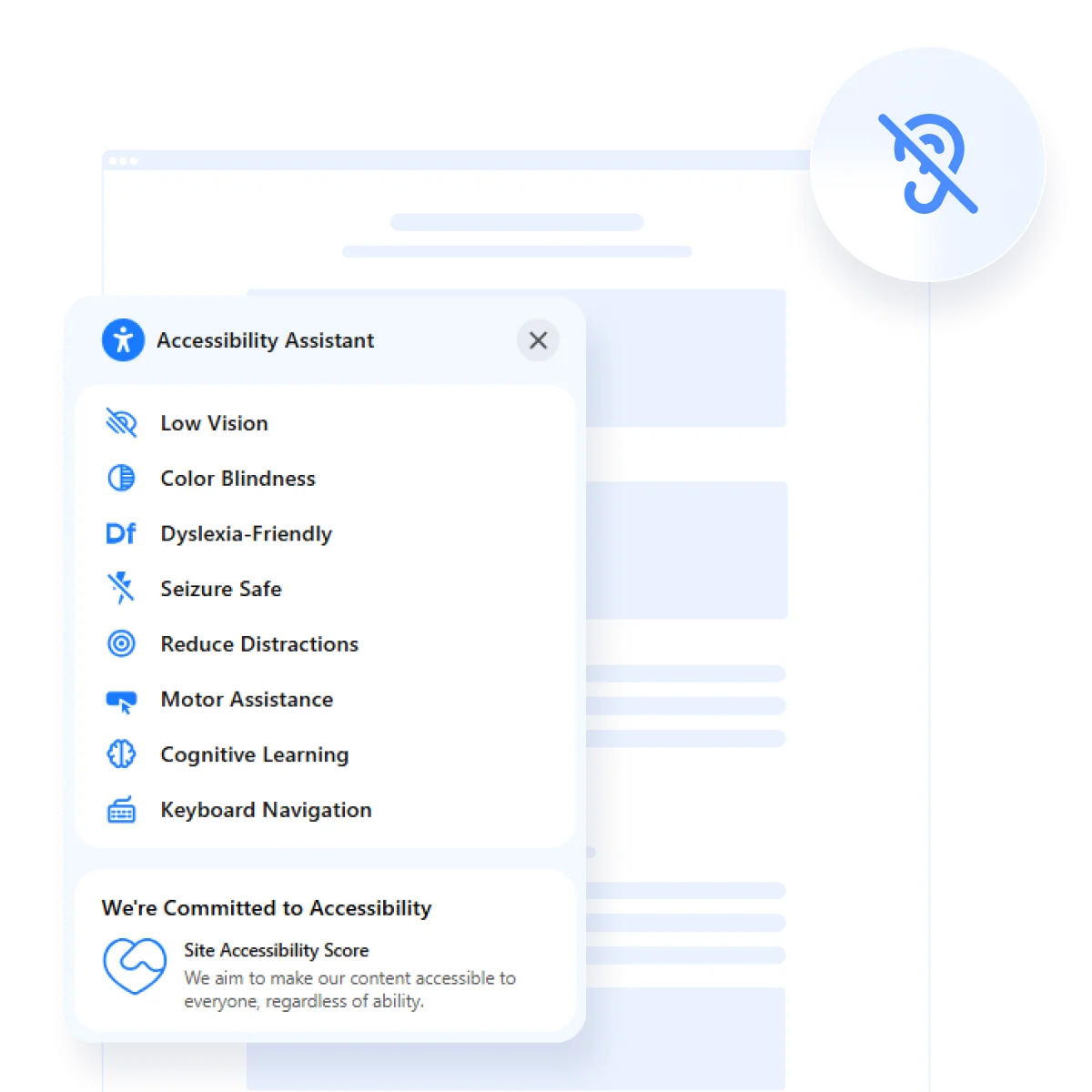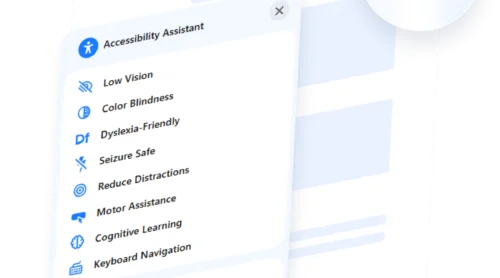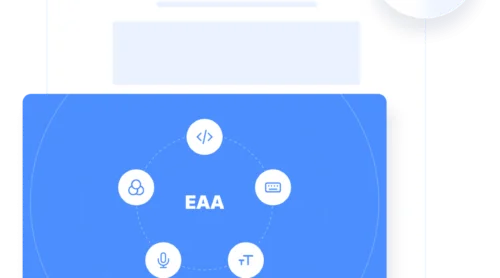Web accessibility ensures that every person — regardless of ability — can fully engage with the content of any website. For the deaf and hard of hearing community, this means having equal access to multimedia, alerts, support systems, and navigation tools that are often overlooked in standard design.
Unfortunately, many websites still fall short in supporting non-hearing users, leaving out millions who rely on visual and assistive cues to interpret content. Accessibility for deaf and hard of hearing individuals is not just a matter of compliance — it’s a cornerstone of inclusive design.
With rising attention on digital inclusion and legal standards, creating a welcoming environment for people with hearing disabilities is no longer optional — it’s expected. As we continue, you’ll learn what website accessibility means in a hearing context, how regulations like the ADA play a role, and how to build a truly fulfilling experience for deaf and hard of hearing users.
Understanding Accessible Hearing Online
The phrase accessible hearing solutions refers to web-based approaches that ensure individuals who are deaf or hard of hearing can fully engage with online experiences — without relying on audio. These solutions bridge communication gaps by translating sound into visual or text-based alternatives, making information equally available to all users.
At its core, it means that any auditory element — be it speech, music, system alerts, or ambient sound — must be supplemented by equally effective content formats that do not require hearing. This guarantees a smoother experience and allows users to consume information in a way that suits their needs.
Here are several effective ways to provide multimedia access without sound on your website:
- Captions and subtitles for videos. These provide real-time text representations of spoken words, sound effects, and music cues so users can follow the narrative without hearing it.
- Full-text transcripts for audio and video. Transcripts offer a complete written version of multimedia content, which can be accessed independently and aids in SEO and content indexing.
- Visual alerts and status messages. Instead of relying on sound notifications (like a “ping” or “ding”), use visual cues — such as pop-ups, color changes, or icon flashes — to alert users.
- Chat interfaces for real-time interaction. Offer real-time customer support through text-based live chat, avoiding the need for voice calls or phone-based assistance.
- Sign language interpretation overlays. For important announcements, product demonstrations, or onboarding, consider including sign language interpreters via video overlays or widgets.
- Icons that convey audio meaning. Use symbols like a ringing bell, speech bubble, or ear icon with a line through it to signify muted or silent modes, alerts, or sound-based elements.
Accessible hearing online is not about amplifying sound — it’s about translating it into forms everyone can access. This empowers users with autonomy over how they consume information. Next, we’ll explore the legal responsibilities that support these efforts, starting with how the ADA shapes hearing accessibility online.
Hearing Impaired ADA Rules for Websites
The ADA requirements for hearing impaired individuals apply not only to physical environments but also extend to digital spaces, including public-facing and private websites.
According to Title III of the Americans with Disabilities Act, businesses that operate as “places of public accommodation” must ensure equal access to their online services. This obligation includes implementing accessible communication methods for deaf and hard of hearing users.
As legal precedent continues to evolve, it is now well-established that ADA hearing impaired protections encompass a website’s multimedia and interactive elements. Failure to meet these standards may result in legal complaints, DOJ enforcement actions, or private lawsuits — especially when video, audio, or real-time support tools lack accessibility features.
| ADA Web Accessibility Requirement | How It Supports Hearing-Impaired | Example of Practical Implementation |
|---|---|---|
| Closed captions for all video content | Translates spoken dialogue and non-verbal audio into readable text to make video content understandable without sound. | Embedding YouTube videos with closed captions enabled or using platforms that auto-generate synchronized captions. |
| Text transcripts for audio materials | Offers an alternative method for accessing podcasts, interviews, and audio-based tutorials by reading instead of listening. | Providing downloadable or on-page transcripts alongside podcast episodes and audio lessons. |
| Visual alerts for sound-based cues | Ensures that all auditory signals (e.g., alarms, dings, voice prompts) have corresponding visual representations for awareness. | Replacing sound-only notifications with flashing icons or banner messages for actions like errors or confirmations. |
| Support for real-time communication alternatives | Facilitates two-way interaction for users who cannot use voice-based communication by enabling text-based chat or RTT. | Integrating live chat with agent support or relay-compatible systems for customer service instead of phone-only support. |
| WCAG 2.1 Level AA conformance | Provides a consistent framework for audio content accessibility and ensures compatibility with assistive technologies. | Following specific guidelines related to audio control, captions, transcripts, and alternative input methods. |
These features not only meet the legal threshold for legal compliance for audio content but also greatly enhance usability for millions of hearing-impaired individuals. By addressing media accessibility, real-time support systems, and alternative communication modes, your website becomes compliant and more inclusive.
Make your website more accessible with Elfsight
If you’re looking for an easy way to implement these standards, the Elfsight accessibility widget offers a comprehensive, code-free solution. This tool helps make your website more accessible and compliant with both ADA and EAA requirements by adding key usability enhancements for users with disabilities.
- Accessibility modes for users with visual, cognitive, or color perception challenges
- Automated evaluation to assess your website’s accessibility readiness
- Multilingual support and seamless integration with any platform
- Appearance and placement can be modified to fit your brand design
Follow these simple steps to publish the widget on your website:
- Build the widget. Launch the Elfsight editor and configure your settings.
- Generate the embed code. Click “Add to website for free” and copy the code that appears.
- Insert into your website. Paste the code into your HTML editor or embed block.
Take a step toward a more accessible web presence — build your widget now!
Assistive Tech for Hearing Access
As digital inclusion becomes a global priority, deaf accessibility technology continues to play a critical role in ensuring that hearing-impaired users can fully interact with online platforms. These tools convert auditory information into visual or textual formats, providing hearing impaired assistance across a wide range of online experiences — from watching videos and joining webinars to communicating with customer service or browsing multimedia content.
1. Automatic Captioning Systems
Automatic captioning uses artificial intelligence and speech recognition algorithms to generate real-time subtitles for audio and video content. This is especially valuable for live streams, video conferencing, and on-demand video where pre-written captions are unavailable.
Platforms like YouTube, Google Meet, and Microsoft Teams offer built-in auto-captioning, improving accessibility with minimal effort. However, while these systems are fast and scalable, accuracy can vary depending on audio quality and speaker accents.
2. Manual Caption Editors
For more accurate results, especially in professional or educational content, manual caption editing is preferred. Tools such as Amara, Kapwing, and Rev allow content creators to write or refine captions by hand.
This tool ensures correct punctuation, speaker identification, and terminology precision — crucial for understanding complex or technical material. Manual captioning is especially useful for pre-recorded webinars, tutorials, and marketing videos.
3. Transcription Software
Transcription tools convert spoken dialogue into written form, making audio-only formats like podcasts, interviews, and explainer videos accessible. Popular solutions like Otter.ai, Trint, and Descript not only transcribe in real time but also provide editing features, timestamps, and speaker differentiation.
The transcripts can be published on the same web page as the media or offered as downloadable text files, boosting both accessibility and SEO.
4. Real-Time Text (RTT) and Relay Services
Real-time text services are designed to replace or complement traditional voice-based communication. Unlike chatbots or email forms, RTT allows for immediate, character-by-character text transmission, simulating the flow of spoken dialogue.
Relay services add another layer by connecting hearing-impaired users with interpreters who convert spoken messages into text and vice versa. These technologies are crucial for online support centers, booking systems, and telehealth portals.
6. Speech-to-Text Browser Extensions
Many browsers now offer built-in or third-party extensions that transcribe audio automatically. Google’s Live Caption feature, for instance, provides real-time captions for any audio playing in the Chrome browser. Similarly, Ava delivers live transcription for meetings, lectures, or even informal conversations. These tools offer hearing-impaired users on-the-fly support without relying on the accessibility features of individual websites.
Understanding these technologies and ensuring your website can work with them isn’t just about legal compliance — it’s about building a digital space that prioritizes understanding and communication.
Designing Deaf-Accessible Websites
Understanding how to make a website accessible for the deaf means looking beyond simple compliance and into the broader user experience. Effective hearing-impaired accessibility involves a combination of thoughtful content presentation, visual communication, and inclusive interaction strategies.
Whether you’re working on a public service portal, a digital storefront, or an educational platform, accessibility features must be part of the core design process — not an afterthought.
Below are comprehensive tips and best practices that can help ensure your website is inclusive for deaf and hard of hearing visitors:
- Embed visual alerts for online content. Use animations, icons, or color transitions to notify users about events like form submission errors, chat messages, or system updates. This is especially helpful in replacing sound-based feedback.
- Integrate sign language support when relevant. For important service-oriented or legal content, consider embedding sign language interpretation videos. This supports better comprehension for users who prefer sign over written language.
- Provide downloadable text alternatives. Allow users to download transcripts of videos, audio guides, and webinars. This improves offline accessibility and makes your content portable and searchable.
- Offer multi-language captioning options. If your audience is global, provide captions in more than one language. This helps non-native speakers and broadens your accessibility scope.
- Ensure consistent caption formatting. Captions should be readable — use a sans-serif font, adequate text size, and high contrast. Avoid distracting animations or cluttered video layouts that reduce clarity.
- Include an accessibility statement with contact options. Let users know how they can report accessibility issues or request accommodations. This fosters trust and accountability.
- Enable accessible live chat or email support. Live voice-only customer support should be supplemented with real-time text chat, messaging apps, or email-based assistance.
- Use icons alongside text labels. Reinforce key messages using recognizable symbols next to textual explanations — especially for buttons, forms, and navigation menus.
- Audit content for voice-reliant instructions. Rewrite or supplement voice-command instructions with text-based alternatives. For example, “Say ‘Next’ to continue” can also appear as a button labeled “Next”.
- Test accessibility features regularly. Use automated checking tools like WAVE or AXE, but also conduct manual testing to ensure that captions, alerts, and communication tools work as intended.
Consider building accessibility into your branding. Make it part of your design system so that every update, feature, and campaign aligns with inclusive best practices.
Hearing Symbols and Visual Cues
Visual communication plays a central role in digital accessibility for users with hearing impairments. The strategic use of icons, labels, and symbols provides essential cues that replace or supplement sound-based information. Including a hearing disability deaf icon or other clear visual indicators improves usability by offering intuitive navigation and comprehension, especially in multimedia-rich environments.
Hearing Assistance Icon 🎧
Signals the presence of assistive listening systems, captions, or transcription support. Often used near videos, help desks, or audio content.
Caption/Subtitles Symbol 🛈
Indicates that video content includes closed captions. This should be placed on buttons, thumbnails, or video players to encourage usage.
Ear with Slash 👂
Universally recognized sign for deafness or reduced hearing. Use to direct users toward deaf-accessible features or settings.
These visual indicators for accessibility can guide users in environments where sound cues are unavailable or ineffective. They help visitors make quick decisions — such as whether a webinar includes captions or whether a product video can be followed visually.
Conclusion
True inclusivity for deaf and hearing-impaired users requires a broader, integrated approach. From adding accurate captions and transcripts to offering real-time text alternatives, each design choice contributes to a more welcoming environment for users with hearing impairments. These enhancements not only align with ADA and EAA legal expectations but also reflect a commitment to human-centered design and ethical digital practice.
Prioritizing inclusive digital experiences benefits everyone — hearing and non-hearing users alike — by streamlining communication, clarifying interaction cues, and enhancing content usability across platforms. By adopting these best practices, businesses and creators can improve usability while demonstrating genuine respect for accessibility needs.